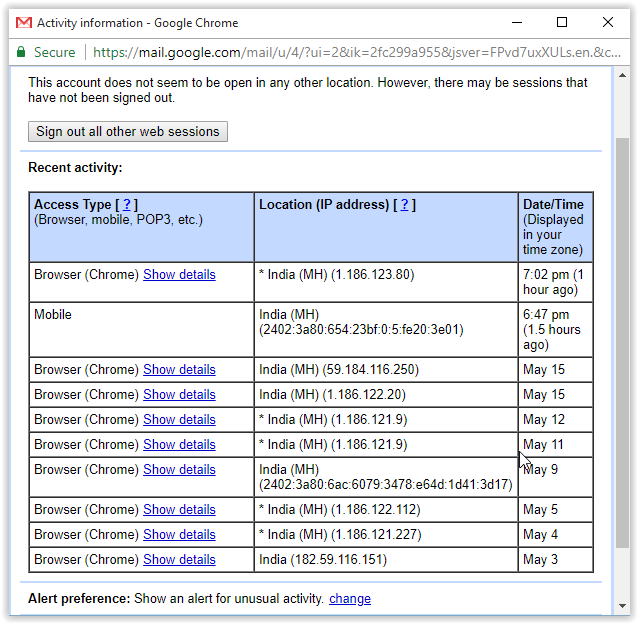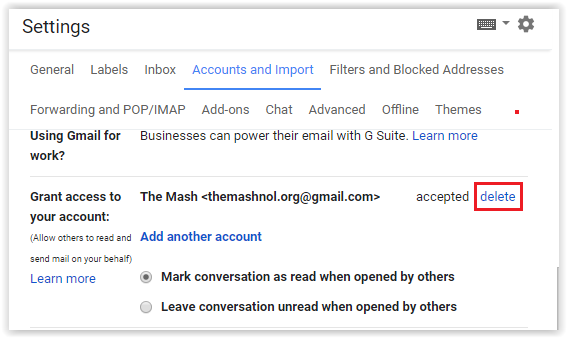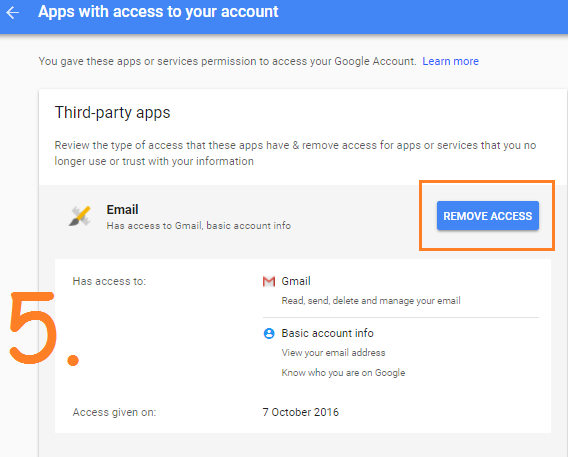Gmail is the most popular email service and we all use it as an official and personal purpose. Your Gmail account may be compromised & have unauthorized access of any third person and you might be not aware of this. So, How we can find out that our Gmail account is accessed by another person or not?
Top Tricks:
Your Gmail account may be hacked or compromised due to your fault also, like: if you have authorized third party addon or services to access our Gmail Account OR accessed our Gmail account from others PC etc. Here you will get 3 ways through which you can know Whether your Gmail account is still safe or not. Let’s check out:
How to Find Out Who (Or What) Is Accessing Your Gmail
Let’s see 3 ways you can find out if anybody is accessing your Gmail account or not.
- Track Last Activity Details of your Gmail Account
- Find out Which People Access to Your Gmail Account
- Find out Third-party Application has access to your Gmail Account
#1. Track Last Account Activity Details of your Gmail Account
You can get the details from where your Gmail account is accessed in past few days. Gmail gives you this option but most of us don’t know about it. To get your account activity details, follow the steps given below:
Step 1: First login to your Gmail account and on Extreme Right Bottom side, you will get “Last Account Activity” with a link to “Details”.
Step 2: Just Click on “Details” link. A window will pop-up having details of all the past active session of your Gmail Account.
You can easily check the Date, Time & Location, whether it was accessed by other person or not. If it was accessed by others, you can sign out remotely from any device.
You should also read: How To Sign Out Gmail Remotely From All Device [One Click Trick]
#2. Find out Which People Access to Your Gmail Account
In Gmail, you can delegate your Gmail account to another account. That means you can grant access to another person to handle your Gmail account on your behalf.
For security measure, we should keep checking if anyone is having the access to your Gmail account or not.
To find out, Just head to Gmail Settings and in ‘Accounts and import’ Tab, you will get all email address to which access has been granted. Read Step by Step Full Guide:
How To Grant Access to your Gmail Account to Others (Gmail Delegation)
#3. Find out Which Third-party Application has access to your Gmail Account
In case you are any Gmail Addon like Deskun, Snapmail or Boomerang for extra features then you must have authorized these addon or application to access your Gmail account. If you are no longer using these services, it’s better to revoke access from them.
You can get the list of all authorized apps/applications with your Gmail account and remove or revoke access from them. Read Here detailed article:
Revoke Access or Remove An Application from Google Account
Using these ways you can check and easily remove others access from your Gmail account. Share this article to help others.
Must Read – Top Trick: How To Recover Permanently Deleted Emails from Gmail