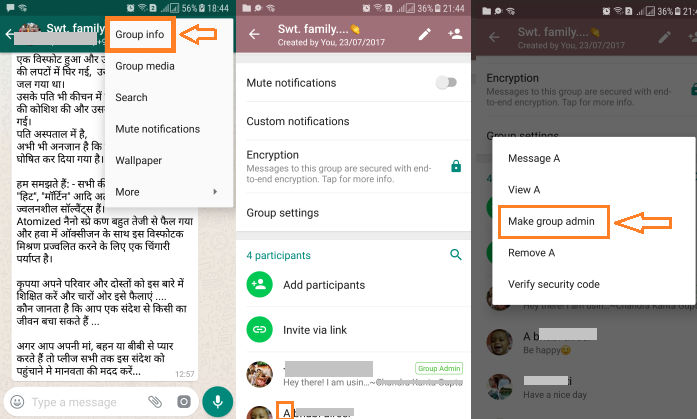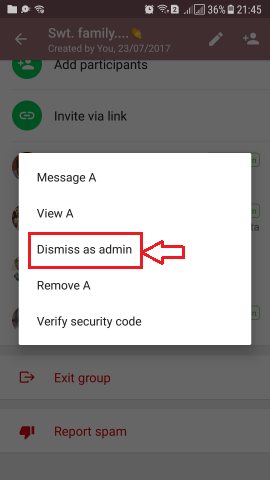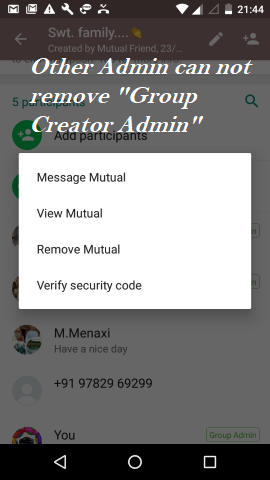WhatsApp is popular all over the World and it replaces many messaging apps. For its billions of users, WhatsApp is rolling out many new features. Recent Feature viz: Recall sent messages, Record Video/Voice Call, WhatsApp Group Restriction Feature etc. In this article, We will gonna talk about its feature for demoting the Group Admins and adding more admins.
Top Tricks:
- Top 32 Cool Computer Tips & Tricks You Should Know
- How to Find Out Who (Or What) Is Accessing Your Gmail
Till now, if you want to remove any Group Admin, you (another Group Admin) have to first remove that person from the Group and then again Add that person in Group as a normal participant. With a new feature, you can directly demote any Admin to a normal Group participant. Let’s see how?
How to Change WhatsApp Group Admin or Add More Admins
Here Let’s move step by step. First, we learn how to ‘Make Group Admin’ to any member of the Group, then how to demote any Admin to a normal Group member? For One Bonus Tip, Read till the end of this article. Let’s check out:
#1. Adding More Admins to WhatsApp Group
WhatsApp Group Admin has power to remove or add members also he can add or remove other Group Admins. So, to add more admins, just follow the steps given below:
Step 1: Launch WhatsApp and open the desired WhatsApp Group.
Step 2: Go to ‘3 Vertical dots’ menu icon from Top Right and go with ‘Group Info’.
Step 3: Just Scroll down and Tap on any Group member contact –> tap on ‘Make Group Admin’ from the Pop-up box.
#2. Dismiss Admin on WhatsApp Without Removing from Group
Now to demote any Admin, you don’t require to first remove from Group then Add that a member of that Group. You (another Group Admin) can directly dismiss that person from admin. To know, follow the steps:
Step 1: Launch the WhatsApp and open the desired WhatsApp Group.
Step 2: Directly Tap on Group Name to get the Group info –> Scroll down and Tap on any Group Admin to whom you want to dismiss or demote.
Step 3: Just Tap on ‘Dismiss As Admin’ from the Pop-up box. That’s it.
If you are not getting this option, then first update your WhatsApp application then try it.
#3) Bonus: Changing WhatsApp Group Admin
The First Group Admin (Super Admin) who has created the WhatsApp Group, can’t be removed or dismissed from Admin by other Group Admins. So, if you want to have only one Group Admin or Want to remove Group Creator from Admin, then you (another admin) have to first remove that person from Group and again add as a normal Group member.
If any other Group Admin tries to remove the Super Admin, That admin will not get any such option and hence Super Admin can’t be directly dismissed, as shown below:
That’s All about Adding or removing Admin to any WhatsApp Group. If you have any query, ask in comments. Also, share it with others on your WhatsApp Groups.
Want More Tricks, Refer Here:
2 Ways to Make Single Name on Facebook | Hide Last Name