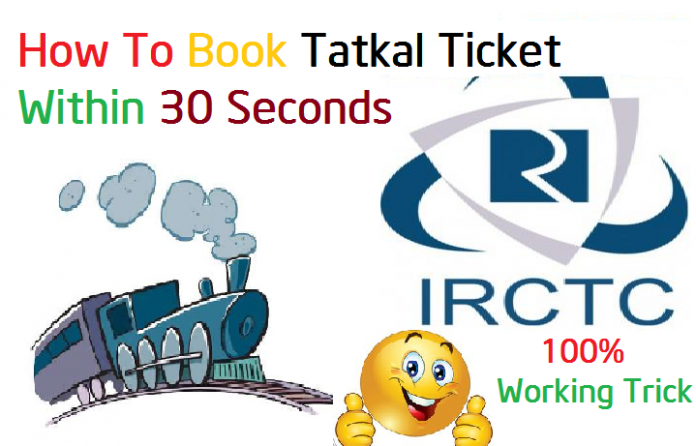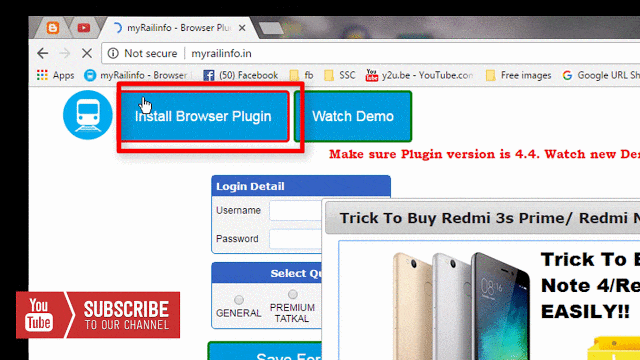Indian Railway is one of the Largest Network all over the world. Lakhs of people on daily basis visit its official website: https://www.irctc.co.in and get the ticket booked. It’s very easy to get the ticket online instead of going Railway Station to book the ticket.
But, to Book Tatkal Ticket Online, we have to think, should we go to Railway Station and stand in queue for hours? OR should we also book TATKAL Ticket online through IRCTC website?
Also Read:
- [Easy Fix] Android Home and Back Button Not Working?
- How To Add/Change Facebook Status BACKGROUND Color
Indian Railway worked on their Website and make it faster by increasing the servers. IRCTC Lite Version also launched for “TATKAL Timing” 09:30 AM to 12:00 PM. So we can say that IRCTC website getting better day by day.
But STILL, To book Tatkal ticket is a tough task, as the number of seats are very less in comparison to its Demand. So, Here we come with the solution by reducing the timing of Tatkal ticket, using “Auto Fill” functionality through various Browser Extension.
Also Read/Watch:
HOW TO HACK WHATSAPP OF BOY/GIRLFRIEND WITHOUT LET THEM KNOW
Watch Live Video Tutorial
Follow the Step by Step Procedure
Step 1. Just Visit here: MyRailInfo
Step 2. On Top-Left Side, Click on “Install Browser Plugin” link and Install this plugin in your browser.
Step 3. After Installation, Refresh this webpage and fill the details in -“Plan My Travel” Box, “Passenger Details” Box, “Payment Method” etc.
Step 4. Then Click on ‘Save Form” button to save all the details for booking Tatkal Ticket.
Step 5. Now, Go to IRCTC website and login with your account. As soon as you log in, All the details will be filled automatically and you have to just select the “Class” of travelling
This will take you the next page, where all the passenger details will be filled automatically again and you have just Enter the Captcha and Click on “Next”.
Step 6. This will redirect you to Payment page, here as you have already filled the details of the Bank [ just leave blank the CVV no. & ATM PIN, if Debit card is selected], and now on this page, Enter 3 Digit CVV No. & ATM Pin which will be required to authenticate the payment process.
NOTE: Don’t Fill Complete Details of your Bank Account/IRCTC Account.
Must Check Out:
HOW TO MAKE/USE SINGLE NAME ON FACEBOOK PROFILE