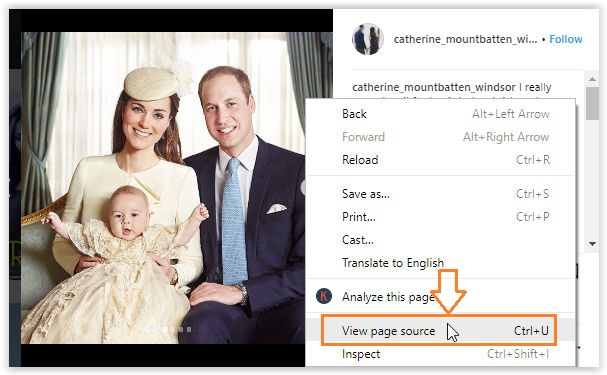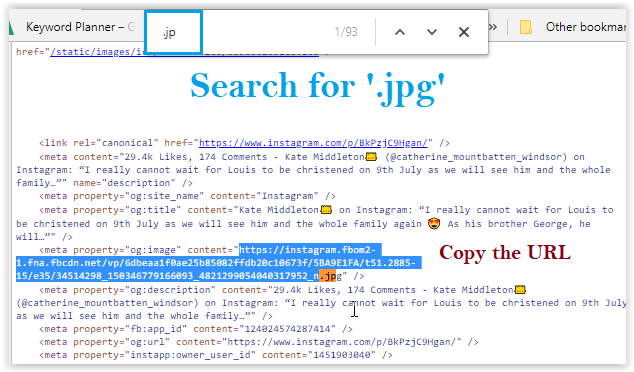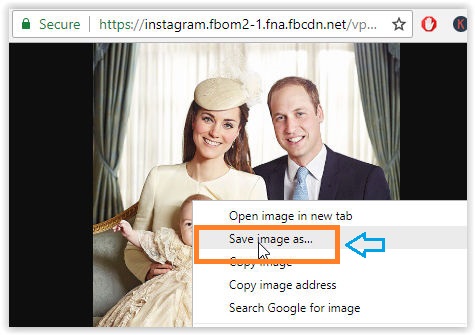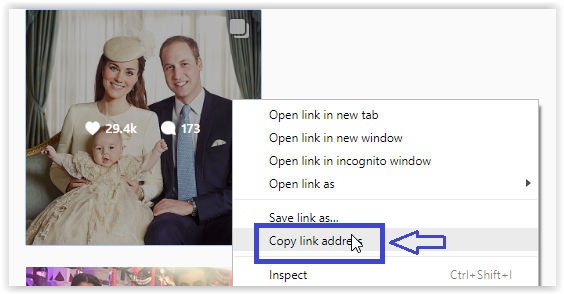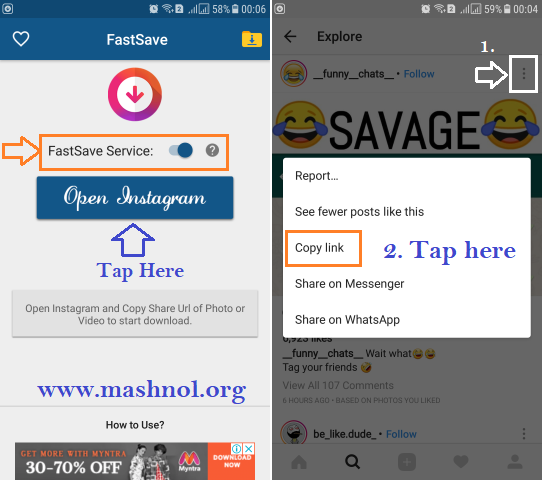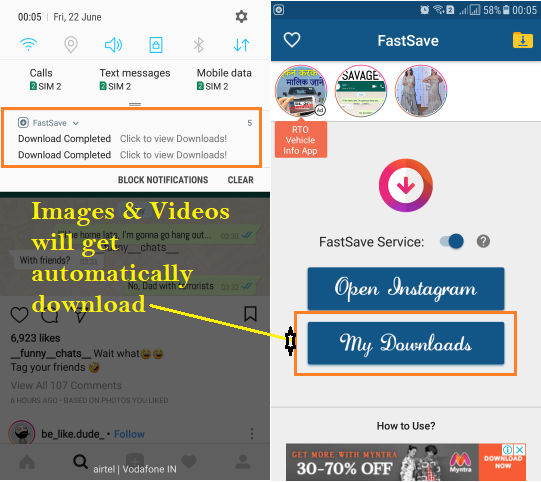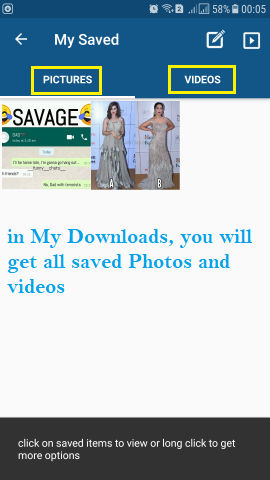Instagram is the growing social networking app all around the world, where its user can share photos and videos with others. Instagram can be accessed on your Desktop as well as on Mobile Device using its App. Instagram does not allow you to download others Photos and Videos. But if you want to download Instagram Photos & Videos, read this article till the end.
Top Tricks:
- How to Create Fake Whatsapp Conversation On Android & iPhone
- Top 30 Android Tricks and Hacks You Must Know [Part-1]
There are many online Free tools to download Instagram Photos and Videos for your Desktop or Laptop. Similarly, there are various Free Apps are available on the App store for Android and iPhone devices. Also, you can download without Instagram Photos without using any tool. Let’s see all methods:
How To Download Instagram Photos and Videos
Let’s see the detailed step by step guide for Desktop as well as mobile devices:
- Download Instagram Photos Without using any Tool on PC/Laptop
- Download Instagram Photos and Videos Online on PC/Laptop, iPhone & Android
- Download Instagram Photos and Videos on Android Device Using Free Apps
Disclaimer & Strict Warning: Downloading videos from Instagram in order to further alter or share or use, is illegal. This tutorial is for education purpose only. You can download videos for personal use. If you break any copyright or Piracy Law, our website and author will not be responsible for any actions taken against you.
#1. Download Instagram Photos Without using any Tool on PC/ Laptop
Using this method you can easily download Instagram Photos on your PC or Laptop without using any tool. Wonder how? In this method, we gonna extract the actual URL of the Image from the Source Code of the Page and then Save or download that photo or image on your PC.
Here is the step by step guide:
Step 1: Log in to your Instagram Account on your PC or Laptop system.
Step 2: Go through all the Photos and explore any Photo by clicking on it, that you want to download.
Step 3: Now, right-click on this photo –> Go with ‘View Page source’ option or directly use ‘Ctrl+U’ short key to view the page source.
Step 4: In the new tab, you will get the Source code of that page. Simply search ‘.jpg’ on this Source code and the first result will be the Image URL.
Step 5: Now copy this complete URL and open it on the new tab, you will get the Image or Photo in full resolution. Right-Click anywhere on the image –> go with ‘Save Image As’ option and save this photo on your PC.
That’s It. This is the best & only way if you don’t want to use any other tool.
#2. Download Instagram Photos and Videos Online on PC/Laptop, iPhone & Android
In above method, you can only download Photos. If you also want to download Instagram videos, then free online tools are the best option for it. This is the very straightforward way to download Instagram photos and videos compare to above one.
Let’s check out 5 Best online tools:
(i) DownloadGram
Downloadgram is one of the best online tools or services. It’s very easy to download any Instagram Photos and videos using this tool. Follow the steps:
Step 1: First Login to your Instagram account and select the photos that you want to download.
Step 2: Simply Right Click on the photo and go with ‘Copy link address’.
Step 3: Now visit here: DownloadGram, and paste this copied address into the URL bar and click on ‘Download’ button.
Step 4: One ‘Download Image’ button get appeared just below, Click on it to download the image.
That’s It. In the similar fashion you can also use the following 4 other online tools to download Instagram Images & Videos:
(ii) 10Insta.com
(iii) DInsta.com
(iv) GramSave.com
(v) InstaSave.xyz
You can also use these online tools on your mobile device. Simply you have to copy the link address/URL of the image and visit to one of the above online tool and paste that copied link and download the Image as the result.
Also Read: How To Fix Chrome Memory Leak Issue | High RAM Usage?
#3) Download Instagram Photos and Videos on Android Device
There are plenty of Free Apps are available on the Google Play Store to download Instagram Photos and Videos. Let’s check out Best Apps:
(i) FastSave for Instagram
This is the most loved apps by the 10 million to download Instagram Photos and Videos. This is a very light app and easy to use. Now you can easily save or download Instagram Photos and videos instantly just by copying the URL.
Follow the steps:
Step 1: Download & Install: FastSave for Instagram app on your android device.
Step 2: Run this app and first Toggle on the ‘FastSave’ option on the welcome screen.
Step 3: Now open the Instagram app and choose any photo or video which you want to save. Then, simply tap on ‘3 vertical dot’ from the Top Right Corner of that photo or video and tap on ‘Copy Link’.
Step 4: Once you ‘Copy the link’, that link will be captured by ‘FastSave’ app and instantly start downloading that photo or video on your device. You can check the notification bar.
To view the downloaded Photo or video, simply open this app and go to ‘My Downloads’ section. Here, you will get 2 Tabs: ‘Pictures’ & ‘Videos’, tap on anyone to see the saved file.
Apart from this, you can easily repost the saved file. Also, you can view the details of the user, Saved as Wallpaper, hide these files etc.
In the similar Fashion, you can also use following Apps:
(ii) Saver Reposter for Instagram
(iii) Repost for Instagram – Regrann
(iv) IV Saver Photo Video Download Repost for Instagram
That’s All! it’s all about saving or downloading Instagram Photos and Videos on your Desktop PC/Laptop, Android or iPhone devices. Don’t forget to Share it with your friends. Enjoy 🙂
You May Also Like:
How To Send Colourful WhatsApp Messages In Cool Font Styles