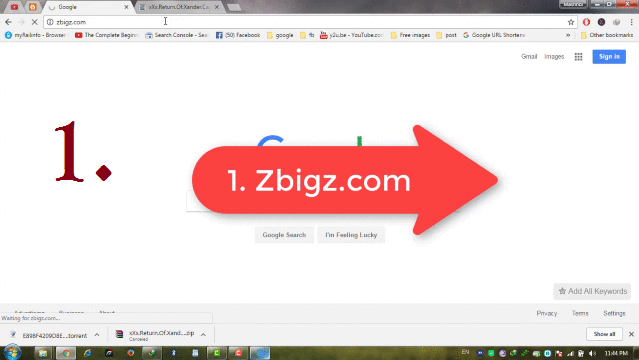Torrent Everybody aware of the “Torrent”, where you will get all types of files e.g. Videos, Movies, Music, Image etc. and can download all in FREE. We generally use torrent clients like Utorrent, BitTorrent etc. to download torrent files.
Do you Know?
- How to Export Email Addresses of all your Facebook Friends
- How To View Google Map Location History – Android | Desktop
The speed of any torrent depends on its Seeds & Peers. If any torrent file doesn’t have required seeds & peers than it may slow the speed of downloading apart from your Internet Speed.
There are various online torrent Clients available which allows you to download torrent files using any Download Manager like IDM. Every computer user must have used any Download Manager to get the higher downloading speed. Online Torrent Clients do Cache of your torrent file on their server and then allow you to download the same with your favorite Download Manager.
- Also Read: Top 4 Way To Access Blocked Websites [ With/Without Proxy, With VPN]
- Also Read: How To Add/Change Facebook Status BACKGROUND Color
Disclaimer & Warning: This article is only for educational purpose. This article doesn’t promote the use of Torrent Websites to download any material. If you break or violate any Law, our website and author will not be responsible for any actions taken against you.
Here we will discuss, Top 3 Best Torrent Client:
1. Zbigz.com
2. Bitport.io
3. TorrentSafe.com
Zbigz
 Zbigz is one of the most popular websites used as online Torrent Client to Download Torrent File.
Zbigz is one of the most popular websites used as online Torrent Client to Download Torrent File.
This website has very simple user Interface, which makes it easy to use and very handy.
Here, you can Signup with your Email Id or you can also use it without creating any account. Steps to use it very straightforward, let’s look at it:
Step 1. Click Here to Visit: Zbigz
Step 2. You can use it without creating an account. If you create an account using Email id, you can save your torrent file on this website for future reference.
Step 3. Now, Click on “Upload” button as shown in Image No. 3 in below GIF Image and upload torrent file and Click on “Go” Icon.
Step 4. Now, you will get two options, using “FREE” and “Premium”. In Free Version, there is some limitation on the downloading speed and the size of the file. If your Torrent File is less than 1 Gb, Choose “Free” and go ahead.
Step 5. Now, it will start caching your torrent file and after this process, you will get a download link to download your file in ZIP format, Just click on “Zip” Button and download your file using your Favourite download manager. That’s It!
Step 6. If you want to download a torrent file without any limitation and restriction, you can become “Premium” user in just $3.99.
You Should Read Also: Best 5 FREE Audio Video Format Converter Software [2017]