Twitch is a great platform for game lovers. There are many channels of your interest. Twitch can help you to make the connection with many communities around the World. You can watch Twitch World’s best players who stream your favorite videos. You can join with multiple friends. The article will cover how to add Friends on Twitch?
Twitch allows you to connect with great game owner companies. It gives you a platform where you can add, remove, and chat with your friends from all over the World. You can add friends and chat with them. You will see the process of add friends on Twitch.
How to add Friends on Twitch
You will see the method to add friends on Twitch. Do follow the below steps: –
Step 1. Go to the https://www.twitch.tv/and login from a web browser on your computer.
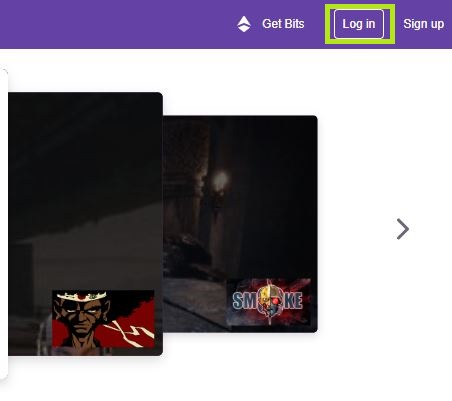
Step 2. After login, click the Whispers icon in the bottom right to access your Whisper conversations.
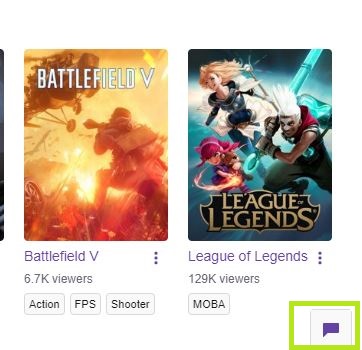
Step 3. Then type in the username to locate your Friend.
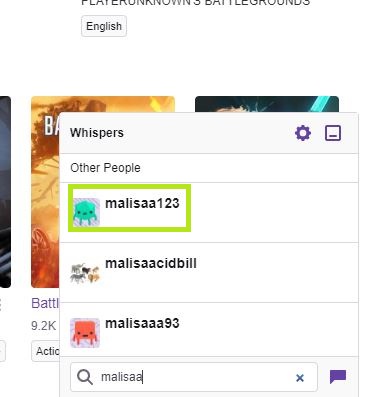
Read Also How to Download Images from Pinterest on Desktop and Mobile
Step 4. Click the username to open a whisper conversation, and then click the ‘Setting’ option to Add Friend.
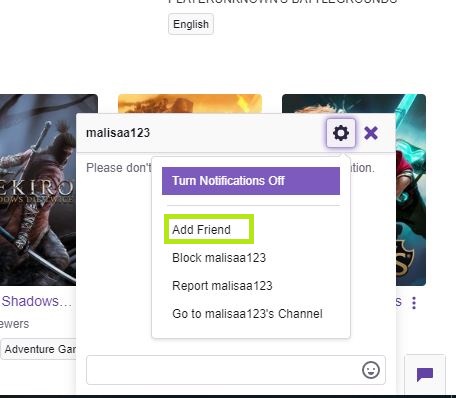
Step 5. Once your Twitch Friend accepts your request, you will be able to see when they are online.
That’s it! I hope this article may help to find the best process to add friends on Twitch. Thank You!
