Instagram has become the most popular social media platform these days. Millions of users are using this platform due to its characteristics. You will not get bore by scrolling other users feeds or sharing your photos, videos, and gifs in your profile’s story. You can add many things while sharing your post on the story, like- tag the people, mention the location, add stickers or gifs and add music to your Instagram profile. Most users are not aware of adding song features in your story. So this article will guide you on how to add music to your Instagram story.
The Instagram story has become an impactful tool. Because your followers love to see that what you have shared in your story, you can make your post more effective by adding music to it so that users would easily attract to see it. 60% of Instagram stories play sound-on. You can create a music sticker and making your video with music to upload your story.
How to add music to an Instagram story
Adding Music to Instagram is not available in India, and so we have taken the screenshot from the following source:http://animoto.com.
Using your mobile:
Step 1. Open the Instagram app and log in. Click on the Instagram icon appearing on the screen’s top-right, and you will direct to “Instagram Stories.” Choose the photo you want to post, and then click on the “Stickers” button at the top of the screen. It will open the Instagram music library (as shown in the image below), where you can search for the song you want to add.
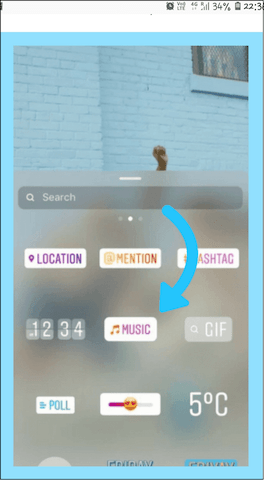
Step 2. You can also hear a preview of the song by clicking on the “Play” button before adding it to your story.
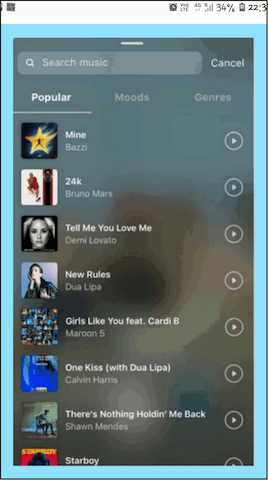
Step 3. Additionally, you can also choose the part of the song that you want to add by “rewinding” and “fast-forwarding.”
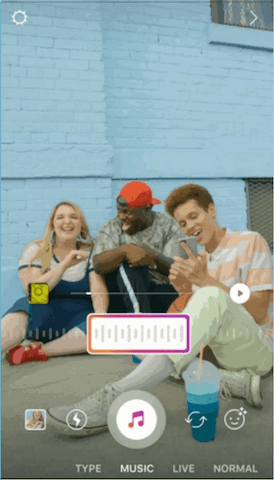
Read Also How to Restrict Someone On Facebook
Step 4. Now, click the “Your Story” button appearing at the bottom of the screen. It adds music to your Instagram story.
That’s it! This article may help to find the best way to add music to the Instagram story. Thank You!
