Twitch is a great platform full of features. Here users can connect with other game communities and chat with other fans from all over the world. Most users face this problem that how they can easily manage the chat from anywhere. To solve this problem, you can use OBS to add Twitch chat. It makes your work so easy. But how to enable Twitch chat to OBS? This article will give you the best option to add Twitch chat to OBS.
OBS is a very popular app for any streamer. It is a huge platform free to use, but also it’s a very powerful app. Most people are not aware of the power of this tool. You can dock your stream chatbox into this OBS window. It becomes a very easy task when you know how to add Twitch chat to OBS, so you don’t need to open the browser all the time.
How to add twitch chat to obs
To enable Twitch chat to OBS, you must follow the below steps: –
Step 1. To add twitch chat to OBS, Open the OBS software. On opening the software, a popup window appears to apply the settings. Select the “Yes” button.
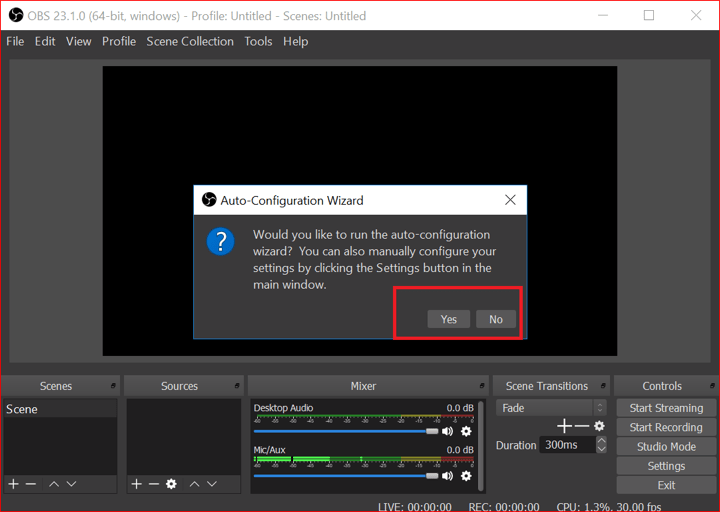
Step 2. Next, select the “Optimize for streaming, recording is secondary” radio button and click on “Next.”
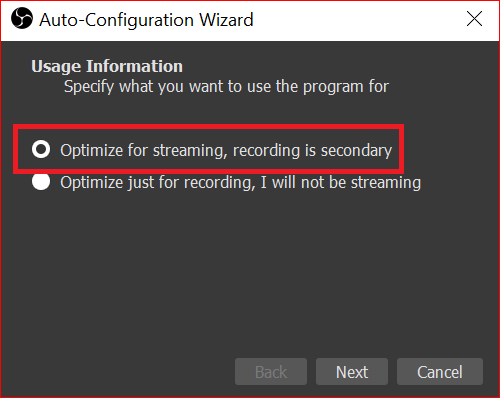
Step 3.On the next window, select “Next”button.
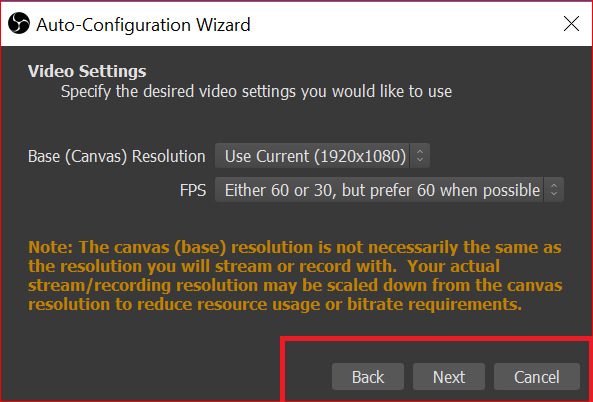
Read Also How to Retrieve Deleted Messages on Snapchat
Step 4. Now to setup twitch chat to OBS, connect the twitch account to OBS by selecting the “Connect” option in the window.
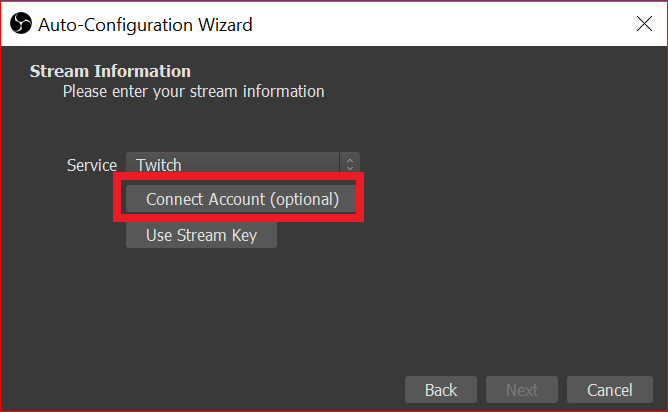
Step 5. On selecting the “Connect” option, a window pops-up to login to Twitch account..
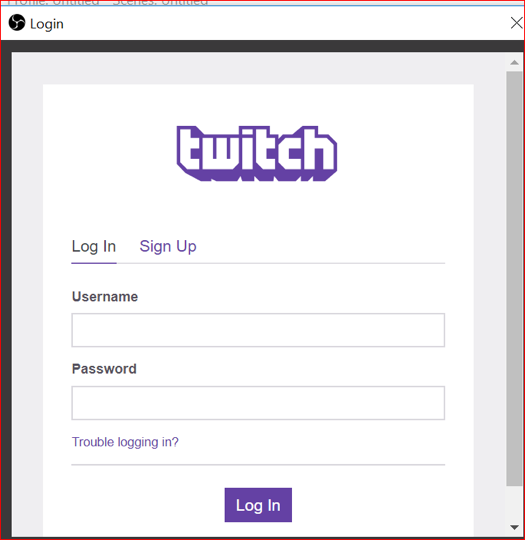
Step 6. After logging in, a window appears to Authorize twitch to OBS. Click on “Authorize”
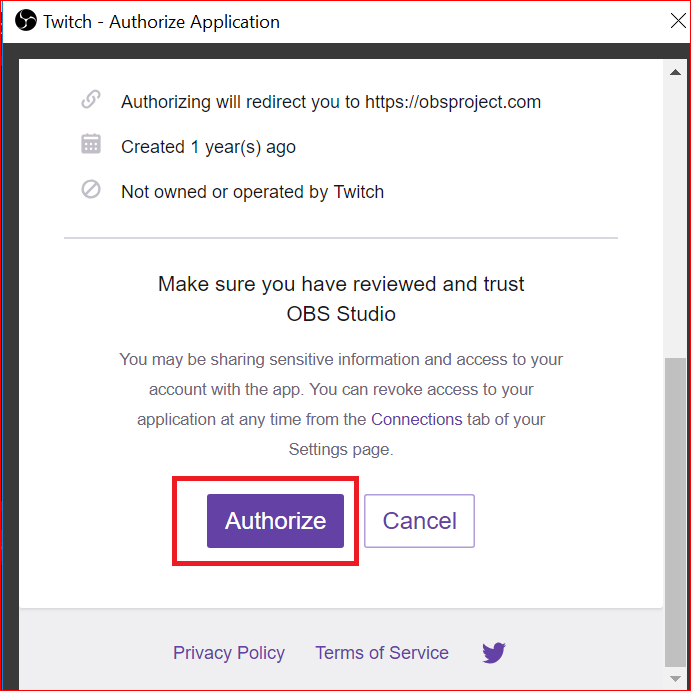
Read Also How to Block & Unblock an Email Address on Gmail
Step 7. On the next window, select the “Next” button to start streaming.
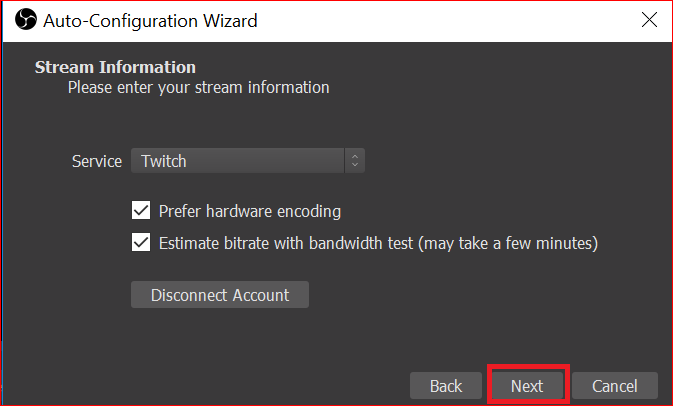
Step 8. The bandwidth testing begins before linking the twitch account to OBS, and you get a box like shown below
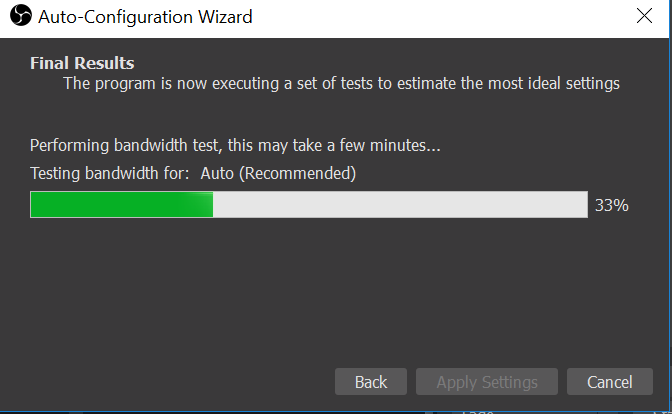
Step 9. Finally, the chat window adds to OBS.
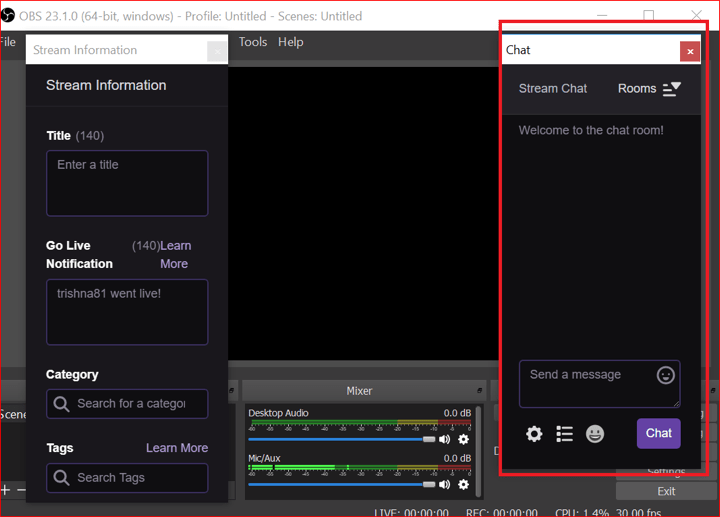
That’s it! I hope this article may help to find the best way to add Twitch chat to OBS. Thank you!
