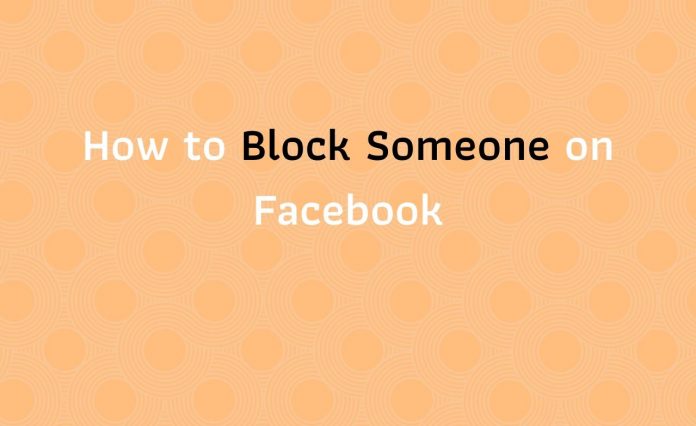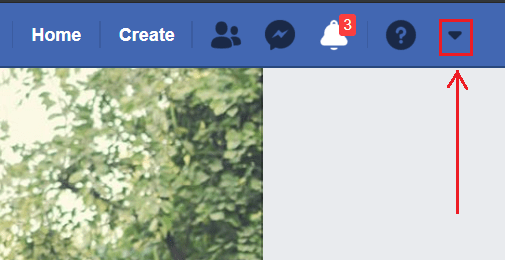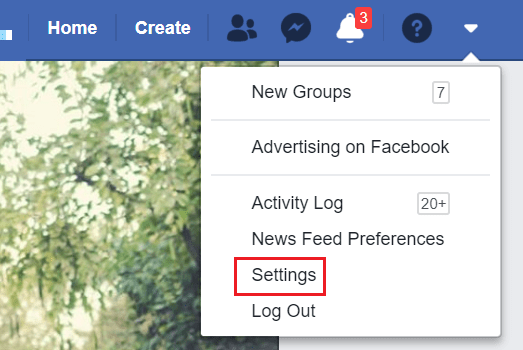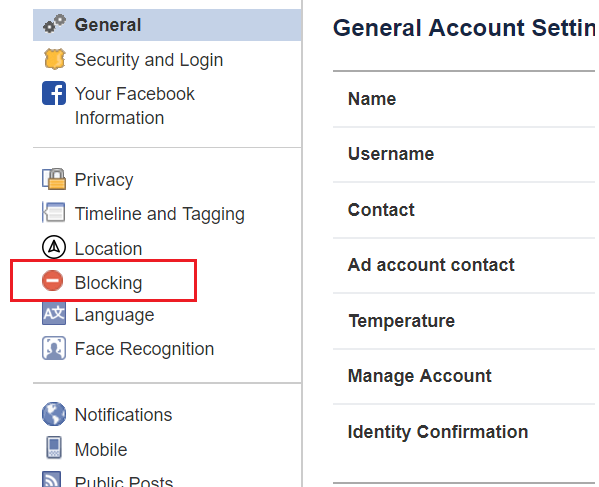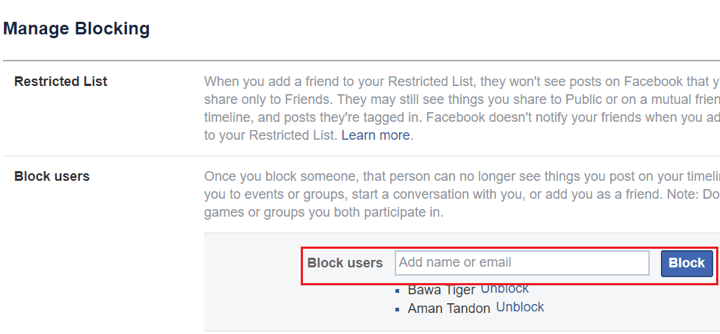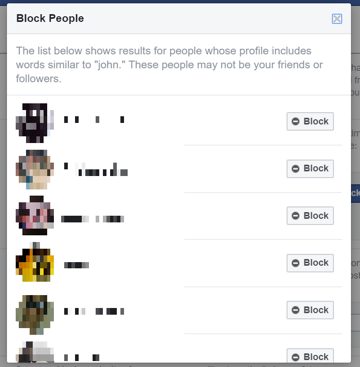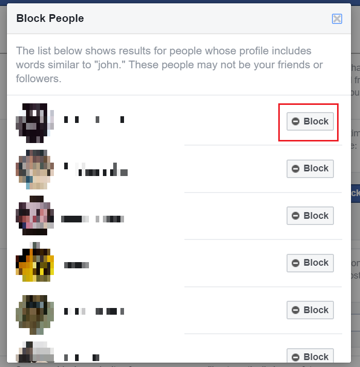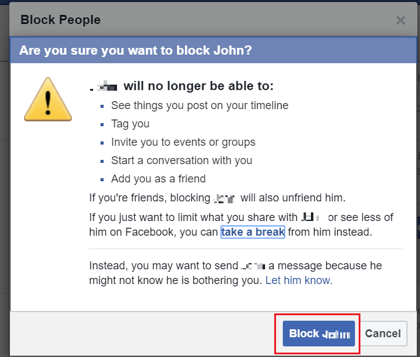Similar to other Social Media Platform, Facebook also gives you an option to block someone, if anyone annoys or irritate you or you don’t want to hide your Facebook feed from anyone, you can Block that person on Facebook. Let’s learn how to block Someone on Facebook.
Its very easy to block anyone on Facebook. You can do it just in couple of steps. Let’s see steo by step detailed guide, how you can block someone on Facebook.
How to Block Someone on Facebook
Follow the steps as given below:-
Step 1. To block friend on Facebook, launch your Facebook account and click on the drop-down arrow that lies in the right corner in the top most horizontal panel.
Step 3. In the second pane of the left panel, locate the ‘Blocking’ option.
Step 4. Under the title ‘Block users’, you’ll see a text box. Enter the name of the person you wish to block on Facebook and click ‘Block’.
Step 5. A pop-up will appear, that will contain the list of profiles with the similar name that you’ve entered in the text box.
Step 6. You can easily block Facebook user from that list by simply clicking on ‘Block’ button corresponding to the profile you wish to block.
Step 7. A confirmation pop-up will appear. Check the authenticity and click on Block.