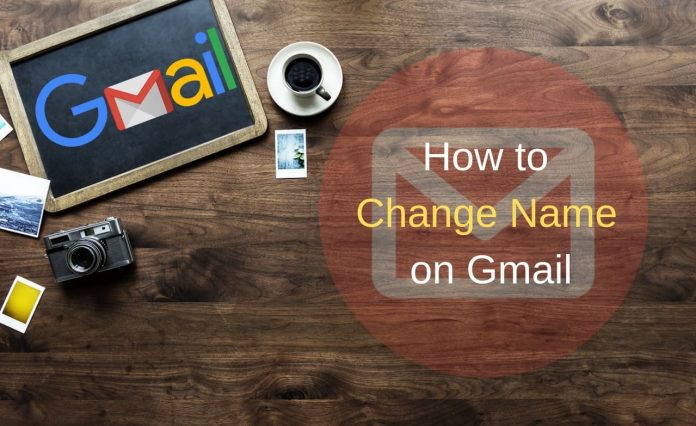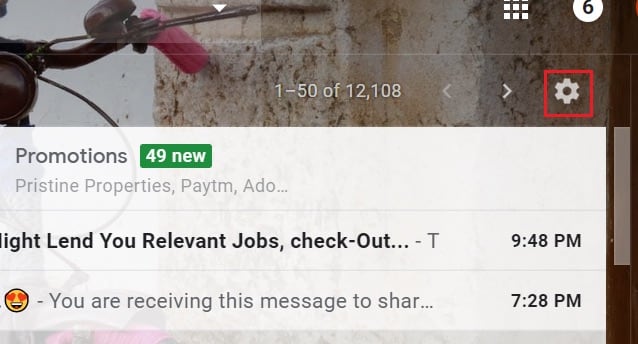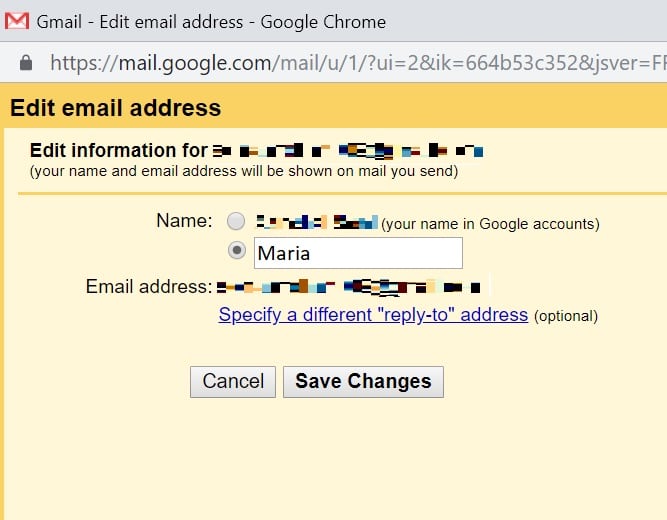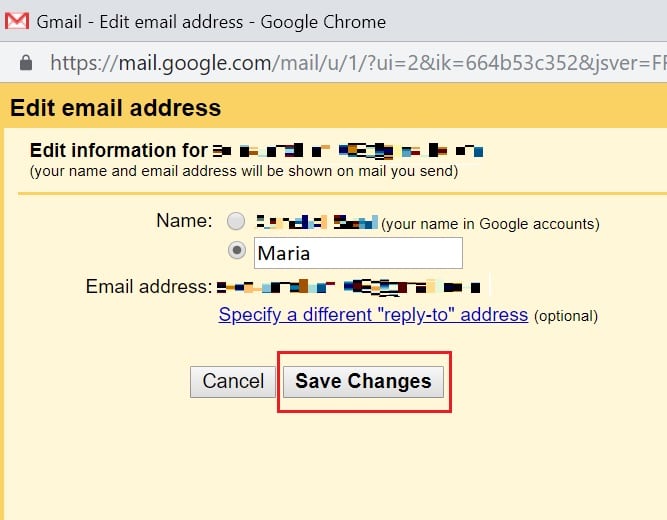If you want to change your name on Gmail, then just follow the simple steps as given below:-
Step 1. For Gmail display name change login to your Gmail account.
Step 2. Click on the Settings button.
Step 3. Choose ‘Settings’ from the menu.
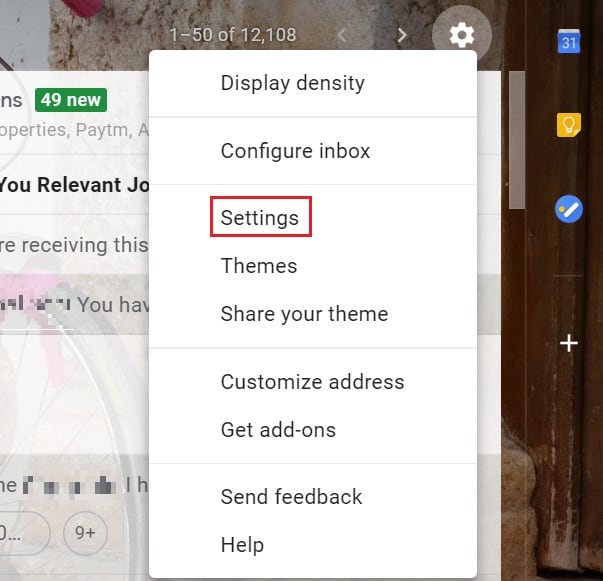 Step 4. Click on ‘Accounts and Import’ from the top horizontal pane.
Step 4. Click on ‘Accounts and Import’ from the top horizontal pane.
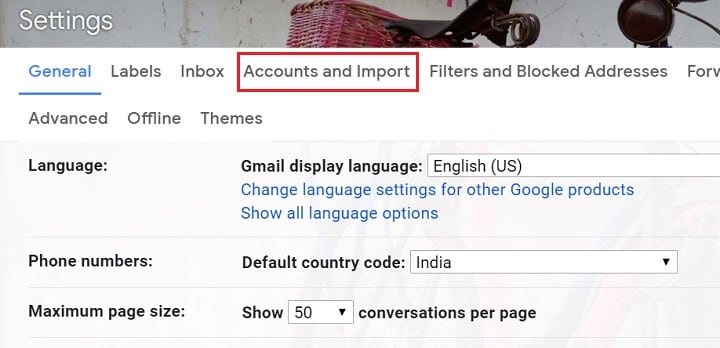 Step 5. In the ‘Send mail as:’ section, click on ‘edit info’. With this, you can change the name on Gmail.
Step 5. In the ‘Send mail as:’ section, click on ‘edit info’. With this, you can change the name on Gmail.
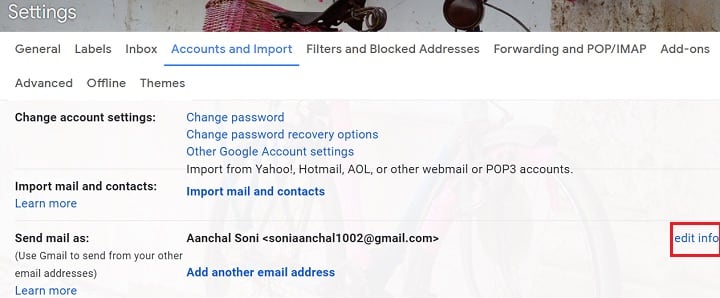 Step 6. A new window will appear. Select the second radio button of the ‘Name’ option and enter the name you wish to display.
Step 6. A new window will appear. Select the second radio button of the ‘Name’ option and enter the name you wish to display.
Step 7. Click on ‘Save Changes’. This will change the display name on Gmail.
That’s it.