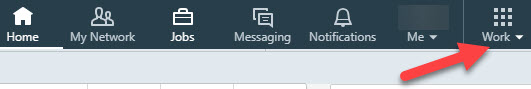LinkedIn is a large social media network. More than 30 million companies use LinkedIn for business, and here they get the opportunity to find the best talent according to their business profile. Over 690 million users have connected on LinkedIn. Most brands and big firms are associated with LinkedIn to brand marketing, make more networks, and selling the products. But most users are not aware of creating a company page on LinkedIn.
Is there any method to take your business on LinkedIn by creating a page? If you are also looking for solutions to such problems, then this article is for you.
LinkedIn provides the best marketing tools to grow your business. Here you can create your company’s profile and make more connections worldwide. LinkedIn has all marketing strategy types from small size business to large size business, for any business, from B2B to B2C. LinkedIn offers so many better options to spread the business all over the world. Below you will be introduced to the best technique to create a company page on LinkedIn.
how to create a company page on linkedin
The method to create a LinkedIn company page is as follows:
Step 1. Go to the LinkedIn official website.
Step 2. Enter your credentials to log in to your account.
Step 3. After that, from your account feed, hit on the Work tab found on the top right corner. As shown in the below image:
Read Also How to Wave on Facebook
Step 4. It will pop up a side panel for you with a different list of options.
Step 5. Scroll down through that page to locate “Create a Company Page,” which is the last option available under the LinkedIn business services segment.
Step 6. Click on that option. Check the image below:
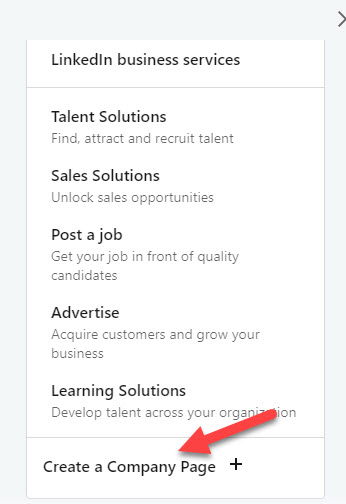
Read Also How to Hyperlink in Gmail
Step 7. It will direct you to another page from where you can select
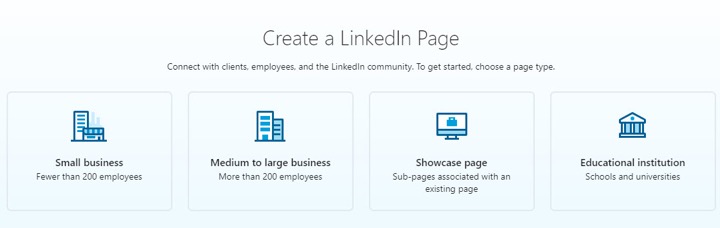
Step 8. Further, you must enter the required info about your Page identity, Company details, Logo image, and other Profile details.
Step 9. When you fill that form, check the verification box below to give confirmation, you have the right to act on that company.
Read Also How to Upload a PDF File to a Facebook Group
Step 10. Finally, for the Linkedin company page, simply click on the “Create the page” button just under the verification box. Check the below image:
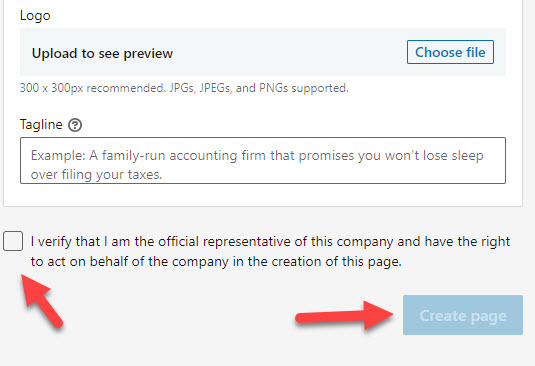
Additional info: You need enough connections for creating a LinkedIn business profile.
That’s it! I hope this article may help to find the best solution to create a company page on LinkedIn. Thank You!