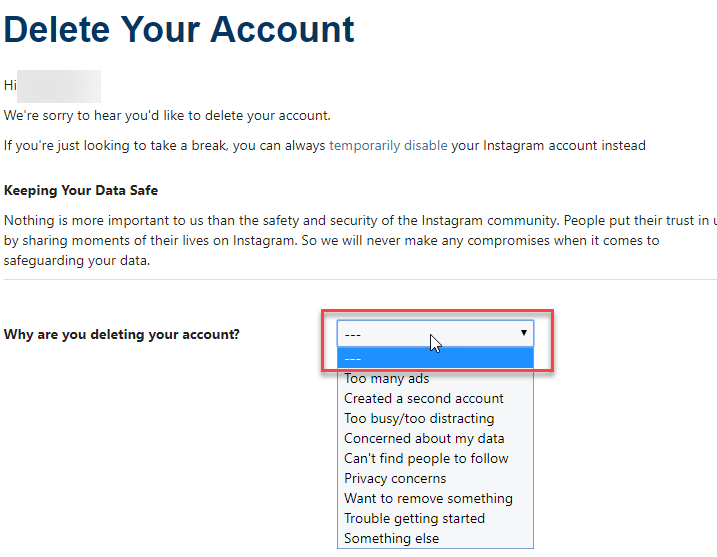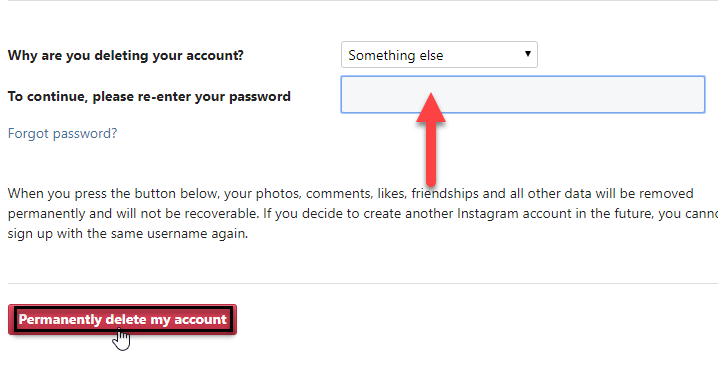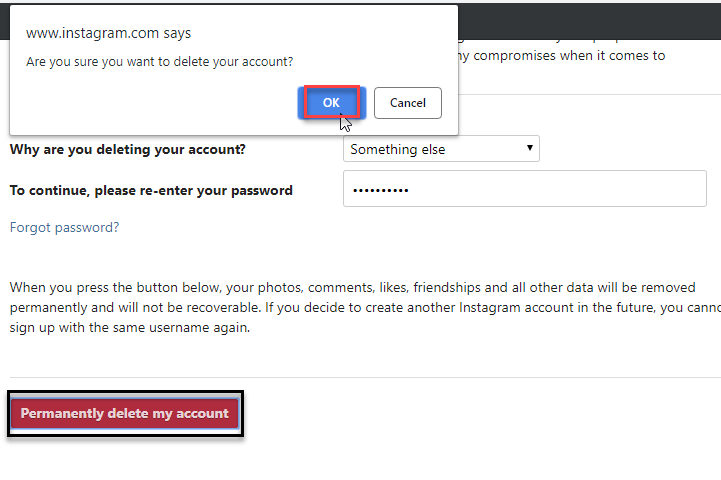All social media accounts, like- Facebook, Instagram and, Snapchat, etc., have some pros and cons. One of the biggest social media platforms is Instagram. Over one billion users monthly use this place to share images, videos, and audios, etc. You share personal information on Instagram, and social media giants can snoop around your private lives. Sometimes you might feel that you are facing some issues like hacking your account, stealing your photos, unauthorized users trying to access your account with the wrong intention, etc. These can be one of the most specific problems to closing your Instagram account.
Either you feel something went wrong with your Instagram account or want to rest from this platform. It’s not too complicated to rid your profile. There are two ways to disappear your account, temporarily delete the account and permanently delete the account.
How to Delete Instagram Account
You should know the effect of closing your Instagram account, from both ways.
When you permanently delete your account, all your photos and videos will erase permanently.
When you decide to close the account, your data simply invisible temporarily, and all content will be there the same when you want to come back.
This article will show the best technique to delete an Instagram account.
You must follow the below steps to remove your Instagram account: –
Step 1. Browse to https.//www.instagram.com/accounts/remove/request/permanent/
Step 2. Choose the reason for which you want to delete your Instagram account.
Step 3. To continue, enter your password. And then click Permanently delete my account to remove my Instagram account.
Read Also How to Remove Captions from Snapchat Pictures
Step 4. You’ll get a confirmation box as shown below to close your Instagram account.
Upon confirming, your account will delete.
That’s it! I hope this article may help to find the best way to remove the Instagram account. Thank You!