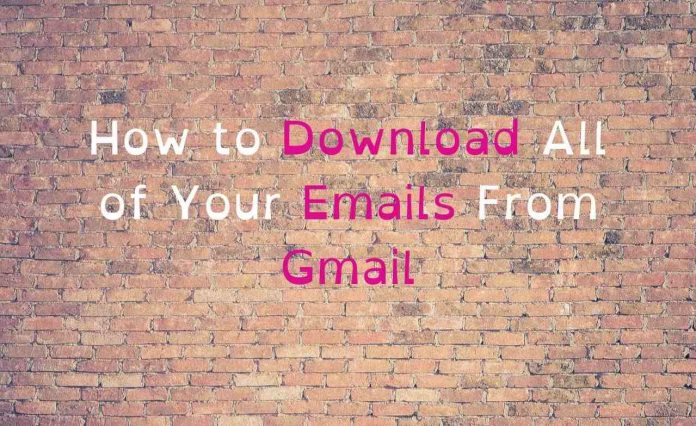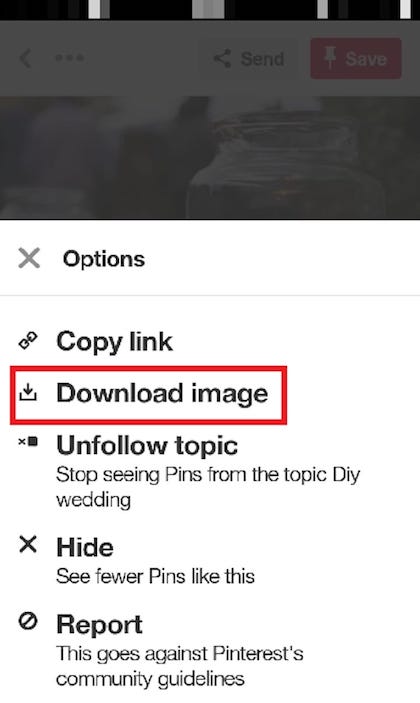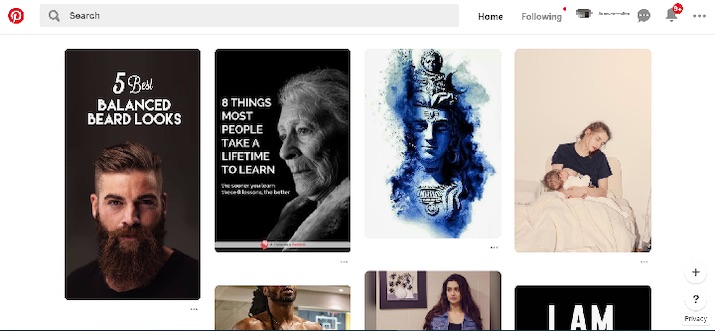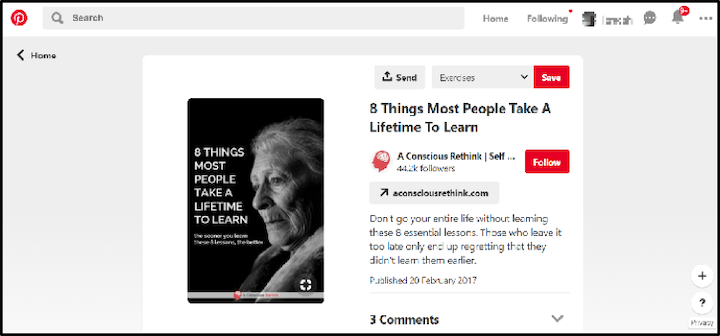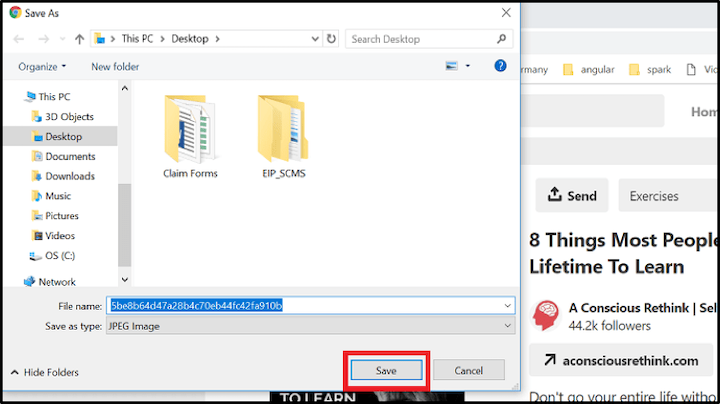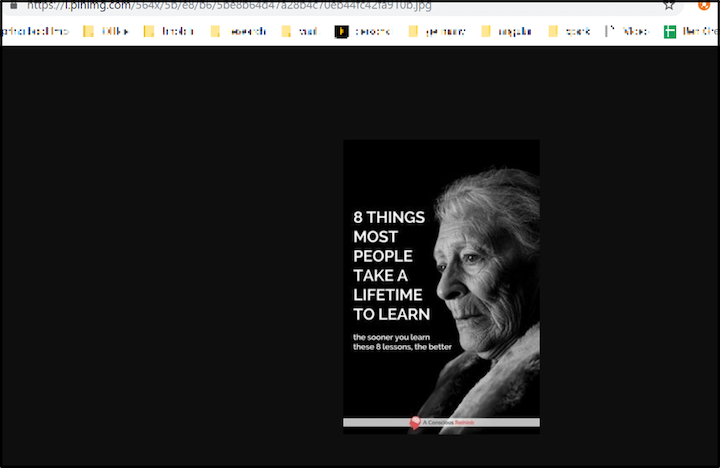Let’s see how to download images from Pinterest on Desktop as well as mobile devices. Steps are pretty simple straightforward, as given below:-
How To Download Images from Pinterest On Android Phone
Step 1. Launch the Pinterest app in your Android phone.
Step 2. Open the picture that you wish to download.
Step 3. Now click on the Ellipsis Menu (three dots) icon that resides in the top-left corner of the screen.
Step 4. Click on the second option from the menu- ‘Download image’.
Step 5. The selected image will get saved at the specified location for downloads. It is this simple. You don’t need to download images from Pinterest using tool.
How to Download Images from Pinterest On Desktop
Step 1. First, login to your Pinterest account on your Desktop.
Step 2. Open the image that you wish to download.
Step 3. Now, there are two ways through which you can download the opened image:
a. Right-click on the Image and choose ‘Save image as…’ option.
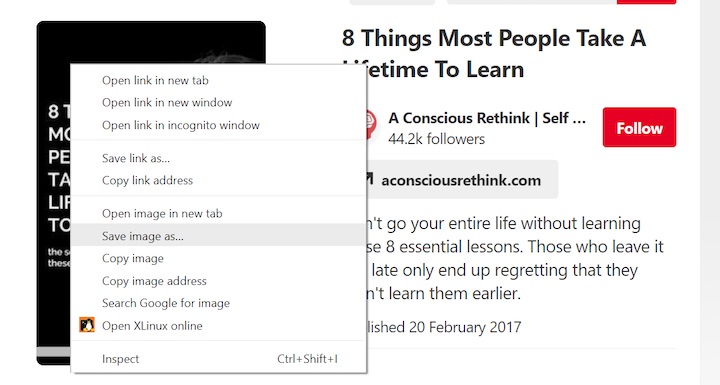 b. Choose the desired location and click ‘Save As’.
b. Choose the desired location and click ‘Save As’.
c. Right-click on the image and choose ‘Copy image address’. This option will enable you to save images from Pinterest using URL.
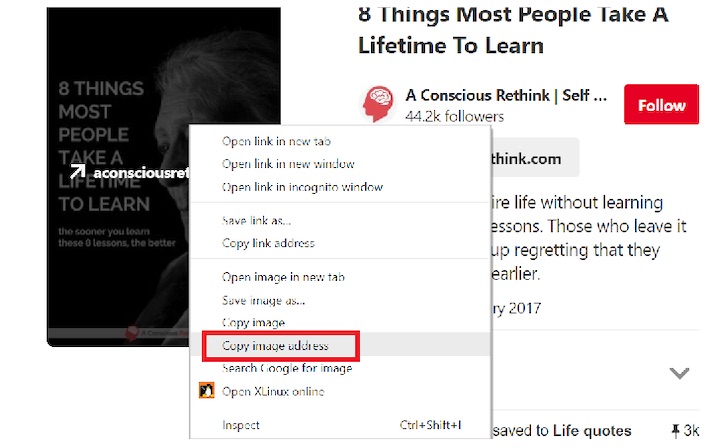
Open a new tab in the browser and paste the copied email address. The chosen image will open at the source location.
This way you can easily download images from Pinterest on desktop or mobile.