LinkedIn is a great platform to make professional connections. It has so many features. One of the best characteristics is Endorsements. What does endorse mean in LinkedIn? Skill endorsements are an easy way to showcase your skills and give proof to connections that you are expertise. But most people don’t know how to endorse someone on LinkedIn. How can they grow their business by endorsing? You will learn the technique to solve this problem in this article.
Skill endorsements allow you to more likely to discover and get a higher rank in the search function. You can get a chance to come in front of the eyes of recruiters or other business networks as more skills you will add in the endorsements section. LinkedIn allows you to select up to 50 skills and show them on your profile. Once you have decided to give importance to which skills, then LinkedIn connections can endorse you based on your ability.
Endorsements is a small section on the large LinkedIn platform, but it plays the most important role to extend your business or get a good job. If users write at least five skills, they receive 17% more profile views.
How to endorse someone on LinkedIn
You must follow the below steps to endorse someone on LinkedIn: –
Step1. Log in to LinkedIn.

Step 2. Search the person whom you want to Endorse.
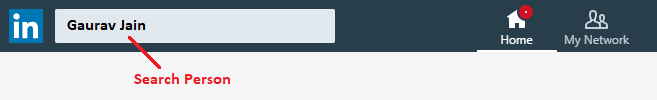
Step 3. Go to his/her profile.
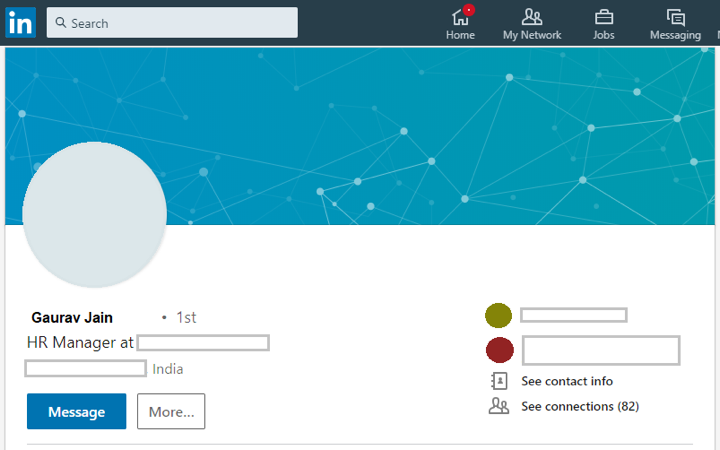
Read Also How to Send a Fax from Gmail
Step 4. and scroll at the “Endorse” section just after the “Introducing” section and press the button “Endorse.”
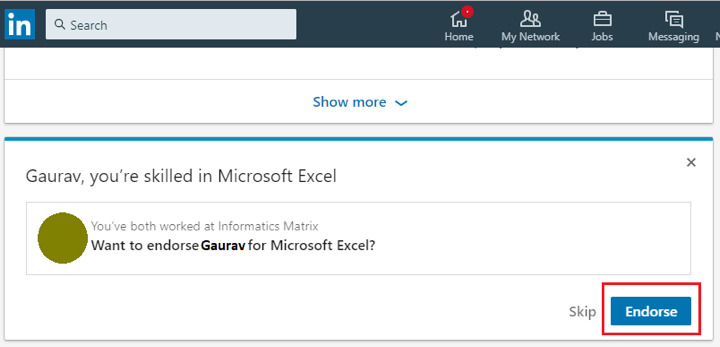
Step 5. After clicking the button, it shows thank you message for endorsement. You successfully endorse the person.
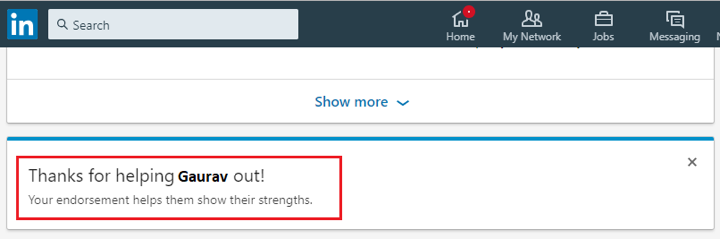
That’s it! I hope this article may help to get the solution to endorse someone on LinkedIn. Thank You!