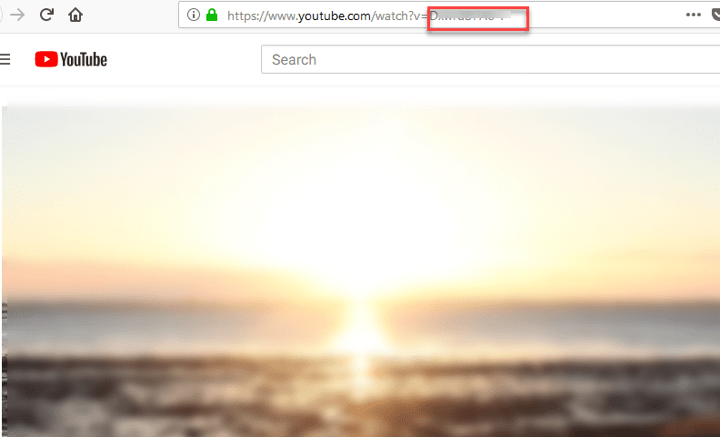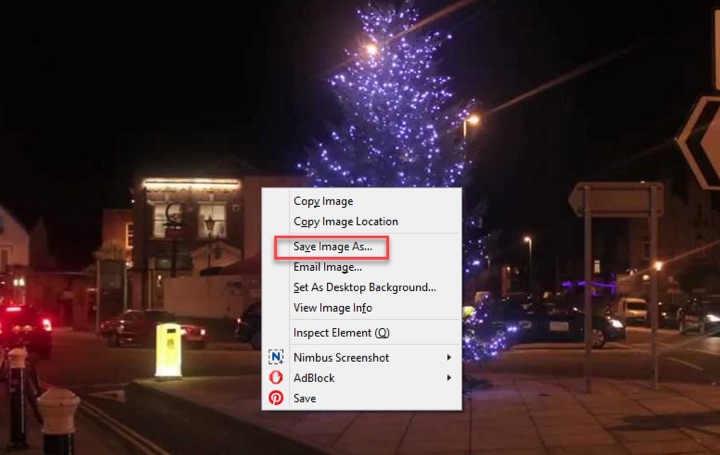How to Get a YouTube Video’s Thumbnail Image in High Quality
How To Download High Quality Youtube Thumbnail
To get HQ Youtube thumbnails, you need to go through the below-provided steps; please have a look..!!
Step 1. First of all, you should go through the Youtube website and open the video of which you want to download the thumbnails.
Step 2. Go to the video URL and copy the ID of Video.
Step 3. After that, you have to open the URL which is http://img.youtube.com/vi//maxresdefault.jpg
Read Also Instagram Video Length: How To Post Longer Videos On Instagram
Step 4. You need to enter the copied ID in between this URL just like this, http://img.youtube.com/vi/DxwrdB7A6-I/maxresdefault.jpg
Step 5. Now you can press the enter button, and the thumbnails of you tube video will be open.
Step 6. To Get You tube HD Thumbnails, you need to press the right click and choose the saves images as an option.
Read Also How to Find Out Who (Or What) Is Accessing Your Gmail
Step 7. Now you can save the thumbnails on your computer. By following this procedure, you can download the High-Quality Youtube Thumbnail.
Step 8. If the video doesn’t have any thumbnails, then this method will not work. In that case, you can restore the youtube data API.