Instagram is one of the best platforms for sharing photos or videos with worldwide followers. It provides the facility to deactivate or activate your account easily. If you are using Instagram, you can see that how addicting social media app has become. It’s such a platform where you spend much time scrolling the endless feed of the accounts you follow. Eventually, you come to that point where you want to take a short break from Instagram by deactivating of account.
Thankfully, there are two conditions in terms of restoring your Instagram account. Firstly, if you temporarily deactivate your account, you can easily come back on Instagram by reactivating it. Secondly, when you permanently delete your account in this condition reactivation process doesn’t work.
How To Reactivate Instagram Account
Generally, Instagram takes 24 hours to complete the deactivation process of your account. Once your account has been disabled, then you can easily reactivate it without any problem.
You must follow the below process to restore your Instagram account: –
Step 1. To reactivate the Instagram account, you need to open the Instagram app or visit the Instagram website.
Step 2. After that, you can log in to your account by entering your login details.
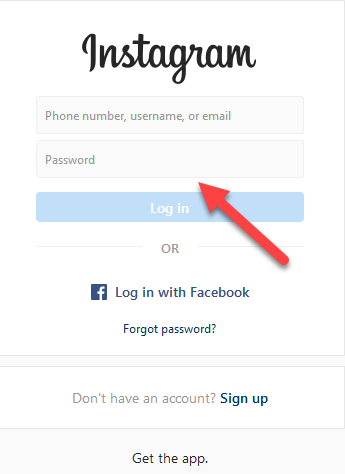
Step 3. If your account has opened, that means you have restored the Instagram account successfully.
Read Also How to Remove Captions from Snapchat Pictures
Step 4. But if you are facing some issue, then you need to change your password.
Step 5. You can select the forget password link, and you will get one link to change your password.
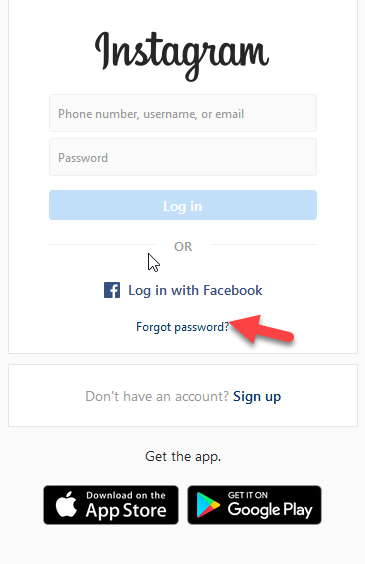
Step 6. Here, you can change it, and after that, you should log in to your Instagram account again, and your account will open.
Read Also How to Create Seamless Looping Videos for Instagram
Step 7. So, this is how you can reactivate your Instagram account very quickly.
That’s it! I hope this article may help to find the best way to restore Instagram account. Thank You!