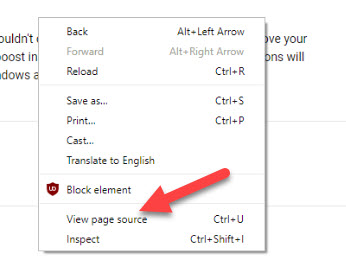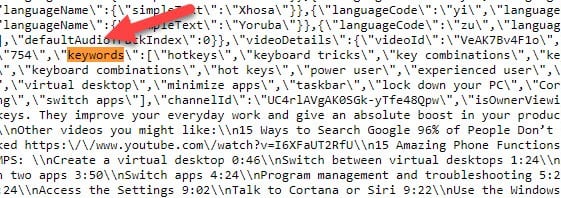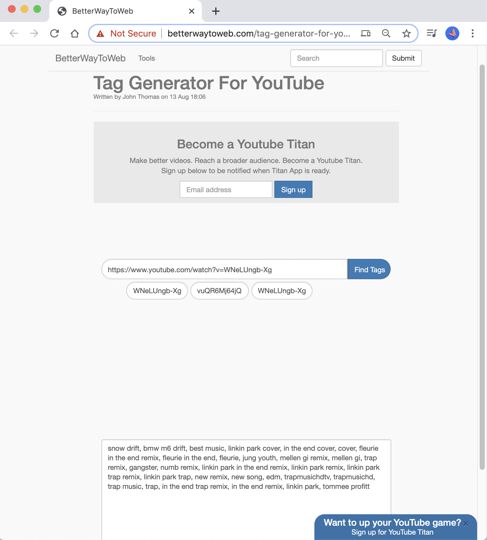YouTube tags are very influential to increase viewers because every time someone else watches a video there must be a video that is recommended next. If you are a YouTuber and/or blogger, then you must know the importance of ‘Youtube Tags’.
These tags play a very important role in SEO of your Youtube Video. If you are publishing a youtube video on any topic, then you may refer the youtube tags of the other videos that are already in Top. So, how can we find out other people’s youtube video tags?
Top Articles:-
- How to Find Unlisted YouTube Videos
- How to Find, Recover & Download Your Old Instagram Stories
- How To Make Group Video & Audio Call on WhatsApp
Yes, we can easily get all the tags of any Youtube video on Android as well as Desktop system. So, let check out in detail, how to find or get Other Youtube Video Tags?
How to See What Tags a YouTube Video Is Using
There are various methods to see the Keyword or tag used in any YouTube Video. We can do it with or without any third-party tools. Using third-party tools makes this work easier and faster. But if you don’t want to use a third-party app or online tool, you can use other methods also.
Let’s check out both methods Manual (without Any tool) and Automatic (with tool or app), for Android Device and Desktop System.
- How to See What Tags A Youtube Video is Using – Manually (Desktop System)
- How to See What Tags A Youtube Video is Using – App (Mobile device)
- How to See What Tags A Youtube Video is Using – Online Tool (Desktop & Mobile Device)
A. See youtube Video Tags Using BetterWayToWeb Website
B. See youtube Video Tags Using “VidiQVision for YouTube” Chrome Extension
Read Also:- How To Enable Gmail Offline Mode and Use Gmail Without Internet?
#1. See What Tags A Youtube Video is Using – Manually (Desktop System)
This is the manual method, without using any third party app or online tools. It is also very easy. A Layman also see YouTube tags using this method. Let’s see in detail, Just follow the detailed guide explained as below:-
Step 1. Go to a web browser and launch YouTube.
Step 2. Then open the video page for which you want to view youtube tags.
Step 3. Now right click on the page and from the list of options choose the “View Source” option. As shown in the image below:
Read Also:- How to Gmailify your Yahoo or Outlook/Hotmail Account using Gmail App for Android
Step 4. When you click on that option you’ll notice page loads on a new tab. The page will look something like this:
Step 5. This page will be containing a list of the tags that were used by the author on that video.
Step 6. Press CTRL + F on the same page, a search box will pop-up near the address bar.
Read Also:- How to Send or Receive Money Through Facebook
Step 7. Just type the word – “keywords” in the search box to watch youtube tags. You will see the word keywords highlighted on that page after which you can view all the keywords used in that video by the author. As shown in the image below:
Now you simply look out the keywords used from those lines.
#2. How to See What Tags A Youtube Video is Using – App (Mobile device)
This method can be used only on Mobile (Android Device). In this method we gonna use a third party App. So, we have to download & install this app on our Android device, and then in a single tap, we will get the Youtube Tags.
Just follow the detailed guide as below:-
Step 1. First Download and Install TagYou app on your Android Device.
Step 2. Now, Open your Youtube video in your Device browser and copy the Youtube Video URL, for which you want to see used tags.
Step 3. Now, Open the TagYou application on your mobile device.
Step 4. Select Get Tags From Url.
Step 5. Paste the youtube video URL copied above.
Voilla! You will get all the keywords and youtube video tags used.
Do you Know? How To Schedule A Post on Facebook, Check Out
#3. How to See What Tags A Youtube Video is Using – Online Tool (Desktop & Mobile Device)
There are various online or web tools for this purpose. Let’s see the best online tool and learn how to see What tags any youTube video is using.
A. See youtube Video Tags Using BetterWayToWeb Website
This website is a site that provides features to search for your own keywords or peek at other people’s keywords. Because peeking is prohibited so I don’t recommend these tips, I’m tired of thinking about that tag.
Step 1: First go to BetterWayToWeb.com and paste the URL of youtube video
Step 2: Now, once you paste the URL, just click on the “Find Tag” button.
Then the tag search results will appear in the box at the bottom as shown in the above image.
Bonus Tip: Apart from that, you can also find tags that are popular and match your videos.
The method is the same as above, you simply enter the keywords you want to target, then all tags will automatically appear that you can use and in accordance with your target.
Also Read:- How to Embed Youtube Video on Facebook, Click Here
B. See youtube Video Tags Using “VidiQVision for YouTube” Chrome Extension
You can also use a Google Chrome Extension: Vidiq for Youtube, to find out the tags of any Youtube video. This is the popular Chrome Extension and widely used by YouTubers.
Steps are pretty simple and straightforward. Just follow the steps as explained below:-
Step 1. First Download and Install the Chrome extension called VidIQ Vision for YouTube on your browser.
Step 2. Now, Log in to your Vidiq account, but first, you have to register an account. If you already have an account, log in to the Vidiq account.
Step 3. Now open Youtube video for which Tags you want to see.
Step 4. On the same page on the right side, you will see all the Tags used in that video with the Ranking of that video on that particulars keywords. From here you can easily copy the Youtube Tags Easily.
Conclusion

![How to See What Tags a YouTube Video Is Using [100% working]-4171822_1280 How to See What Tags a YouTube Video Is Using [100% working]](https://mashnol.org/wp-content/uploads/2024/03/How-to-See-What-Tags-a-YouTube-Video-Is-Using.jpg)