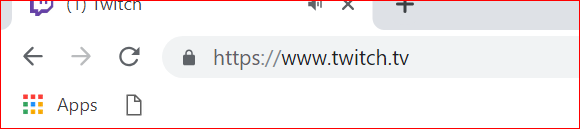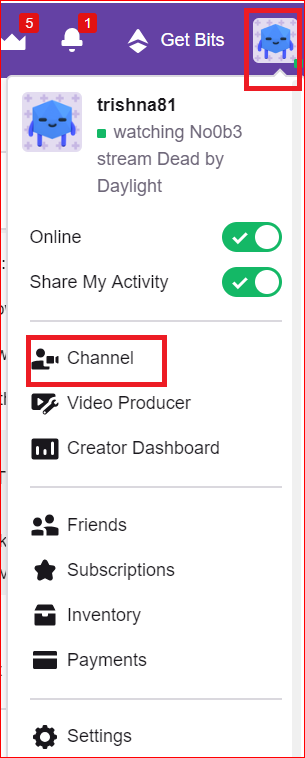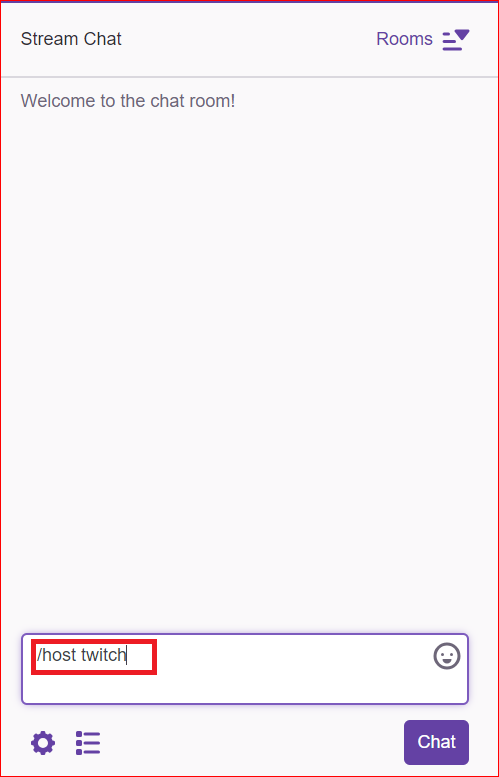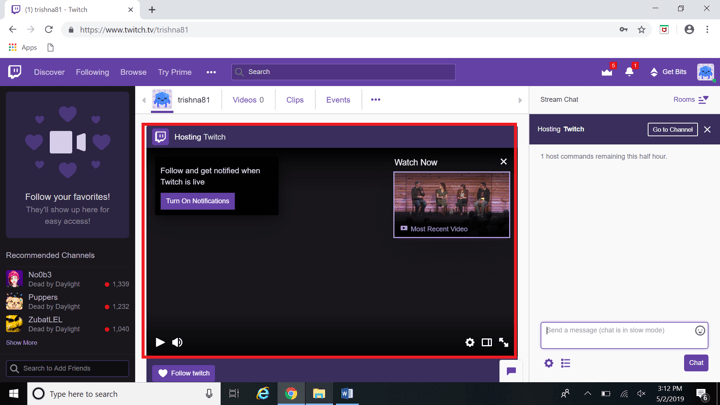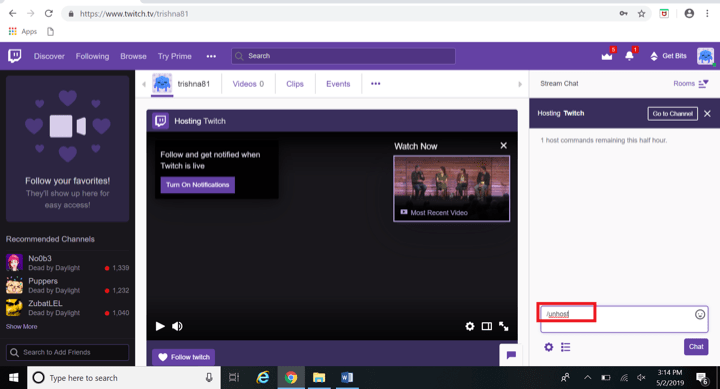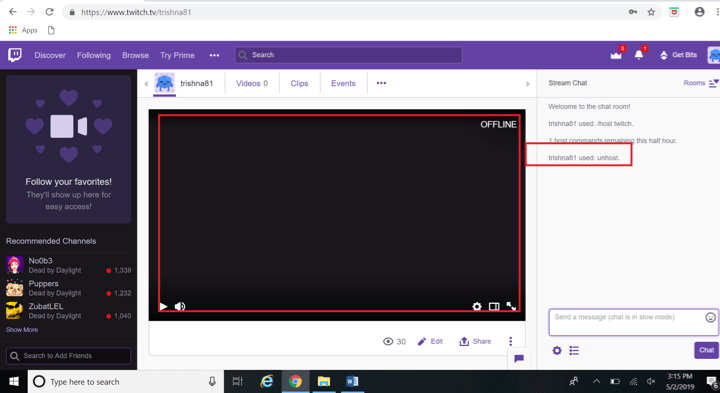How to Unhost on Twitch
Step 1. Login to your twitch account by going to twitch on your web browser
Step 2. Click on the Avatar icon on the top right of screen, select “Channel” from the context menu.
Step 3. In the Chat window that appears on the right side of the screen, type the command /host and press enter.
Read Also How to Add Admin to Facebook Group
Step 4. The hosting begins in the video panel.
Step 5. To unhost on twitch type /unhost in the chat window.
Read Also How to Video Chat on Facebook
Step 6. Press enter, the hosting of the channel stops in the video panel.