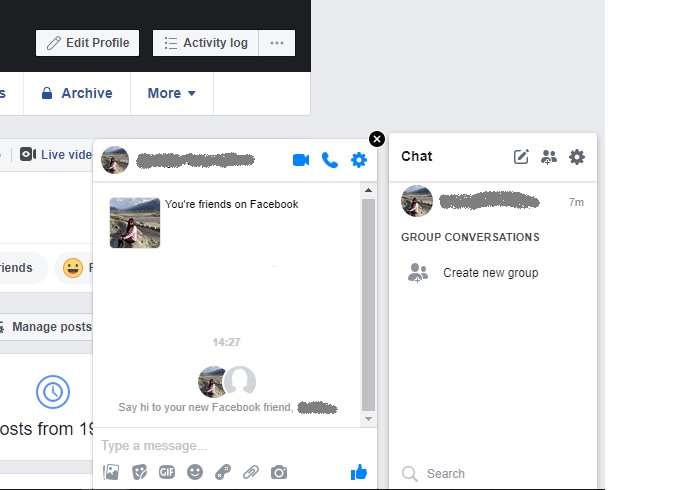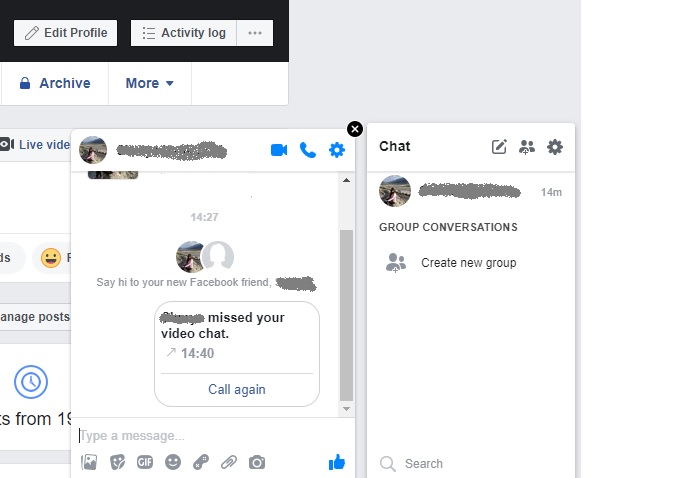New Feature of Video Calling on Facebook has been rolled out. till now you can only send messages from your Facebook profile, but now onward, on you can also chat Face to Face using Facebook Video Chat feature. But How to Video Chat on Facebook?
Yes, it is similar to simple chatting. In a similar fashion, you have to go to the individual Chat window and on the top of Chat Window, you will get ‘Video’ icon from where you can directly start. Let’s see how to video chat on Facebook?
How to Video Chat on Facebook
Wondering how to video chat on Facebook with your friends? Follow the below-mentioned steps to know more about this:
Step 1. On your laptop, PC or phone, log in to your Facebook account through the Facebook application or through any web browser.
Step 2. On the right side of your page, you can see all your friends and connections who are available for chatting or video calling.
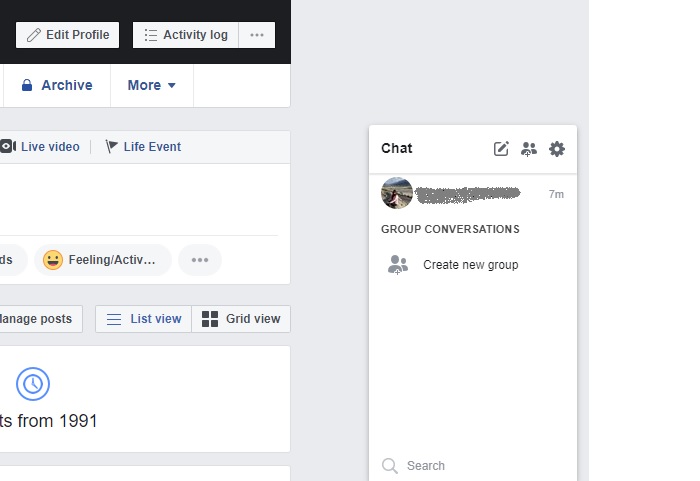 Step 3. From this displayed list, click on that friend’s profile icon with whom you want to have a video chat.
Step 3. From this displayed list, click on that friend’s profile icon with whom you want to have a video chat.
Step 4. Another window will pop up now through which you can communicate with them.
Step 5. There will be three options being displayed on the top right corner of this pop window: Video Calling, Audio Calling and Settings.
Step 6. For Facebook video call, click on the first icon which represents video calling, and enjoys conversing with your friend.
This is how you can use the feature of video calling on Facebook to keep in touch with your friends and family.