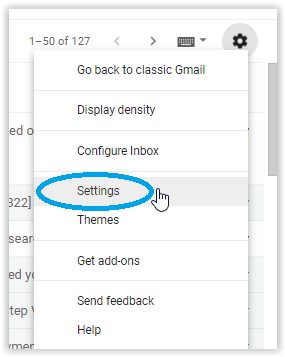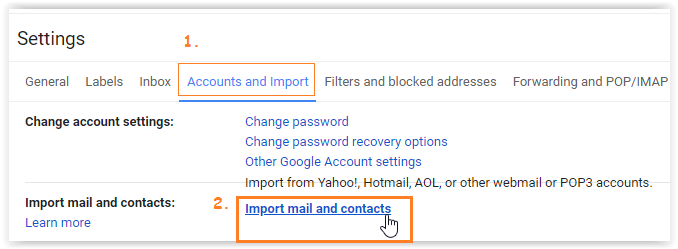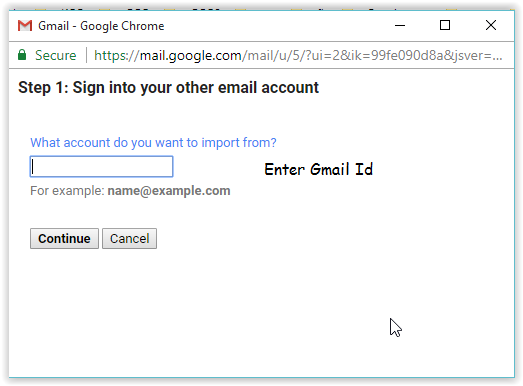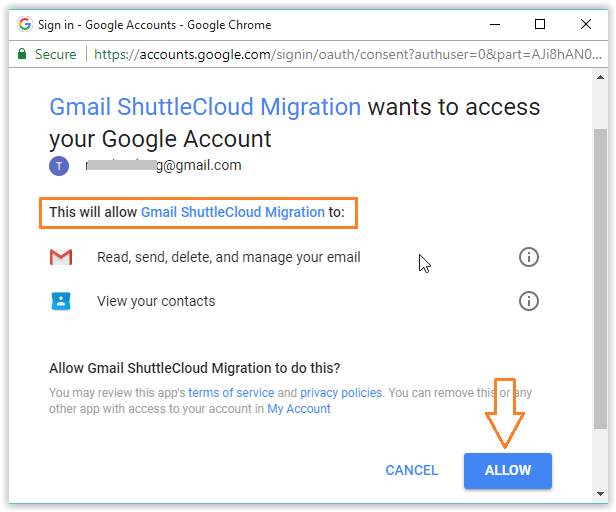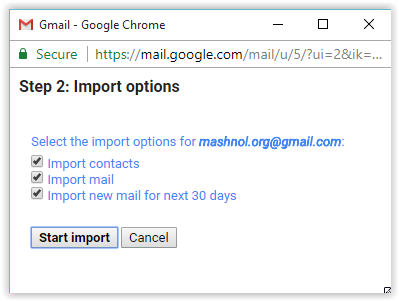Has your primary business Gmail account become bulky & full of lots of important emails? OR There is no much space to handle new emails? But, as this is your primary email id, you can’t change it too. So, in this situation, It will be a good idea to migrate emails from one host to another. You can keep your Important emails and you don’t need to change your primary business email id.
Top Tricks/Hacks:
- How to Export Email Addresses of all your Facebook Friends
- How to See Saved WiFi Password in Android Device*[Non Rooted]*
Looking tough to migrate emails? Don’t worry! Here you will get the simplest way to migrate emails from one Gmail to another Gmail account in just a couple of clicks. The best part of this trick is that you don’t need to install any third party addon to do this process. Let’s get started:
How To Move/Copy Emails from One Gmail Account to Another
Gmail has an inbuilt function to Import Mails and Contacts from your one Gmail Account to another. There is no need to install any addon and using this function all the transfer of emails from Gmail to Gmail will be done in the cloud.
Note: To handle this transfer of emails, Google has integrated third party vendor: “ShuttleCloud”. As per the privacy policy, they neither stores copy of your emails nor use your personal information in any manner.
❥ Read: How To Create Many Gmail Account Without Mobile Number Verification
Let’s start the migration process:
Step 1: First create a new Gmail account in which you want to transfer emails.
Step 2: Go to ‘Settings’ from Gear icon in your new Gmail Account.
Step 3: Under ‘Accounts and Import’ tab, click on ‘Import emails and contacts’ link.
Step 4: A pop-up window will get opened, just enter the Gmail Id from you want to Import mail & contacts & click on ‘Continue’.
Step 5: In the next windows, Sign in with credentials and allow ‘ShutterCloud’ app to access your Gmail account so that it can Import all the emails & contacts.
Step 6: Once this authorization process completed, click on ‘Start Import’ Button to start importing all emails, contacts and also new mail for next 30 days.
Now you can close this window or even log out your Gmail Account because migration will be done on the clouds. It may take 2 hours to 2 days to migrate all the emails and contacts.
Once this migration completed, you will get a new label in the name of your Gmail account having the same folder structure.
Later, you can revoke/remove access from “ShutterCloud” App to access your Gmail account. Get Here Full Guide: How To Revoke Access or Remove An Application from Google Account.
This is the simplest way to move or copy your all emails from your Gmail account to another account. Share this to help others. If you have any query, just ask in comments.
❥ Top Trick: How To Send A WhatsApp Message Without Saving Contact