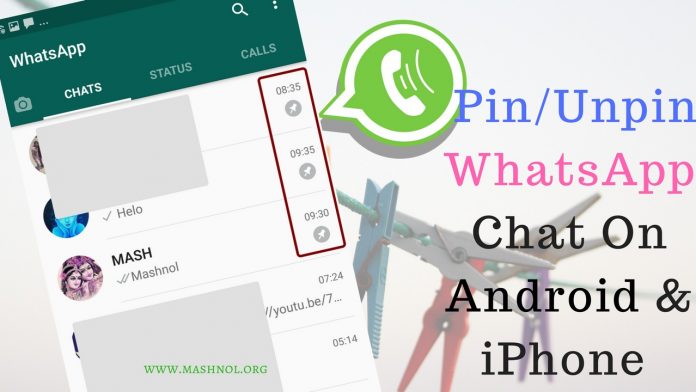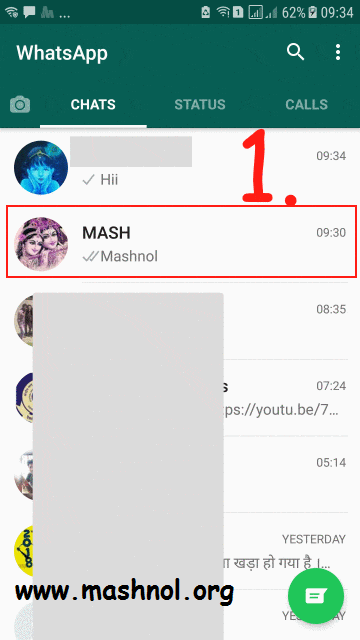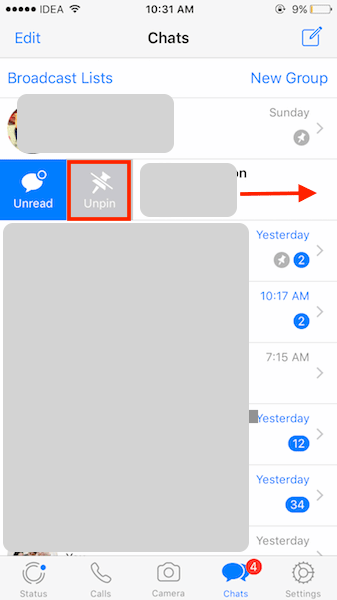WhatsApp – the Most popular Chatting or messaging app all over the world for Mobile as well as Desktop Platforms. Generally, we have many individual or group Chats that are more active than others, and so there are always on the top of your WhatsApp screen.
Also Read:
- Best 5 FREE Audio Video Format Converter Software [Latest]
- Facebook : How To Post Voice Message and Audio Comment
In case, you want to keep a specific Chat/conversation at the top of your screen, whether it is active or not, then you can do it with “Pin Chat” feature. This feature allows you to Pin up to 3 (three) Individual or Group Chats on the top of your WhatsApp chat lists. So, it helps you to find them easily. Let’s see how we can pin WhatsApp Chat on Android/iPhone Devices?
Also Read: How To Retrieve WhatsApp Deleted Messages On Android/iPhone
HOW TO PIN A WHATSAPP CHAT
Pinning Chat feature is an awesome feature to mark your favourite one on the top of chat list in Whatsapp. The steps are pretty simple & straightforward.
In Android Device, You have to Just Tap & hold any Individual/Group Chat in WhatsApp. Now Tap on ‘Pin’ icon appeared on top of the screen. That’s It!! Now, your pinned chat will always appear on top of your chats. In this similar way, you can easily Unpin the Pinned Chats.
In iPhone, you have to just swipe any Individual/Group Chat to the Right Side. It will give you option to Pin/Unpin that Chat, just tap here. Thats It!!!
It’s really so simple & handy for anyone. Just try it and share it with your friends. You would also like to know:
How To Recall Sent Message In WhatsApp Using “Delete For Everyone” Feature