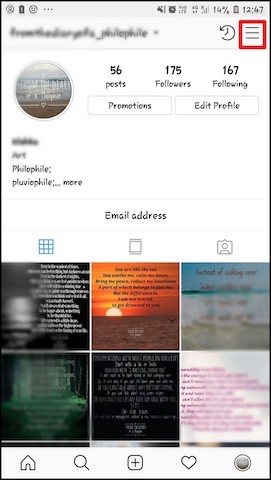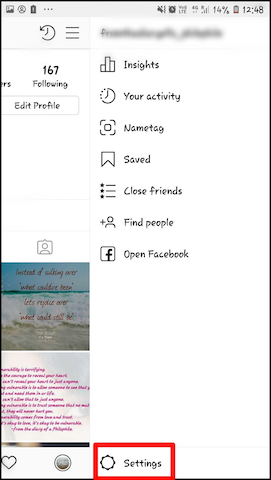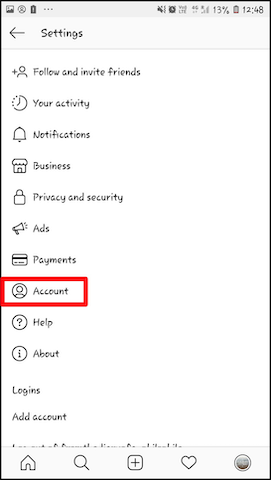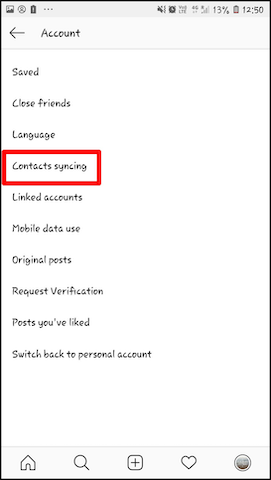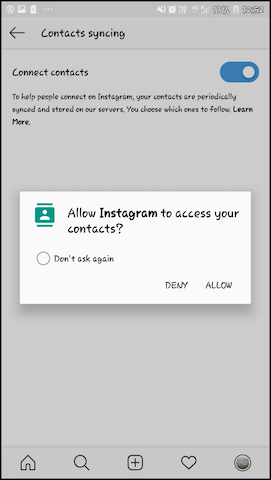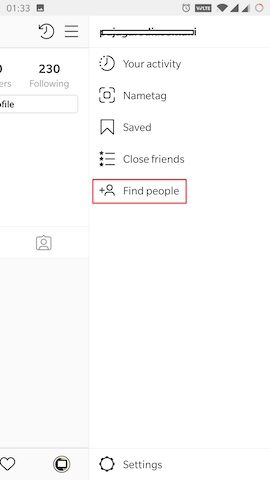Instagram has become one of the most favorite platforms for users. Millions of users keep sharing their snaps, videos, audios on it. They mostly spend their time scrolling feeds of other users. You can easily make connectivity with worldwide followers. You can follow anyone from celebrities, public figures, and contacts on your mobile phone.
Instagram has extended its area by providing new features to users. You can easily connect with your loved ones, create groups, do video calls, and share posts and stories with your account’s followers. But what if, when you want to find people you know to follow on Instagram. If you are looking for a solution to this problem, then this article is for you.
How do I find people I know to follow on Instagram
You can easily discover your phone’s contact list who are using Instagram. You can sync your contact list with your Instagram account, and you will see the list of phone’s contact users who are available on Instagram, and you can easily follow them.
Using mobile:
Step 1. Open the Instagram app on the mobile device and log in to your account. Go to your profile by clicking on your profile image appearing at the bottom right corner. Your profile opens. Now, tap the three lines at the top-right corner as shown below:
Step 2. A screen like which is showing in the below image. Click “Settings,” which appears at the bottom of your screen.
Step 3. The following screen appears. Click on “Account.”
Read Also How to Empty Trash in Gmail
Step 4. The menu opens up like shown on the screen below. Now tap “Contacts syncing” to sync your contacts list with Instagram.
Step 5. Tap “Connect contacts,” and a pop-up like below will appear.
Step 6. Click “Allow.”
Read Also How to Ban Someone from Facebook Page
Step 7. Go back to your home page of Instagram and like the first step, click on your profile pic appearing at the bottom right corner and then click on the three lines appearing at the top right. Now click on “Find people.”
Step 8. You will find two options – “Suggested” and “Contacts” like below
Step 9. Go to “Contacts,” and here, you will be able to see the contacts. Click on” Follow,” appearing on the right side of the person’s name in the contact list you want to follow.
That’s it! I hope this article may help to find the best way to find Instagrammers to follow on Instagram. Thank You!