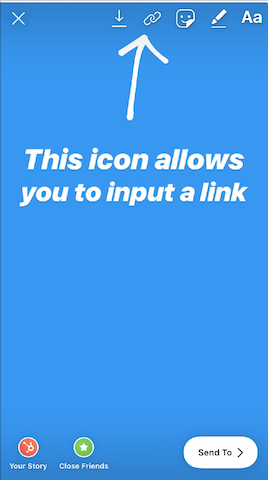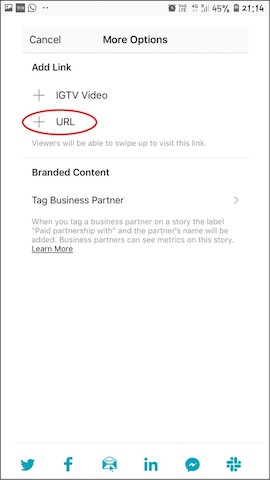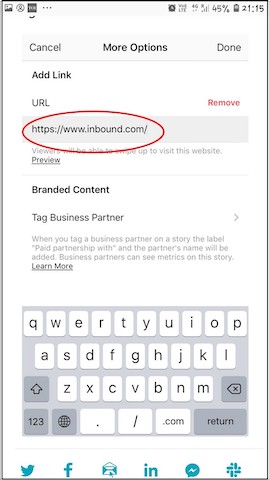Instagram is the most popular social media platform. Millions of users from worldwide are using Instagram. Here you can share your blogs, stories, images, etc. Every year Instagram keeps updating its features. Same as in May 2017, Instagram began expanding one more feature to add a link to the Instagram story. You can easily use this feature by fulfilling some specific terms & conditions. In this article, you will see the proper guide to update the link to the Instagram story, so let’s begin.
Users mostly use Instagram’s story feature to share content like- audios, videos, snaps, links, etc. You can add a link in your bio so that your followers can directly click on that link to see your latest content. By adding clicks, you can boost your conversions and achieve good organic engagements for your resource.
How to add link to Instagram Story
Engaging your followers is much easier when you use Instagram’s swipe-up feature to add a link right to your story. Swipe up tool has the best thing occurred for companies or influencers to reach their organic audiences and boost your conversions by allowing them to add a link directly to their story. Viewers can swipe up the link or tap an arrow at the bottom of the screen to access the link without leaving the app or navigating back to business’s bio.
But there is a big catch to get a swipe-up option. If you want to access Instagram Swipe up feature, you must meet certain requirements that are mentioning below: –
- Your profile has over 10000 followers
- Your profile must be a business profile (not a personal profile)
- You have a verified account (The blue check beside a profile which shows Instagram has confirmed, this profile belongs to a public figure or celebrity).
You must follow the below steps to add Instagram story links: –
Using mobile:
Step 1. Open the Instagram app on your mobile device and log in. Choose the picture you want to add to the story and upload it. At the top of the screen, you will see an icon that looks like a chain. Click on it.
Step 2. On the next page, click “+URL,” and you will be able to add the link to the webpage you want to add to your story.
Step 3. Click “Done” after typing the URL in the text box.
Read Also How to Empty Trash in Gmail
Step 4. Click “+Story” appearing at the bottom right of the next screen to publish your story.
That’s it! I hope this article may help find the best way to add a link to an Instagram story. Thank you!