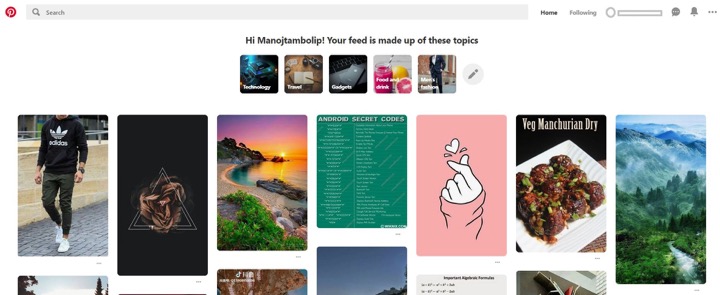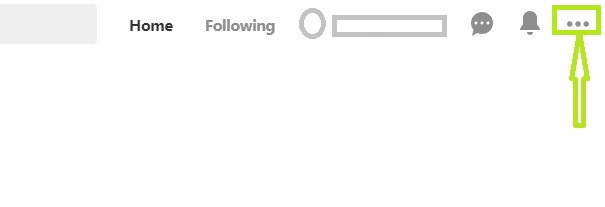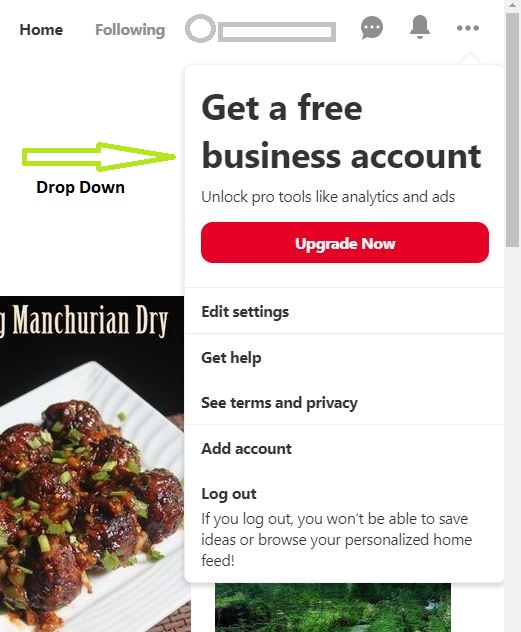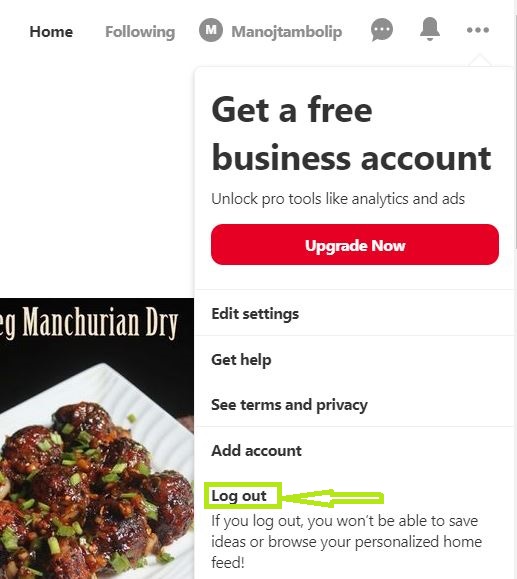Pinterest is a visual graphic discovery engine. You can find ideas on most subjects like – home décor, style, recipes, pets, etc. Here are billions of Pins available on Pinterest. You can create your pins here and if you find pins you love, save them to boards to keep your idea organize and easy to use. Sometimes you may face difficulty in finding the logout option on Pinterest. This article will show you the better way to Logout of Pinterest.
Like other social media platforms such as Facebook or Instagram, you can also perceive a smooth process to sign in and sign out of Pinterest. Whenever you feel you want to Log out of the Pinterest account, you can easily do it.
How To Log Out Of Pinterest
You must follow the below steps to log out of Pinterest: –
Step 1. Go to https://in.pinterest.com/ from a web browser on your computer.
Step 2. Then Click on “Three Horizontal Dots,” which locate at the top right corner.
Step 3. After a click, a drop-down will appear.
Step 4. Then click on “Log Out.”
Step 5. Your account is logout successfully.
That’s it! I hope this article you may find the best procedure to log out on Pinterest. Thank You!