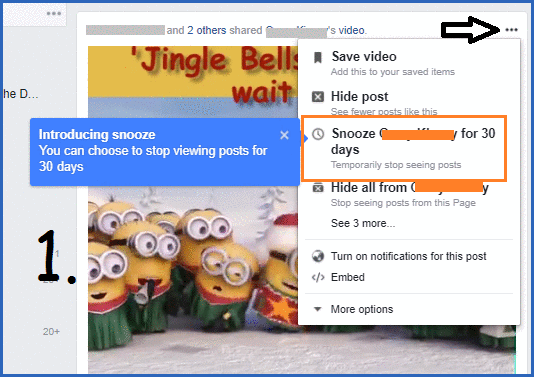Facebook recently rolled out a new awesome feature of “Snooze” globally for all platforms & devices. Using this feature facebook gave you freedom to control to whom posts you want to see on your Facebook News Feed.
Recommended:
- How to Export Email Addresses of all your Facebook Friends
- Facebook: How To Revoke Access To Third-Party Apps
If you are annoyed from some facebook friends or Groups and you can’t unfriend or exit for whatever reasons, Snooze feature allows you to temporarily un-follow them for 30 days. Let’s see how you can Mute or Un-follow annoying friends or group using this feature.
Mute Annoying Friends with Facebook’s New Snooze Button
If you want to Mute or un-follow any friend or Group, just click on “3 dot” on Top-right Drop down menu icon and select “Snooze <Friend/Group/Page> for 30 days”. After that, it will show a message like “You won’t see the post from <Friends/Group/Pagge> for 30 days” with an “Undo” option, as shown in GIF Image given below:
You can use this feature on your Desktop as well as Smartphone. Well, try this feature and give your feedback about this new feature in the comment section below. If you Like this Article and want to get More Latest Tricks & Tips, Be Connected with us by subscribing our YouTube Channel & Facebook Page. You would also like to know:
Best Way To Send Message On Facebook Without Messenger [Android/iPhone]