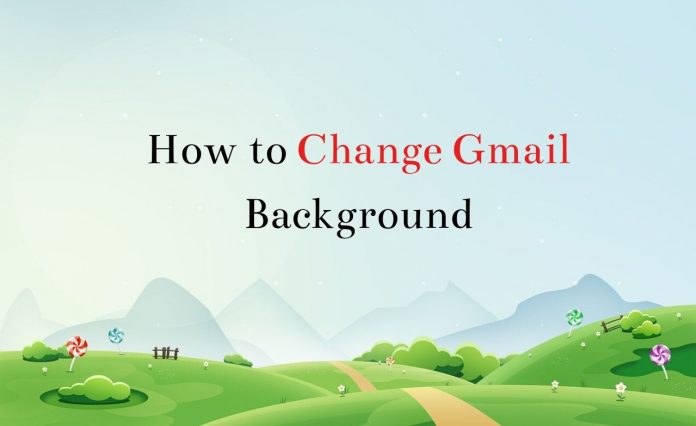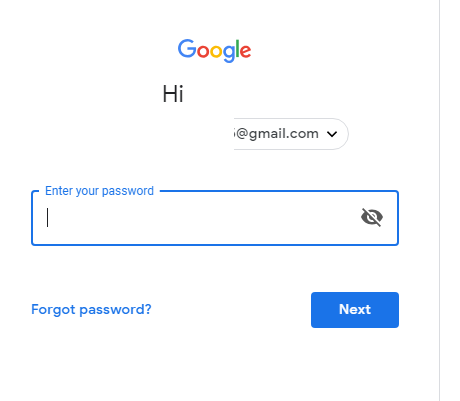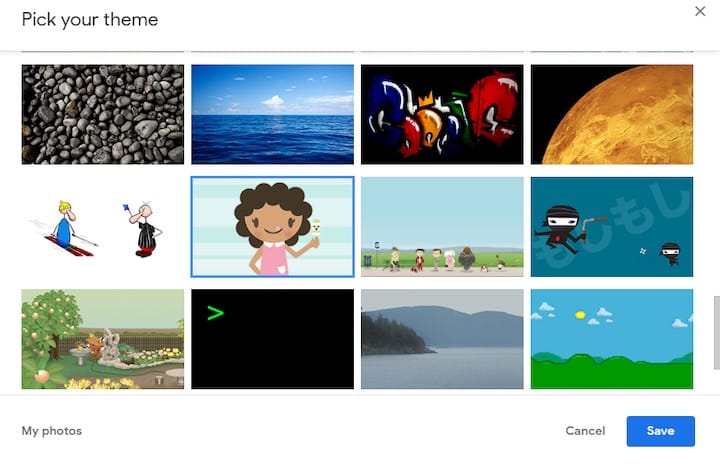Gmail is one of the most favourite email services used all over the world. Due to its simple user interface, new functions and many other free services makes Gmail unique. You can customize your Gmail. For instance, we are talking about changing the Background in Gmail.
Yes, we can customize the Background of Gmail by using the inbuilt theme. These themes are completely free and we can choose and apply any theme to make it more attractive. Let’s learn how to change Gmail Background?
How to Change Gmail Background
Follow few simple steps shown as below to change Gmail background:-
Step 1: Firstly, Visit gmail.com and log in with your login credential.
Step 2: Once you log in to your Gmail account, click on the setting option, which is on the right side of your Gmail.
Step 3: Now you have to select themes option from the drop-down for change Gmail theme.
Step 4: This prompt “Pick your theme” window.
Step 5: Now select any of the themes of your choice and click on the Save button.
A happy changing theme in Gmail.