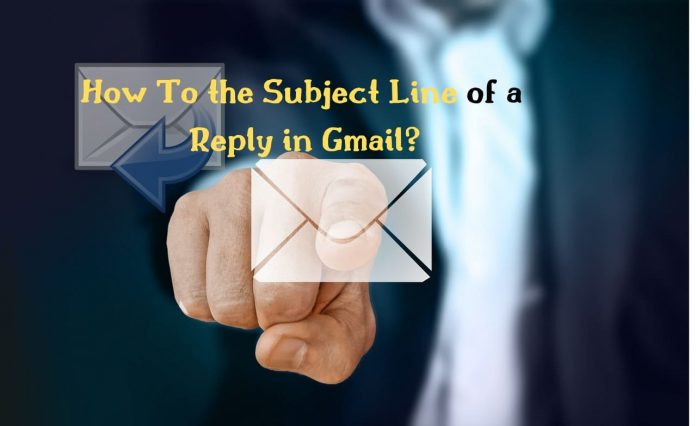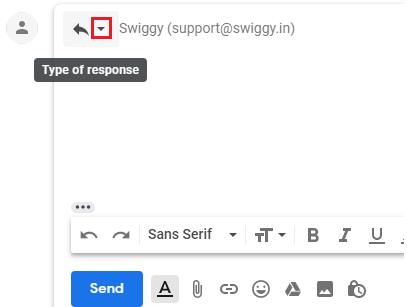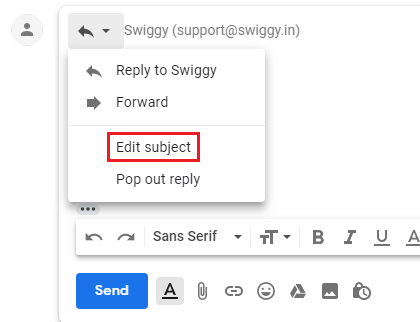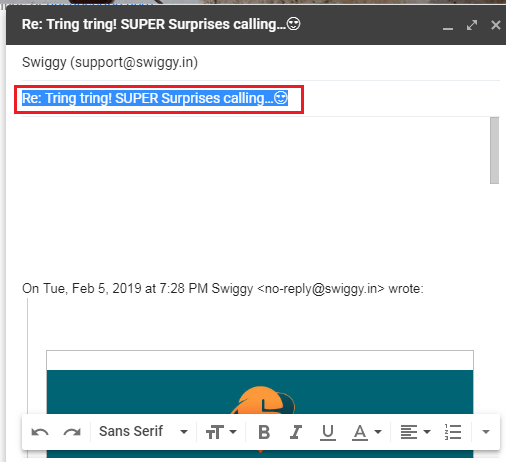To change the Subject Line of a Reply in Gmail, just follow the steps given below:-
Step 1. For changing the Subject Line of a Reply in Gmail open the email for which you wish to change the subject line.
Step 2. Click on the drop-down arrow.
Step 3. Choose ‘Edit subject’ and for Gmail subject line change the subject will appear auto-selected.
Step 4. The window will pop out enabling you for Gmail subject line change.
From here you can easily change the Subject line in reply of any Gmail. If you have any doubt, ask in comments. Thanks.