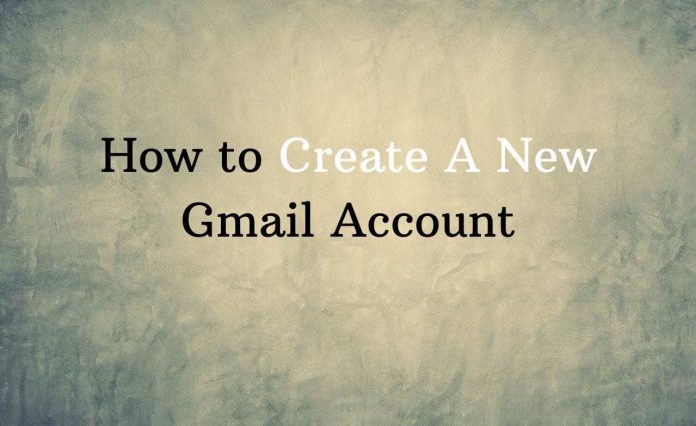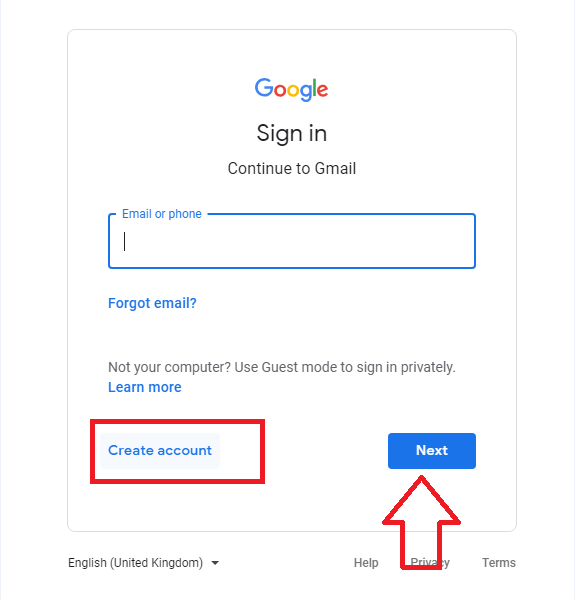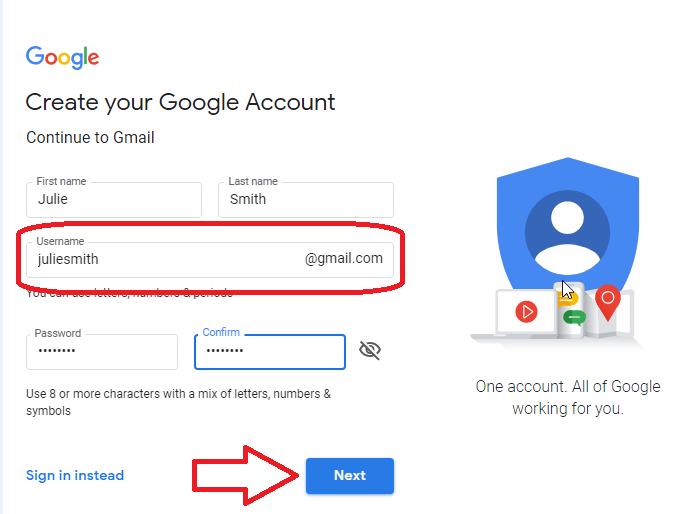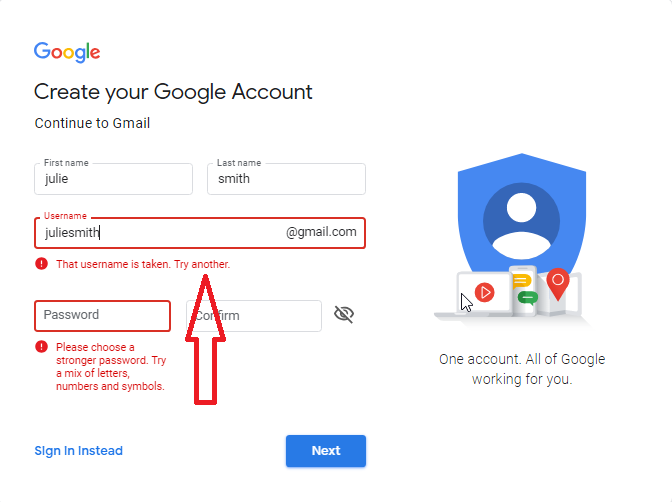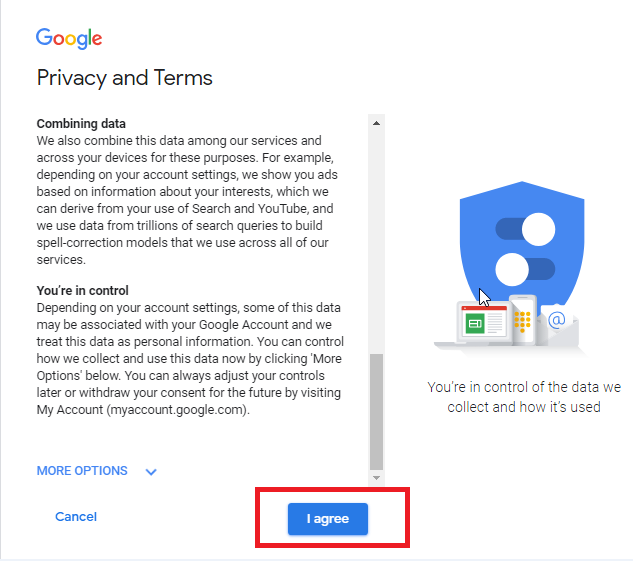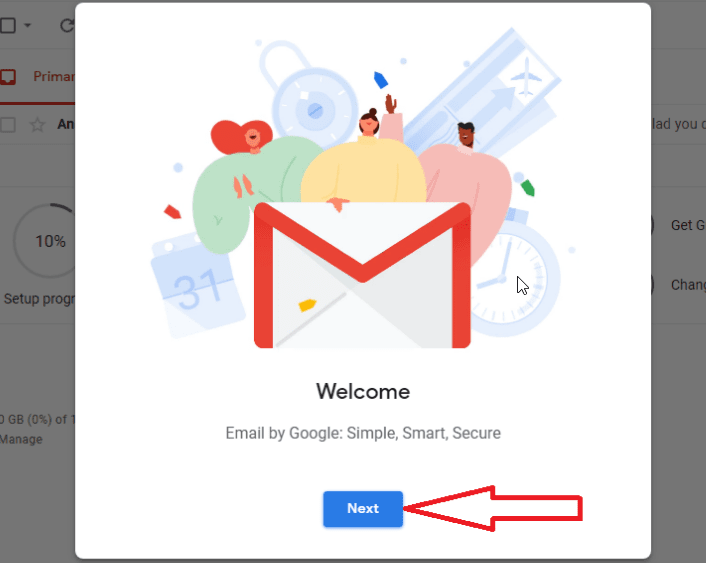Gmail is the best email service for all kind of users. Due to its simple user interface and additional features, it becomes more popular all around the world. You can easily create a new Gmail account and become a part of it.
Setup a Gmail account is a simple procedure that sets aside a little time to finish. Follow the below well-ordered guidelines to create a new Gmail account.
How to Create A New Gmail Account
Let’s see how to create a new Gmail account in your Desktop system:-
Step 1: First, open your Browser in your computer and then visit the Google Account creation page that is Gmail.com.
Step 2: A page will come up asking your credentials. You need to choose “Create An Account” Link available on the bottom of the page.
Step 3: On the next screen just enter all the asked details such as your Name, username, password etc. and then click on ‘Next’ tab.
Step 4: After that, fill your mobile number and recovery email ID (Optional) to create new Gmail Account.
Step 5: After submitting al the personal details, Google Page will appear with their Privacy and terms. You can go through it and if you agree with all the Google terms and Conditions, then select “Agree” tab showing on the bottom right of the page.
Step 6: After that, on the next welcome screen, you need to click on Next button.
Step 7: You can choose like a default, comfortable or compact view.
Step 8: You can set up a Gmail Account as per your choice by uploading your profile pic, select a theme, etc.
Through this process, you will quickly create a Gmail Account in the blink of an eye.