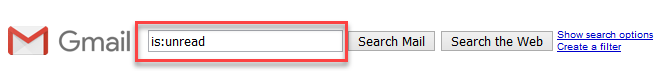You may have thousands of unread emails on your Gmail account and most of them may be useless. if you want to delete all these emails, then it’s not suggested to delete all these unread emails manually.
Let’s see a detailed guide to delete all unread emails from Gmail and Large emails and Old emails.
How To Delete Unread Emails In Gmail
Steps are pretty simple and straightforward, just follow the given steps:-
Step 1: Visit the official website of Gmail which is www.gmail.com.
Step 2: Login to your account by putting the details like email id and password
Step 3: Now click the “Login” button and your Gmail account will be open.
Step 4: Type the “is:unread” in the search box of Gmail which is located at the top of the page.
Step 5: Now choose the email which you want to delete and if you want to delete unread emails in Gmail.
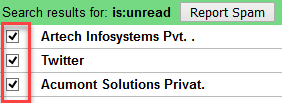
Step 7: This is how you can remove the unread Email in the Gmail.
How To Delete Large Files in Gmail
Step 1: To remove the large files from the Gmail, type size: 25M (if you want to remove 25 M Files)
Step 2: Now all the 25 M files will be shown on your system and select all the emails.
Step 3: Click the delete the button.
How To delete Old Emails in Gmail
Step 1: You can type the “Older_than:3y” in the search field.
Step 2: Now the old emails will be open and you should choose the emails which you want to delete.
Step 3: Then press the “Delete” button and all the emails will be deleted.
You can go through the given steps to Delete Unread Emails In Gmail.