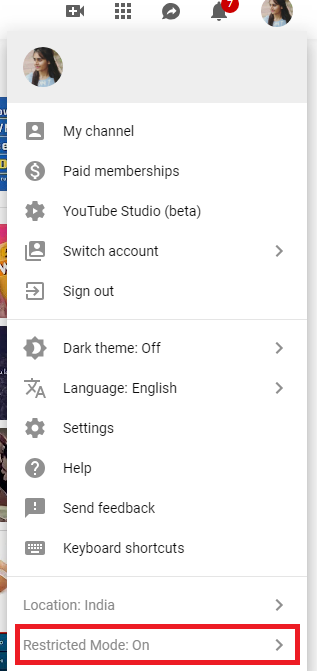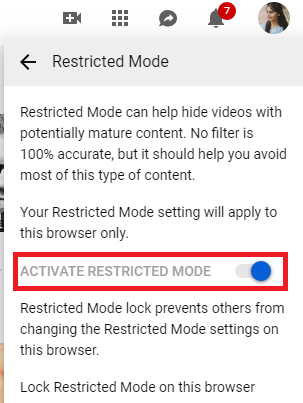How to Disable Restricted Mode on Youtube
Follow the below steps to disable restricted mode on youtube:-
Step 1. Visit youtube official site and login with your Account Login Credentials.
(https://www.youtube.com/)
Step 2. Now click on your profile icon which is on the top right corner of your youtube page.
Step 3. In the bottom of the menu, click on the option “Restricted Mode: On” for turn off restricted mode on youtube.
Read Also How to Find People On Snapchat
Step 4. Now you just have to click the blue switch to deactivate the restricted mode, below is the screenshot.