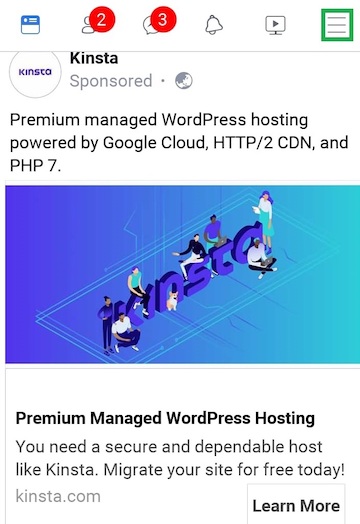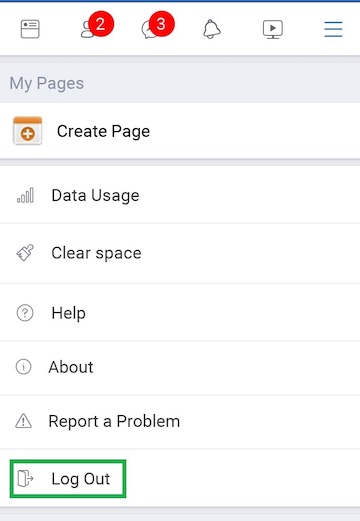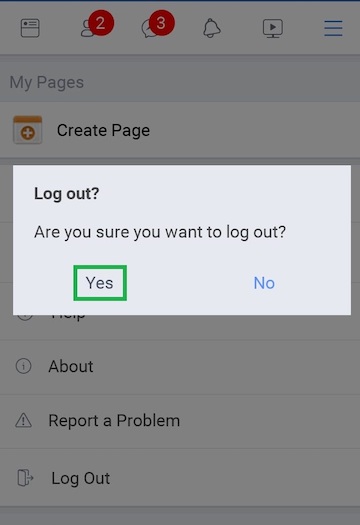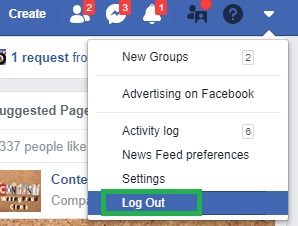If you are logged in Facebook and now want to logout Facebook then go through the steps below mentioned and learn how to Logout of Facebook on both Android and Desktop System.
How to Log out of Facebook
Steps are pretty simple and straightforward. Just follow the steps for Android/Desktop one by one:-
#1. How to Log Out of Facebook in Android Device
Step 1: Click on three horizontal lines tab highlighted in image present at the corner of the window.
Step 2: A drop-down list will be opened at your screen, scroll down it. Press “logout” tab from that drop-down list.
Step 3: You will be asked “yes” or “no”, press “yes” tab as shown in image below given.
Step 4: This way, you have logged out from your facebook account.
#2. How to Log Out of Facebook on Desktop
Step 1: Hit on the “down arrow button from top right corner” tab from your Facebook page.
Step 2: Select “log out” tab from the drop-down list opened after tap on the above said tab.
Step 3: Now, you are logged out from your Facebook.