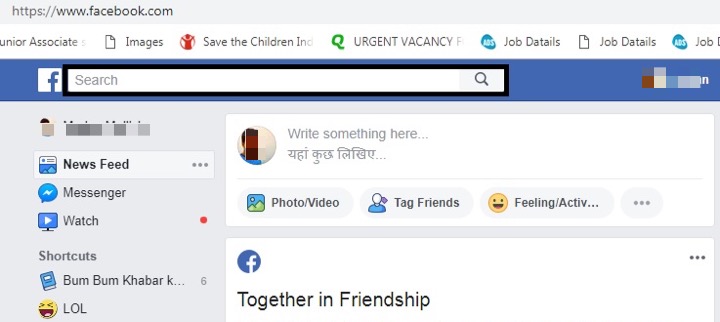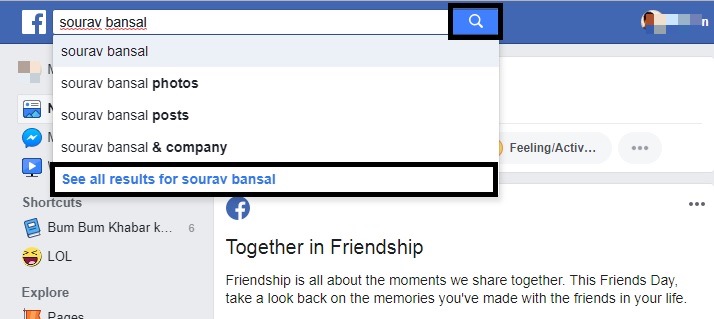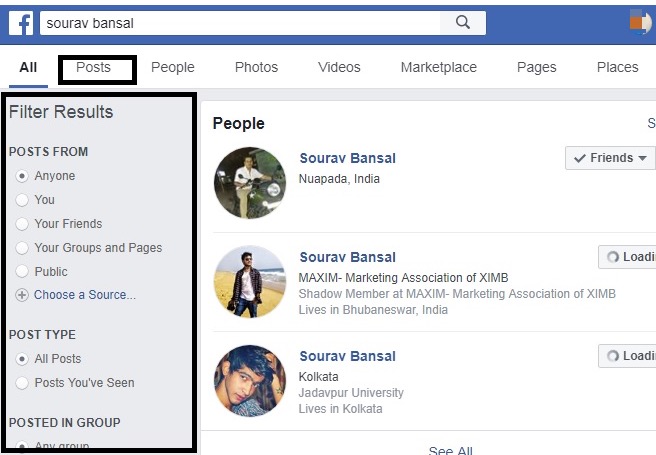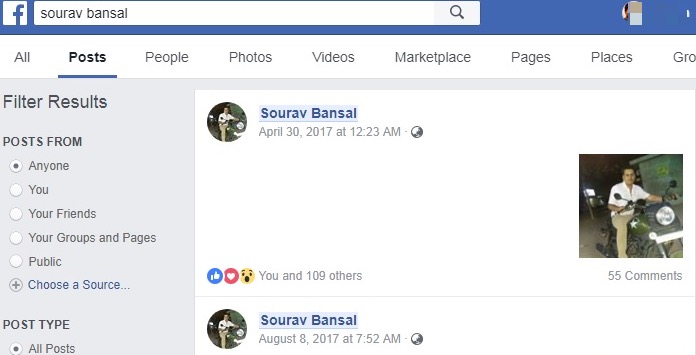On Facebook, if you are looking for a post from your specific friends, Groups, Pages etc, then you can easily search them. You can use a search bar and apply the filter where you want to search the posts on Facebook. Here you will get how to search Facebook Posts.
Steps are pretty simple and straightforward. If you are a regular user of Facebook, then you must have used search bar on Facebook to find anyone. Similarly, we gonna search Facebook post. Let’s see in detail How to Search Facebook Posts?
How to Search Facebook Posts
Step 1: If you are in search for posts on Facebook which has been posted your friend or by you, then the first thing you need to do is log in to your Facebook account and move to the search bar as shown below:
Step 2: After clicking on the search tab, write your friend/your name and click on the search symbol beside the name or alternatively click over the ‘See all results’ option below the name. Now, doing this will help you look for all the posts related to you or your friend.
Step 3: In the next step to search Facebook posts, you will find a bar on the top where there will be a tab called Posts.
You have to click on the same. Additionally, you can search posts with use of various filters available under this option. You can see posts from anyone, you or your friends, Groups, Pages, Public posts, etc. Apart from that, you can also filter results by Location or time.
Step 4: In the end, your facebook post search is completed and on the main page, you will find all the posts by you or your friend as per your search requirements.