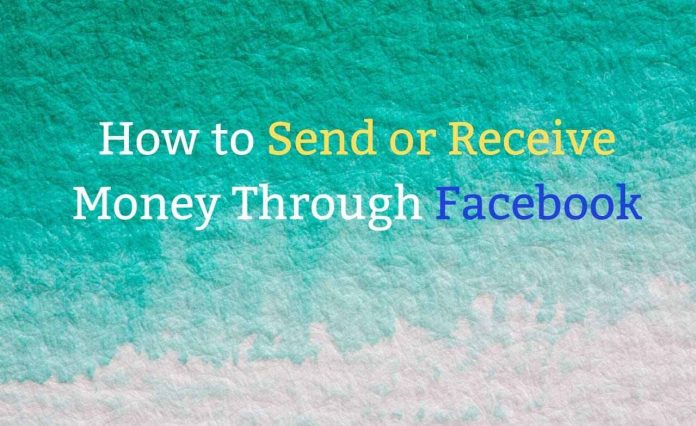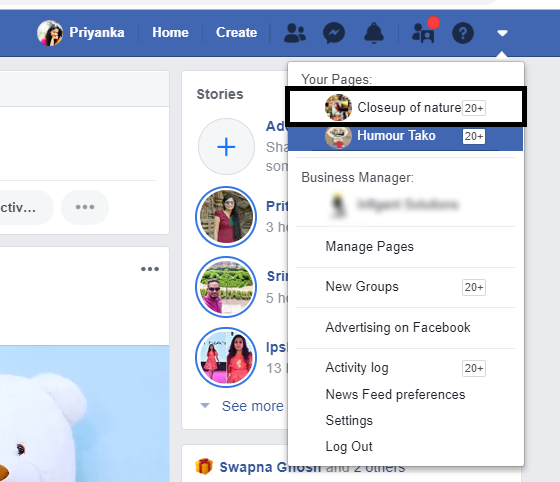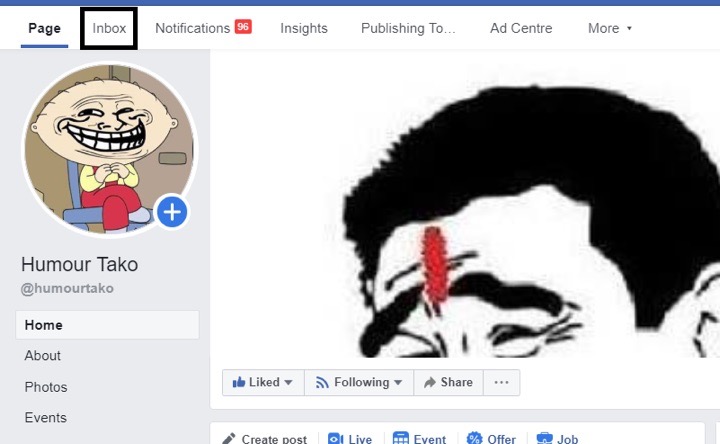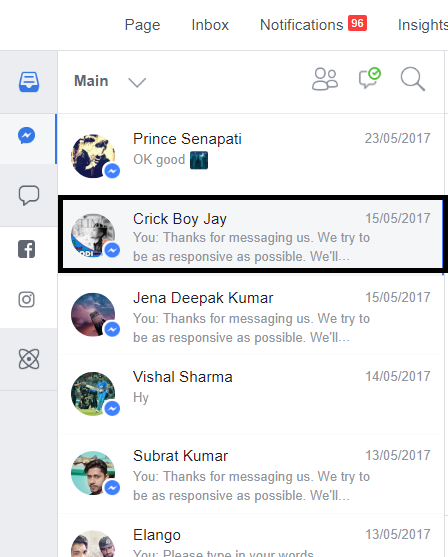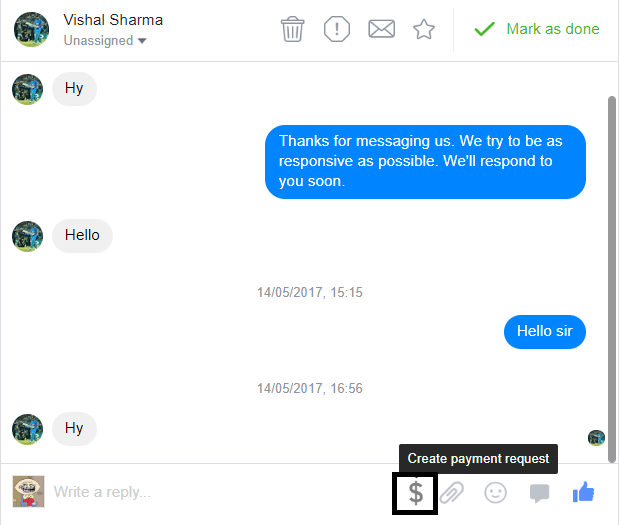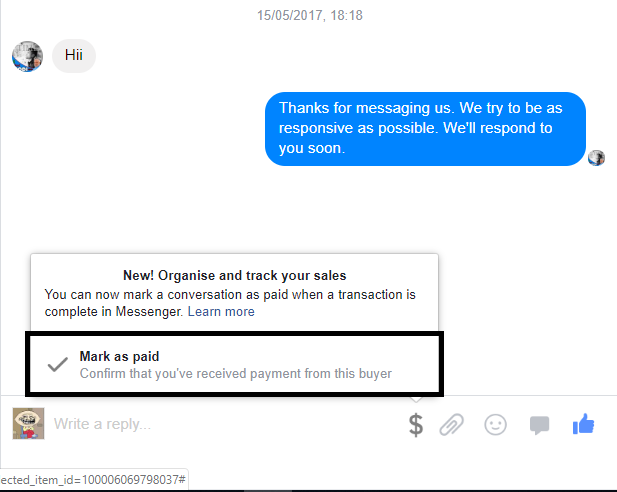Facebook launched a feature through which one can send and receive money through Facebook. Yes, now it is possible to transact money through facebook also. But how we can send or receive money through Facebook?
On Facebook, you have to simply go to the Facebook messages or open Facebook Messenger App, where you will find an option to send money. Let’s learn in detail how to send or receive Money through Facebook.
How To Send or Receive Money through Facebook
You can either use the Facebook Messenger app or directly from Facebook Message also. The receiver of the money should also have a linked Bank account. Steps are pretty simple, just follow as given below:-
Step-1: Facebook provides the option to send or receive money only but the individuals with a business page. Normal Facebook accounts do not have this option.
So, if you own a Facebook page, you need to click on the down arrow at the top right corner of your Facebook account. Now click on the Facebook page for which you require payment or need to make payment.
Step-2: Now, in the left corner, you will see the “Inbox” option. Click on the same. This opens up the messenger which is where all the transactions happen when it comes to sending money through Facebook.
Step-3: Now, select the person you want to request payment from or sending payment to. When receiving money through Facebook, keep in mind that you need to have a bank account verified with Facebook to receive the same.
Step-4: In the next step for Facebook payment options, you need to tap on the “$” sign seen on the messenger at the bottom right side of the page.
Step-5: This will generate a pop-up where you can add the amount you need to receive along with product details and confirm the same. Alternatively, you can also make payments for services using the same procedure.