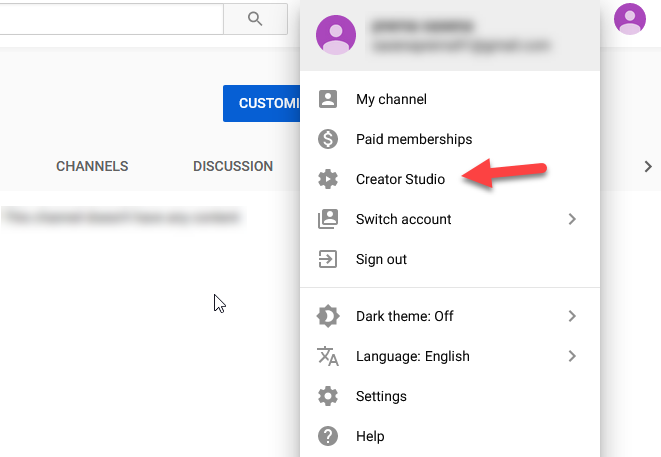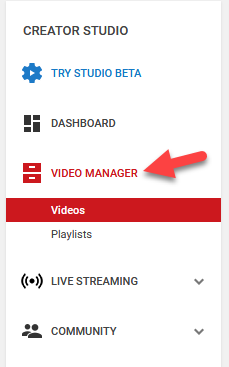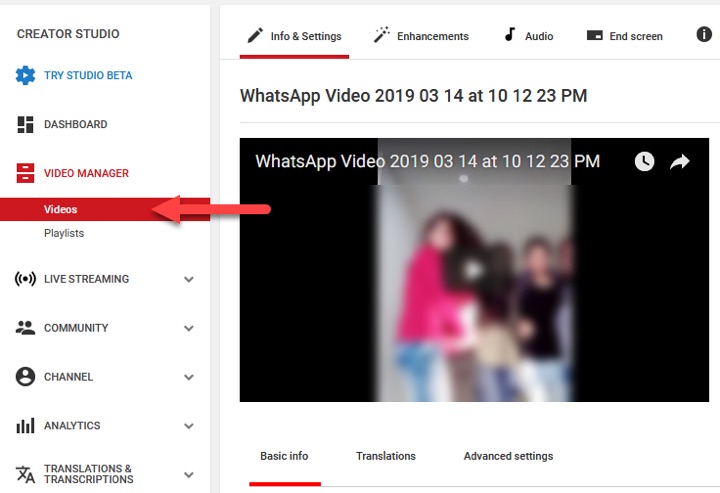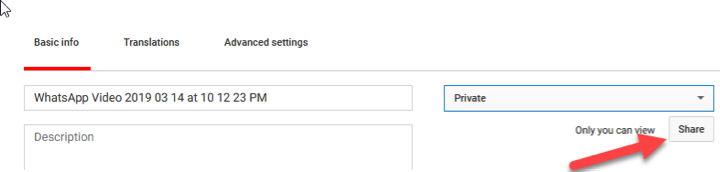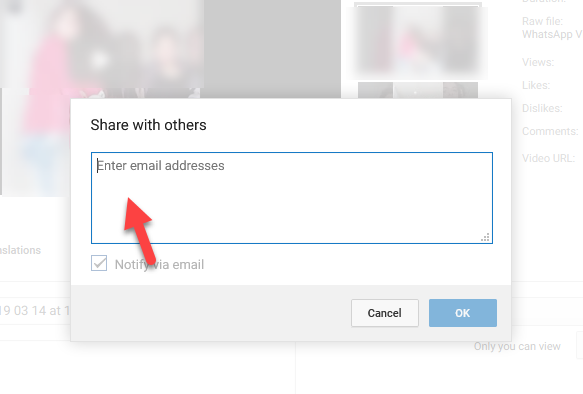We can upload videos on YouTube to be seen by everyone in the world. However, there are times when we only want our videos to be seen by a handful of people we know for some reason. YouTube provides a Private option for this.
However, this option only allows users to share videos with only 25 people, that too by using the email addresses of people who are allowed, and of course, they are YouTube users.
Top Articles:
- How to Read Instagram Messages Secretly without them knowing
- How to repeat song on YouTube
- How to Recover Your Facebook Account When You Can No Longer Log In
Now, our team will give you a way to upload the private video and how to share it with friends that you have chosen and also how to change Public videos to Private. Listen carefully!
How To Share A Private Youtube Video
How to Private Youtube video share
To share the private youtube videos, you must have a youtube channel then you can follow the given guidelines.
Step 1. First of all, you have to log in to your youtube account and go through the profile section.
Step 2. Now, a dropdown list will be open and you can click on the creator studio link.
Step 3. On the next page, you should press on the video manager link which is located at the left side of the page.
Step 4. Then a new list will be open and you have to select the videos option from there.
Step 5. Then, you need to click on the Share button as shown in Image. Just make sure you can share the private video with only the selected members.
Step 6. You can enter the email Id of the person with whom you want to share the private youtube video.
Step 7. After that press the ok button and Private Youtube Video Shared. So, you can apply these steps to share a private youtube video.