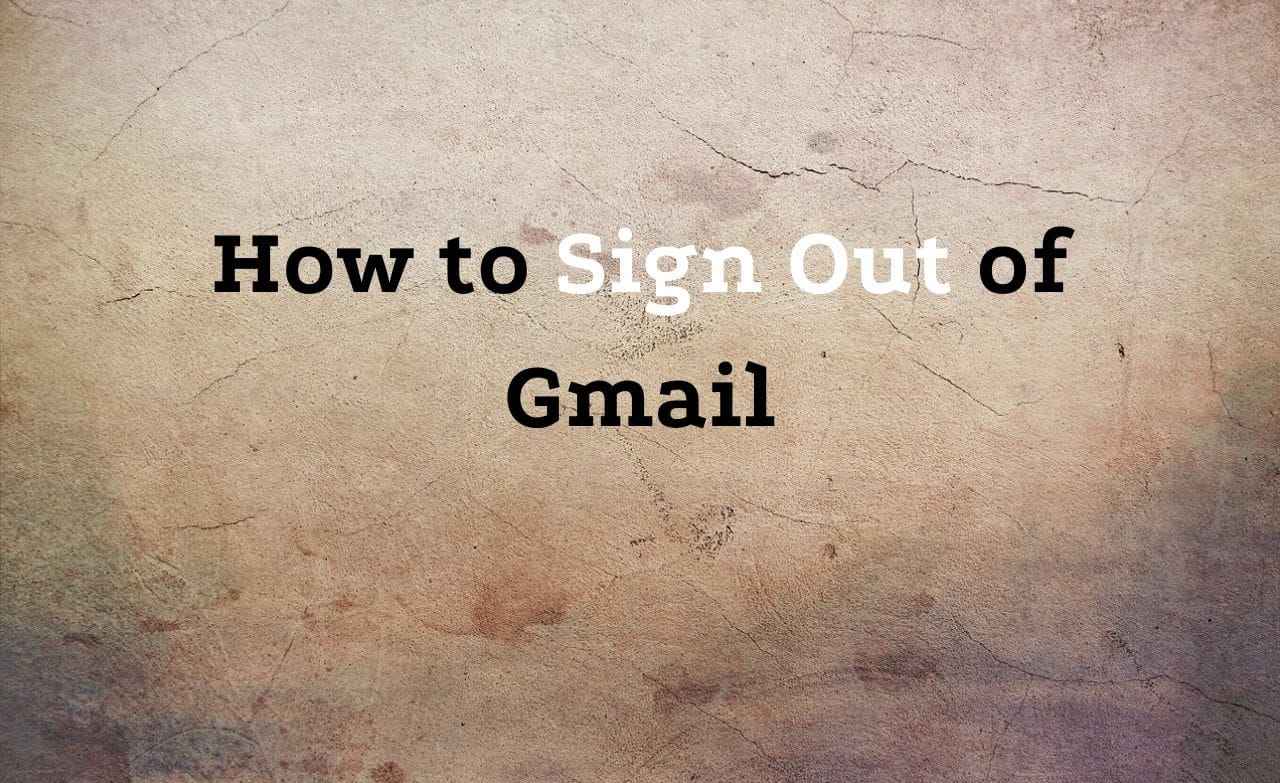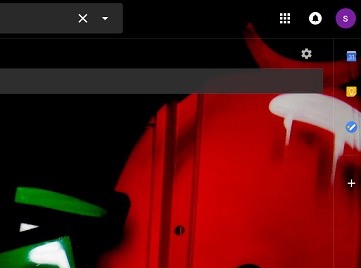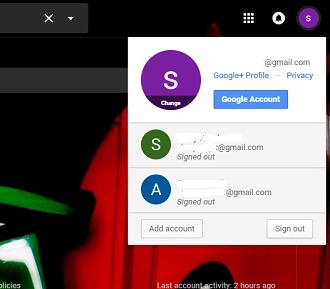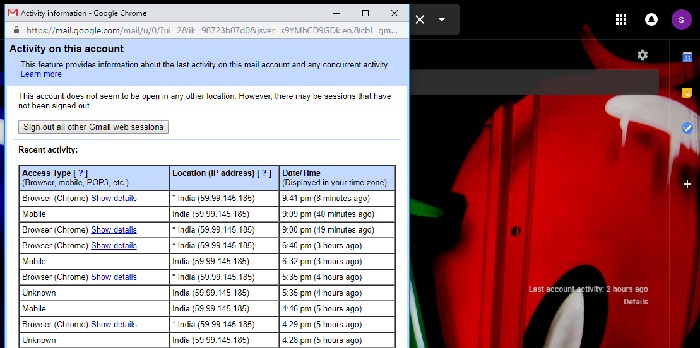If you want to sign out of Gmail through your computer, you can follow the detailed steps below.
How to Sign Out of Gmail
Step 1. Open Gmail on your laptop or PC and check if you are logged in.
Step 2. If yes, and you want to log out from your account, click on your profile icon which will be visible on the top right corner of the window.
Step 3. Here, you will find the Gmail log out option, click on “Sign Out” to do so.
Step 4. If you are signed in into your Gmail account on some other devices and wish to sign out from all those devices, click on “Details” option on the bottom right corner of the window.
Step 5. Here you will find the option of “Sign out from all other sessions”, click on that.
Using these above steps you can log out from Gmail easily on any device.