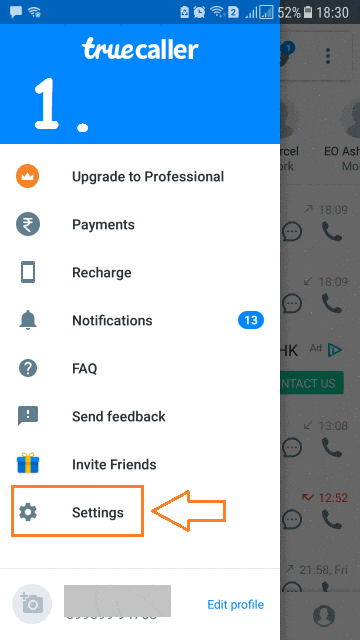Truecaller is one of the most popular Call ID Apps all over the World. It helps you to know who is calling to you from unknown numbers, even if that number is not in your phone book. Also, tell you about the spam calls and you can directly block all spam calls from this app. This app is so useful, but on the flipside, it has your all data.
Also Read:
- How to See Saved WiFi Password in Android Device*[Non Rooted]*
- How To Block Email Tracking In Gmail [2018]
It works on the concept of ‘Crowdsourcing’. Whenever anybody installs Truecaller apps in their smartphone, it gets details of all contacts from their phone address book. So, whether you install it on your device or not, your number may be appeared on Truecaller, through anybody who has saved your mobile number & installed Truecaller App. Let’s check out how you can unlist | remove your phone number from Truecaller.
How To Unlist Your Phone Number from Truecaller
If you want to make sure that your phone number should not be listed in Truecaller Database, then there are 2 ways to take out.
- If you have also installed Trucaller App on your device, then first you have to deactivate this app. Then Unlist your number from Truecaller website.
- If you have not installed Truecaller App, the directly go to the website and Unlist your phone number.
Let’s understand this procedure in two parts:
#1. How To Deactivate Your Truecaller Account
#2. How To Unlist Your Number from Truecaller Database
#1. How To Deactivate Your Truecaller Account
To activate your account, follow the step by step guide given below:
Step 1: Open Truecaller App on your Smartphone and tap on ‘3 horizontal bar’ menu icon from Top left corner.
Step 2: Go to Settings –> About and here you will option to ‘Deactivate Account’. Just tap on it and on the pop-up box, tap on ‘YES’. That’s it.
Now your account is deactivated, but your number will still be in Truecaller’s Database. So we required to remove or unlist your number from truecaller database. Go ahead.
Related Article: 2 Ways to Make Single Name on Facebook | Hide Last Name
#2. How To Unlist Your Number from Truecaller Database
If you have signed up to Truecaller, then you can also use Truecaller online tool to unlist your phone number. Just follow the steps:
Step 1: Go to Trucaller’s Unlist Website: Unlist.
Step 2: Here just enter the phone number that you want to be removed from Truecaller Database and pass the captcha & click on ‘Unlist Phone Number’ button. That’ it.
As per Trucaller, This can take up to 24 hours to remove or unlist your Phone number from their database.
Now you have successfully remove your phone number from Truecaller Database. What do you think about Truecaller as a regular user? Share your thoughts and experience with us in the comments section below. You should also get this awesome trick:
How To Run WhatsApp In Windows PC Using Browser & Application