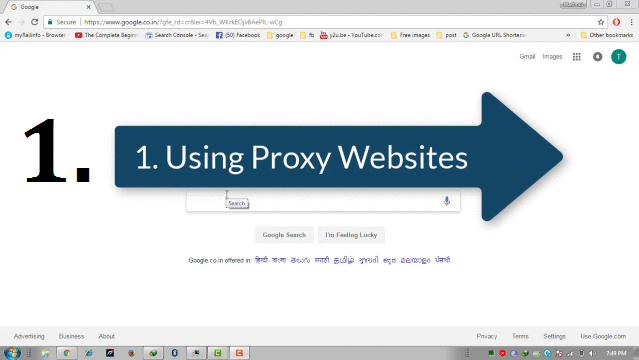4 Ways: In this Article we will tell you how you can access any blocked website, in your School, Collge, Office or Geo-Based Access Blocked, With or Without Proxy Server, Using VPN Account, Downloading VPN Software & A Google Chrome Extension-‘HOLA’.
Some Websites are blocked for various reasons, it can be in School, Collge, office or it can be Geobased location. For accessing these websites, the basic concept used is by blocking the IP Address for a particular Area or location. So, if we able to change IP address or able to access by using other IP address, then Who can Stop us to access any website. There are various ways using which you can access blocked websites and surf the web anonymously.
Here, we will discuss the 4 Different and Simple ways for accessing the Blocked Websites. These can be broadly divided into Two Category:
A) Without Downloading Anything
1. Traditional Way: Using Proxy Servers
2. By Setting Up A FREE VPN Server Account: VPNBOOK
B) By Downloading Tool/Extension
3. Downloading FREE VPN Tools
(i) HotSpot Shield – FREE Secure & Private VPN
(ii) TunnerBear – Secure VPN Service
(iii) Hide.me
4. Google Chrome Extension:’HOLA’- Unlimited FREE VPN
Let’s take a look, on each 4 methods one-by-one. All the methods will be explained here Graphically as well as Live Video Tutorial. Also Complete Live Video Tutorial is attached at the End of this Article.
Watch Complete Live Video Tutorial
Read all 4 Methods in Slider attached below, Use Drop Down, Next & Back:
Do You know: How To Block Email Tracking In Gmail [2017]
Using Proxy Servers
Accessing blocked website, using any proxy server is the simplest & quickest way. There are a lot of Proxy server sites available, which provides you the facility to access any website from the server of different-different Country.
For Example one Proxy Server Website: https://hide.me/en/proxy, Here on the landing Page, you just enter the Web address of the Website and access it instantly. Refer Below GIF Image
As you can see in above Image No.3, Server of “Netherland” selected, which is used to access Blocked website “Extratorrent”, on which ‘IP address& Location” is shown of “Netherland”.
Must CHECK OUT: HOW TO DOWNLOAD VIDEO FROM ANY WEBSITE ONLINE IN HD (EX : YOUTUBE)