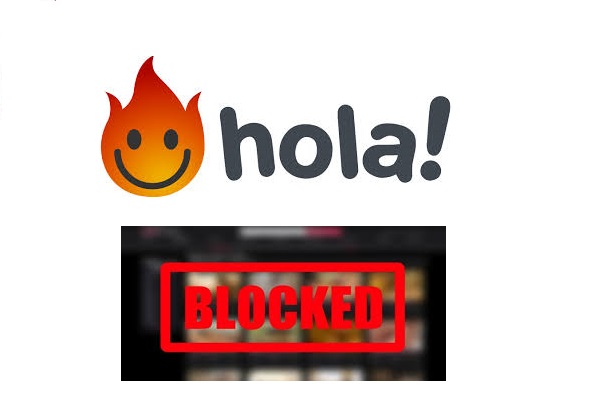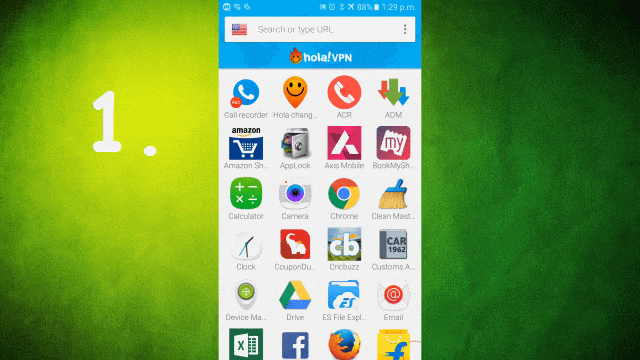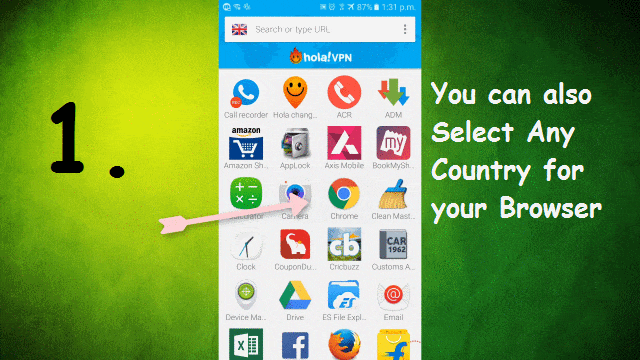Some times you may find some of the websites blocked/restricted in particular Area by your ISP Provider or in your Country. we have shared in our previous Article about: Top 4 Way To Access Blocked Websites [With/Without Proxy, With VPN] in Desktop System.
In this Article, we will discuss How to Get on Restricted Website on your Smartphone (Android Device). Thanks to One of the Best FREE VPN App called: HOLA- Free VPN Proxy App.
HOLA – A Free VPN Proxy App
Hola is an Unlimited FREE VPN Proxy App. This Free app allows you to open forbidden sites in your Android Device from anywhere, you want. Here is the most lovable feature of this app :
- It provides Free Peer to Peer VPN Service.
- This App is 100% FREE. You don’t need to spend a single penny.
- Hassle Free App from Ads.
- Easy to Use & you can Switch Countries with ease.
- You can browser the web more securely & safely.
Watch Live Step By Step Video Tutorial
How To Access Blocked Website on Android Devices
Step 1: First Install this Hola-Free VPN Proxy App on your Android Device.
Click here to Download: HOLA
Step 2: Just Open this App, you will be shown all the installed Apps in your Device with a URL Bar. You Can select any app and access it from any other country.
Step 3: First, Let’s Enter the URL of Any restricted/blocked website. For example, here we enter a URL of Torrent website.
Now just changed the browsing country by selecting the country from Menu given just ahead of URL Bar, as shown in Image No. 3 of above GIF Image.
Step 4: Now, Let’s open Installed Chrome Browser using this app with other countries to access blocked websites. Just follow the steps as shown in below GIF Image. Now, you can open forbidden sites in your browser. Voillaa!!!
How to Change Facebook Name Before 60 Days Limit