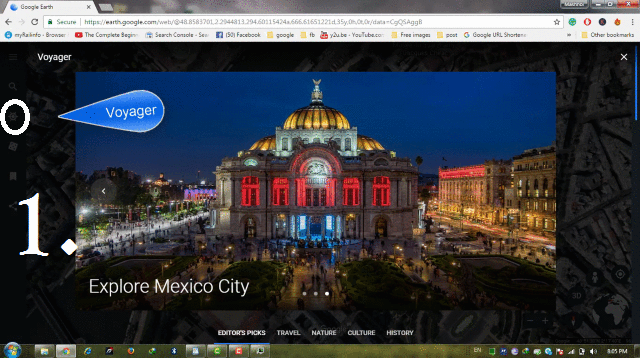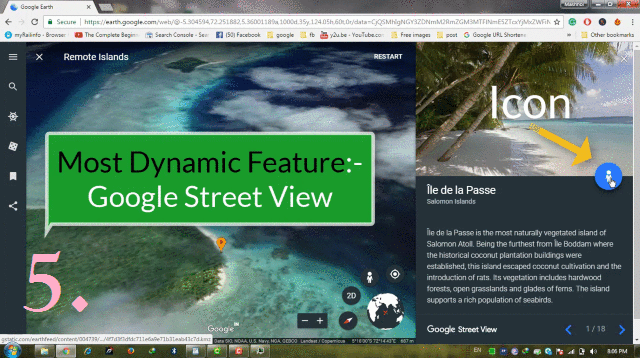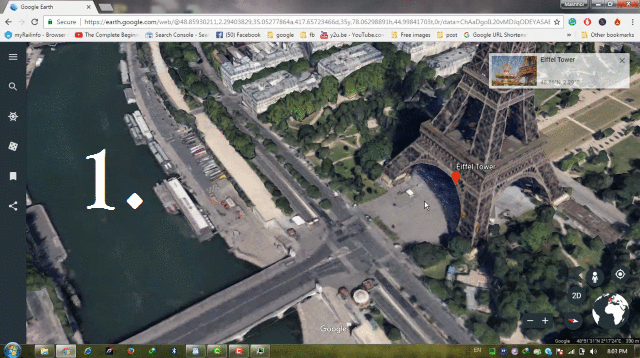Google has recently launched a Massive Update of its one of the most used Program –“Google Earth”. Yes, It’s a Massive Update because with this update Google has reinvented the way, in which you can explore the whole World. On New Google Earth is full of dynamic & interactive features, which let you connect with the unknown places about which you have not heard anything.
Also Read:
- Create WhatsApp Account Without Phone Number | SIM Card
- Unblock Yourself On WhatsApp When Someone Blocked You [Latest]
New Google Earth allow & suggest you visit the places of different category like Nature, Culture, History etc. using its “Voyager” feature and feel these places in a dynamic way using “3D” view & “Google Street View”. Let’s take a look at all the Latest feature:
1. Use Google Earth on Any Device
2. Explore The World with “Voyager”
3. Dream Comes True with “Google Street View”
4. Enhance View with “3D” and Round the place 360 degree
5. Tour Randomly with “I Am Feeling Lucky” Feature
2. Explore The World with “Voyager”
3. Dream Comes True with “Google Street View”
4. Enhance View with “3D” and Round the place 360 degree
5. Tour Randomly with “I Am Feeling Lucky” Feature
Watch LIVE VIDEO of NEW GOOGLE EARTH
1. Use Google Earth on Any Device
New Google Earth is not only a “Download-only Program”. Now, it can be accessed on any Device e.g. Desktops, Android, iOS, Tablets etc. You can simply browse “New Google Earth” on the web with “Chrome Browser”. For Android devices, its app can be downloaded from PlayStore. It’s app also available on “iTunes” for iOS devices. Apart from these, still you can download its software program on your system and use it.
2. Explore The World with “Voyager” Feature
Want to Explore the world? New Google Earth comes with it’s Dynamic Feature “Voyager”, which allows you to explore famous places to Unknown places. In this feature “Voyager”, the world places divided into categories: “Nature, History, Culture, Travel and Miscellaneous one: Editor’s Picks“.Refer GIF Image given below:
If you are planning a tour, Google Earth will help to plan Itinerary and you can get the details of all Famous Places of there. Be ready to get yourself lost in this awesome feature called as “Voyager” and explore different places you have never thought about.
Must Check it Out: How To Add/Change Facebook Status BACKGROUND Color
3. Dream Comes True with “Google Street View”
“Google Street View” will make you feel like, you are visiting that site or place in real. So, it a very Amazing, dynamic and Interactive feature of Google Earth. This feature is not available for every place. if it is available in any place, you will get an icon of “Google Street View” as shown in Image no. 5 of GIF Image given below.
Just click on its icon, and you will see some arrow sign through which you can move in the direction of the arrow. In this way, you can visit the complete on your own and explore the nearby area. Use It, You will definitely Enjoy this awesome feature.
4. Enhance View In “3D” & Round the Place “360 Degree”
New Google Earth Update comes with “3D” view. It makes places more real than the earlier one. You can toggle b/w 2D and 3D by just clicking on on icon as shown in Image no. 2 of given GIF Image below.
You can also view any place in 360 degrees. For this, you have to Hold “Shift” button on your keyboard and Drag you mouse in any direction. The screen will move/round as you mouse cursor moves. It’s changed the complete view of the area in an awesome way.
Like To Get To Know: [100% Working] How To Book Tatkal Ticket on IRCTC Within 30 Seconds
5. Tour Randomly with “I Am Feeling Lucky” Feature
Do you know about “I am Feeling Lucky”?? All of us must have seen it on Google Search Page. If you haven’t than next time watch carefully the Google Search Page.
By the way, “I am Feeling Lucky” feature takes you to any random location or landmark around the World with some details of that particular place in form of Text or in from of Video. Every time you clicked on “I am feeling Lucky”, it will take you a completely New Place or Location, you must not listen or visited.
Try it, Explore It and Enjoy It 🙂
You would also like to Watch/Read:
HOW TO SECURE FACEBOOK ACCOUNT FROM HACKERS – MUST USE
![Explore The World In 3D With New Google Earth Update [2017] Explore The World In 3D With New Google Earth Update [2017]](https://mashnol.org/wp-content/uploads/2024/03/Explore-The-World-In-3D-With-New-Google-Earth-Update.png)