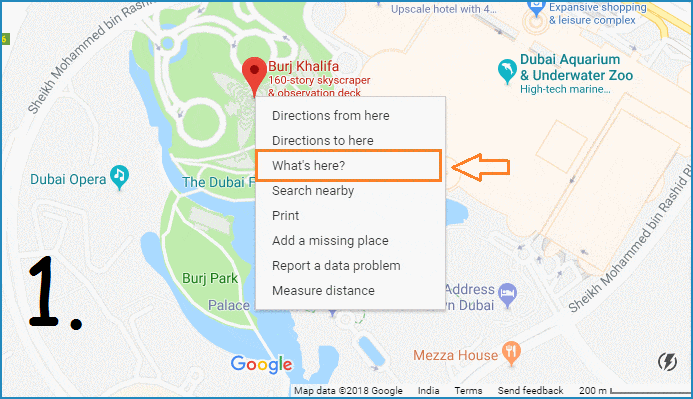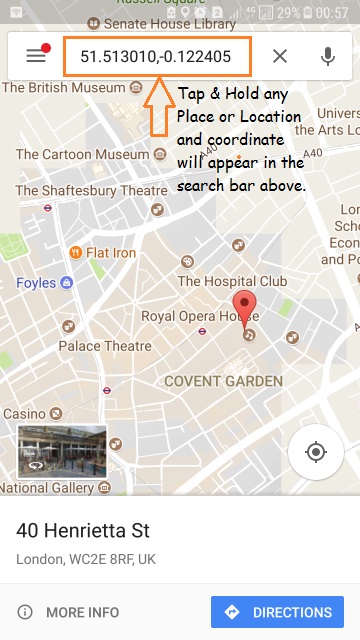Every place on Earth can be identified using its Unique GPS Coordinates. These Coordinates are called as ‘Latitude and Longitude‘. Here Latitude defines the North-South position of any place on Earth Surface and Longitude defines the East-West position of any place on Earth Surface.
Do You Know: How To Control Android Device Remotely From PC
Here, we will not go in detail of Science part and focus on the trick how we can get longitude and latitude (GPS Coordinates) in Google Maps, in Computer browser as well as in Mobiles Apps. Do you know, you can Spoof or Fake your location from Google Chrome Browser?
Also Read: Log Out Facebook Account Remotely From All Devices [1-Click Trick]
1. Get GPS Coordinates From Google Maps In Computer Browser
The steps of searching longitude and latitude in Google Maps in your Computer browser is quite easy & simple as given below:
Step 1: Open Google Map in your Computer Browser and search for any place or location for which GPS Coordinates you want.
Step 2: Now, Right Click on the Place or area on Map and Select “What’s here” option.
Step 3: At the bottom of the screen, you will get the GPS Coordinates, as shown in Image no. 2 of below GIF image:
Step 4: Click on these GPS Coordinates to open the panel, wherein Latitude & Longitude coordinates will be given in two formats. You can save these coordinates or share it to your device from here directly.
Related Article:
- 2 Best Way to Download | Extract All WhatsApp Group Contacts
- How To Make Your Phone A WiFi Hotspot *[No Root]*
- Send | Share Self-Destructing File Online FREE Using Firefox Send
2. Get GPS Coordinates From Google Maps App in Android/iPhone
In Google Map Apps, you will not get a direct option to get the GPS coordinates of any searched place or location. But still, you can find latitude and longitude on your Android/iPhone devices easily. Just follow the simple steps given below:
Step 1: Open Google Map app on your smartphone/Tablet device.
Step 2: Now, search any location or place of which GPS coordinates you want to know.
Step 3: The searched place will be marked with Red Pin icon. Now, you have to Tap & hold on that place or Red Pin. Try to Tap on the exact location point.
Step 4: On the Search Bar, you will get the GPS Coordinates of that place. That’s it!!!:-)
Apart from Google Map, there are many websites from where you can directly get the GPS coordinates for any place like:
- http://www.mapcoordinates.net/en
- https://www.gps-coordinates.net/
- https://www.maps.ie/coordinates.html
So, now you can easily search latitude and longitude in Google Map on both Computer Browser and Android/iPhone devices. You would also like to know:
Best Way to Share Your WiFi Password with a QR Code