How to Cancel Youtube TV
How to Cancel Youtube TV Subscription
If you want to unsubscribe YouTube members, then these steps will be helpful for you. Please have a look..!!
Step 1. At the first step, you need to open the You tube account and press on the profile section.
Step 2. Then, you should choose the setting option from the drop down list.
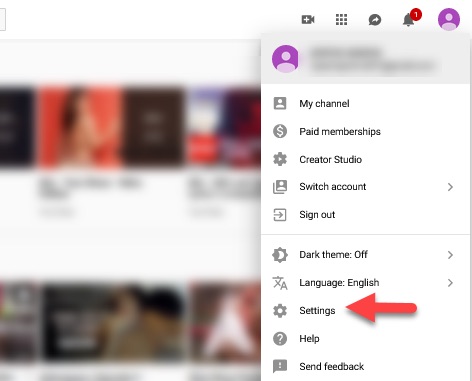
Step 3. On the next page, you can select the membership’s button.
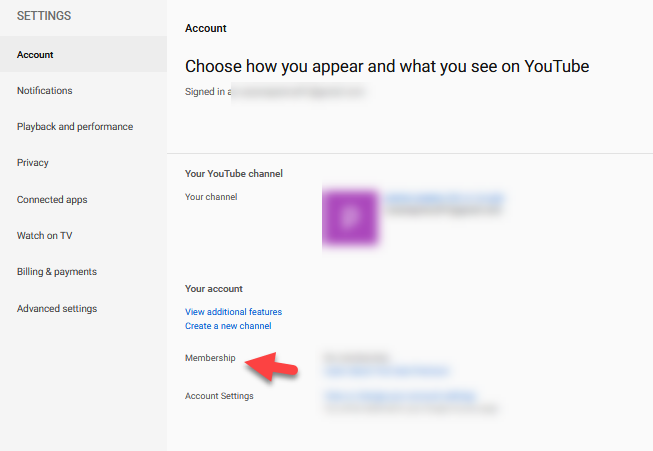
Read Also How to Empty Trash in Gmail
Step 4. Under the membership section, you can see the YouTube TV subscription and press the link of deactivating membership.
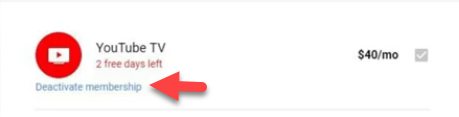
Step 5. After that, you need to press on the cancel membership option.
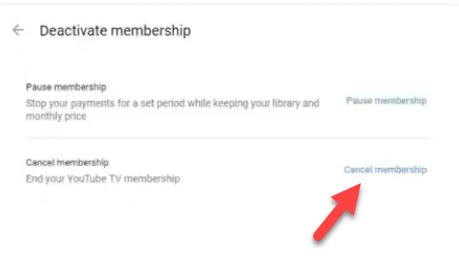
Step 6. Now, you have to choose the reason why you are canceling the subscription. Select an appropriate reason and press on the next button.
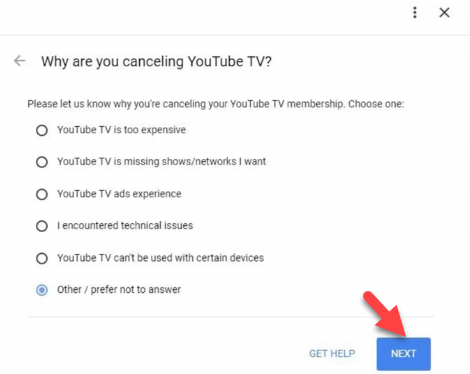
Read Also How to Verify Facebook Profile and Page
Step 7. Here, You tube will tell you that by Pause You tube Tv Subscription, your subscription will be cancelled.
Step 8. You need to click on the cancel You tube TV, and you have Unsubscribe You tube Members.
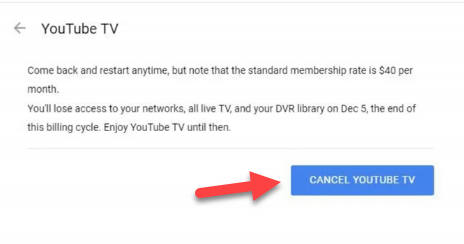
Step 9. Now, you know how to cancel YouTube TV memberships, you can do it anytime whenever you want to do it.
