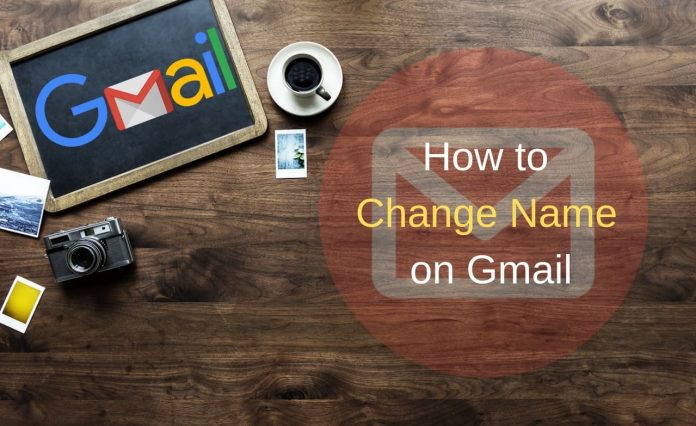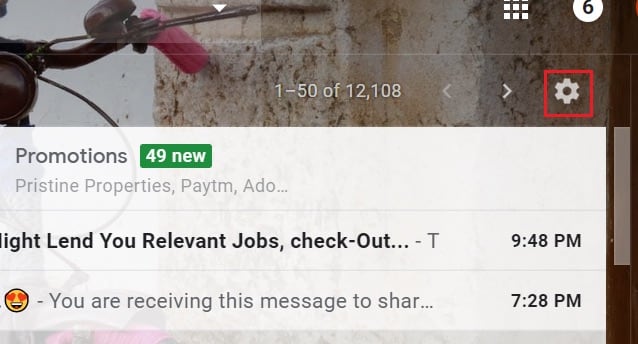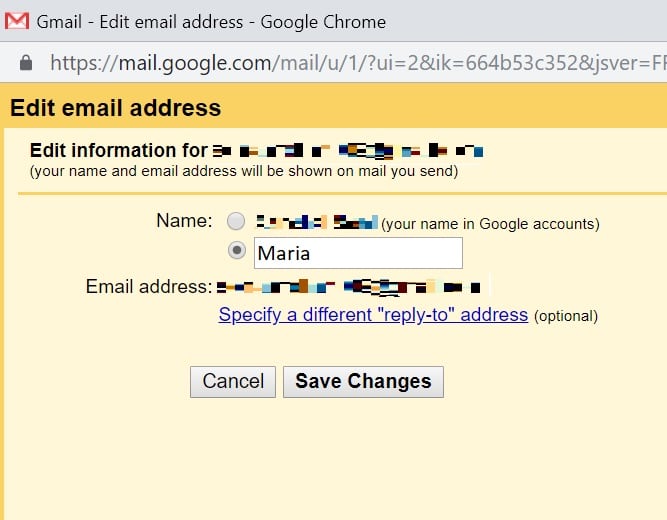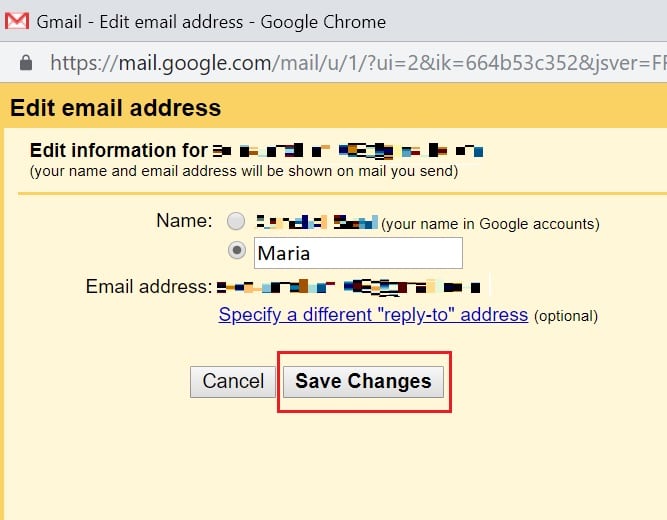If you want to change your name on Gmail, then just follow the simple steps as given below:-
Step 1. For Gmail display name change login to your Gmail account.
Step 2. Click on the Settings button.
Step 3. Choose ‘Settings’ from the menu.
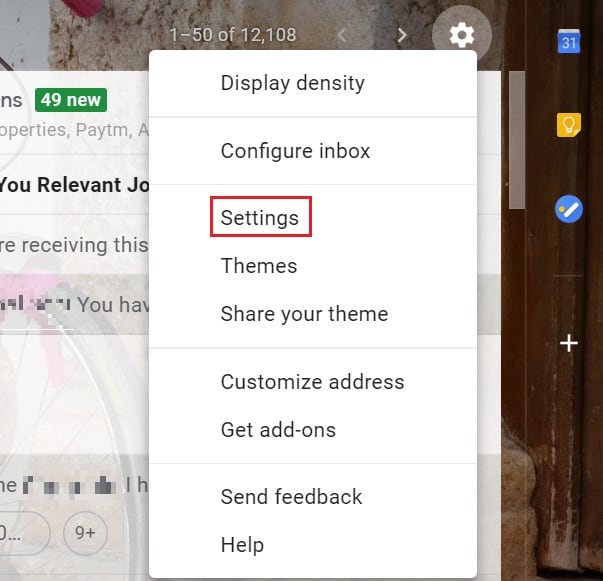
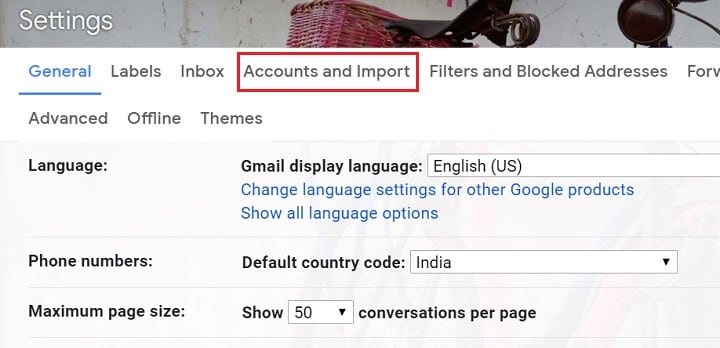
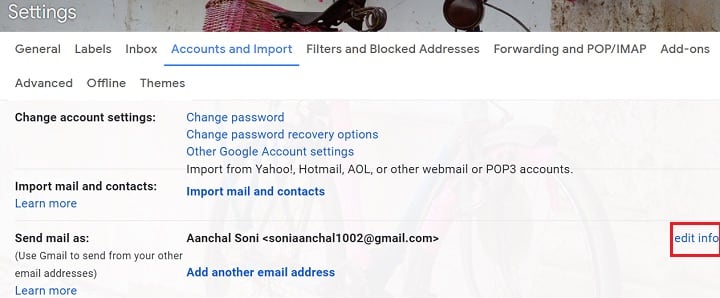
Step 7. Click on ‘Save Changes’. This will change the display name on Gmail.
That’s it.