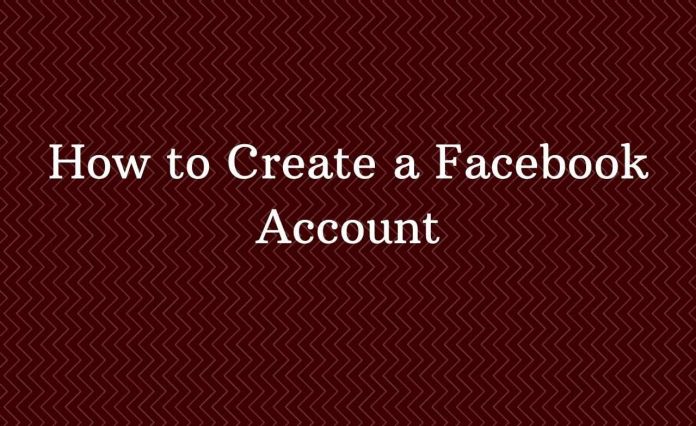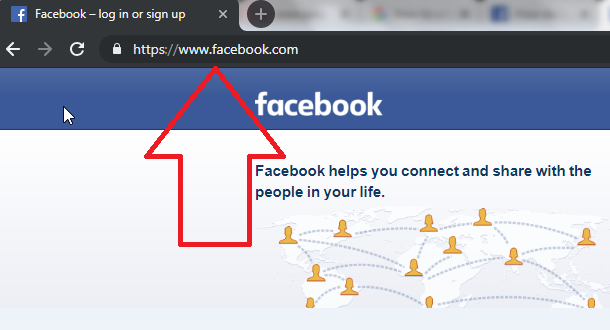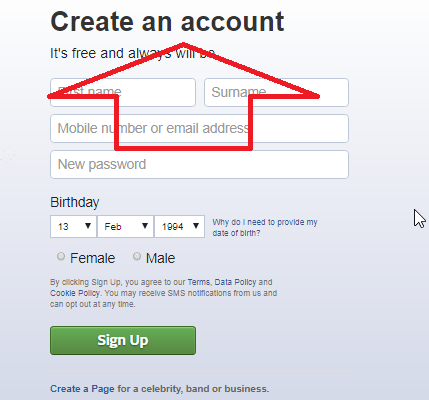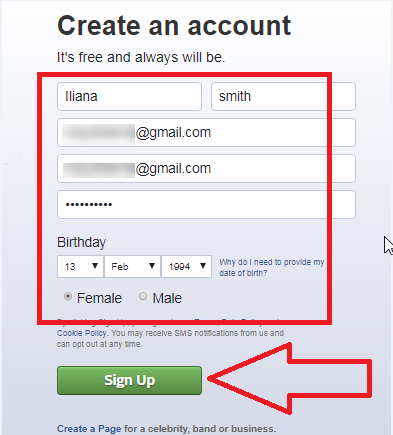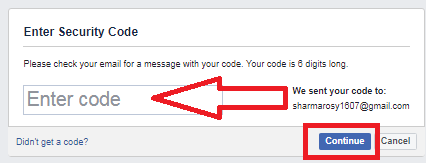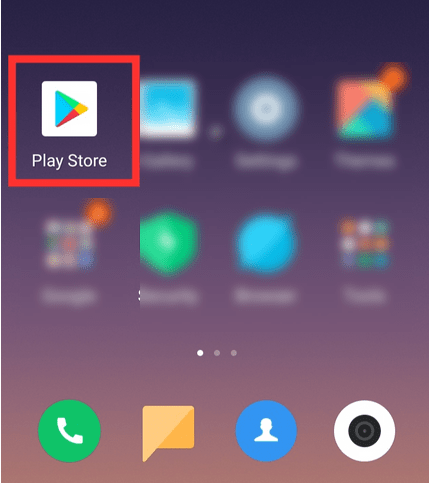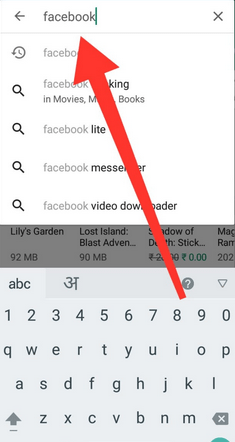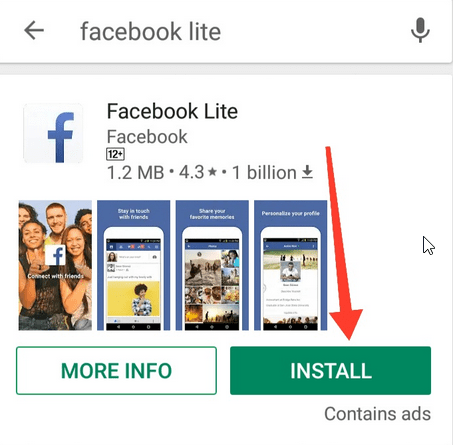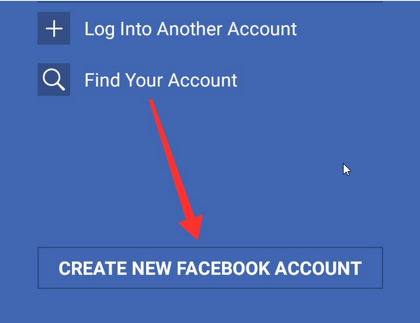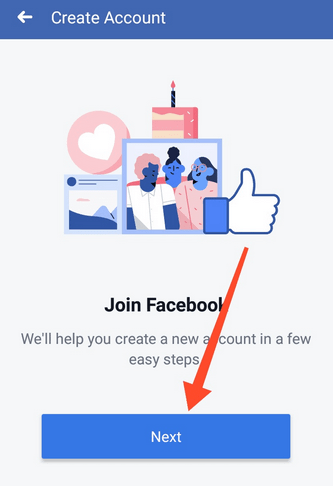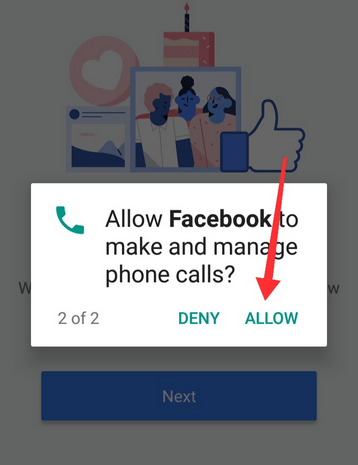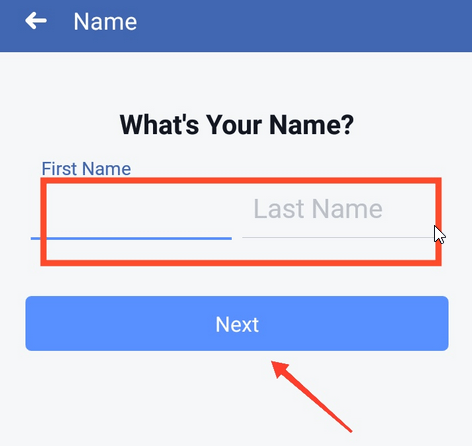Do you want to join the Facebook community? If yes, then Create A Facebook Account Facebook account by going through the steps given below.
This procedure helps you to sign up with Facebook in a blink of an eye. Let’s see for both Desktop and Mobile Device, how to create a Facebook Account.
How to Create a Facebook Account
Step are pretty simple. Get here step by step guide for both Desktop and mobile device:-
#1. How to Create Facebook Account On Desktop
Step 1: First Of all, visit or open the link Facebook.com in your browser. Make Sure you must be above 12 years old to create an account on Facebook.
Step 2: After that, Facebook Signup page will come up in your internet browser. You need to move your cursor to the “Create Your Account” section.
Step 3: After that, Fill the required asking details asked by Facebook such as your name, your mobile number or email ID, Date Of Birth, your Gender, etc.
Step 4: You also need to create your password but make sure your password must be strong having all characters such as the capital letter, small letter, number, and any special characters
After filling the required details, you can hit the “Sign Up” button showing of the bottom of the filled boxes.
Step 5: After signing up, Facebook will be sent a Code on your email id(If any) or on your mobile number.
Step 6: You need to enter that particular code on the dialog box and hit to the continue tab.
Through this, you can quickly create a Facebook account.
#2. How to Create Facebook Account on Android Device:
Step 1: To create your Facebook Account, you need to open the Play Store app available in your android phone.
Step 2: After that, search Facebook in the search bar of your Play store.
Step 3: It will open the Facebook App list. Choose the first one and then install it by hitting the “Install” button.
Step 4: Then it will automatically download the Facebook App in your mobile screen.
Step 5: After that, open the Facebook App and hit to the “Create A New Account” tab showing on the bottom of the page.
Step 6: Then, A page will come up inviting you to Join Facebook, select “Next” tab.
Step 7: Then a pop-up box will appear where Facebook asks you to allow the contacts and calls, and it’s up to you that you want to share your contacts with Facebook or not.
Step 8: Then fill the procedure step by steps such as your name, gender and other information related to you.
Step 9: After then, a page will be come up with Facebook terms and policies, if you agree with that then hit to the “Sign Up” button showing on the page.
Step 10: Then, Facebook will ask you to save the password, click OK on it.
After that, choose your profile picture while creating an account on Facebook and then Get Started with your Facebook Account.