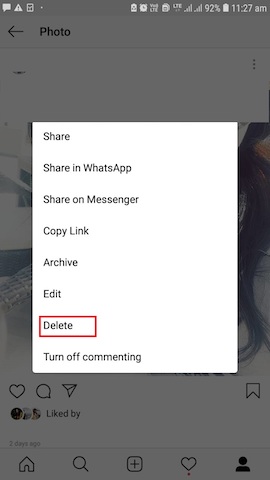Instagram is a great social media platform that allows you to share photos and videos with your followers. Presently, the huge crowd is using Instagram to make more connections directly and efficiently with worldwide followers. Sometimes you decide that your followers can no longer see your posted photos or videos on your account. If you are also looking for a solution to remove the Instagram post, this article is for you. Here you will learn, how to delete Instagram posts on your Instagram Account.
Instagram is a better place where you can easily share and delete the post from your account. There are many reasons to remove the post, such as your post gets old, your pose is not looking good in the post, or you didn’t get enough likes, whatever the reason would be, but you can delete the Instagram post. Users can do one more thing; you can make the post archive instead of deleting them so that only you can see them and no one else.
How to delete an Instagram post
Follow the below points to delete an Instagram post: –
Step 1. Open the Instagram app on your mobile and log in with your Account Login Credentials.
Step 2. Tap on the button in the bottom right corner to go to your profile.
Step 3. Select the post which you want to remove from Instagram.
Read Also How to Search Facebook Posts
Step 4. Now you have to tap on three buttons on the top right side of your post and then tap on the delete button to delete your post on Instagram.
That’s it! I hope this article may help to find the best way to delete the Instagram post. Thank You!