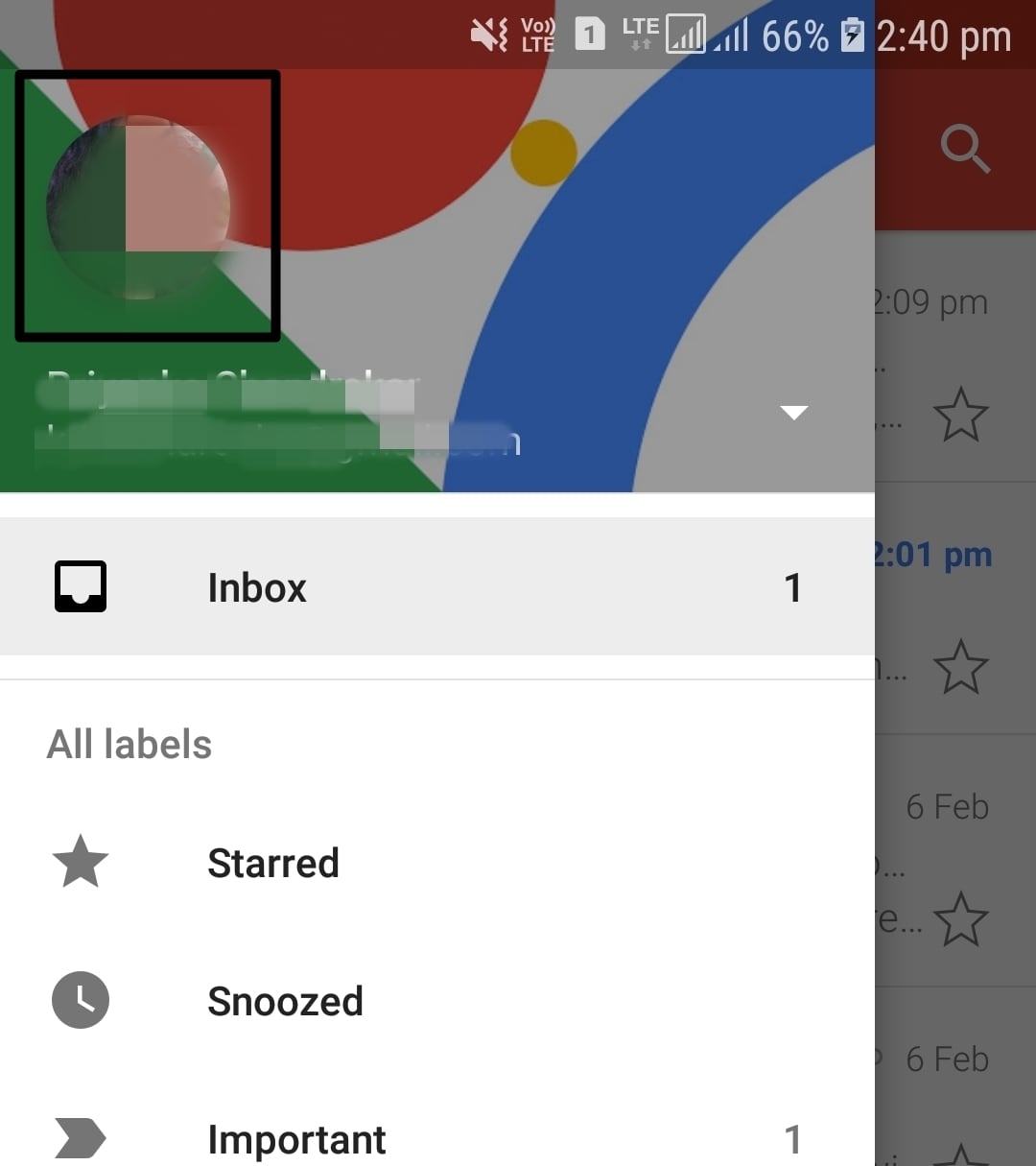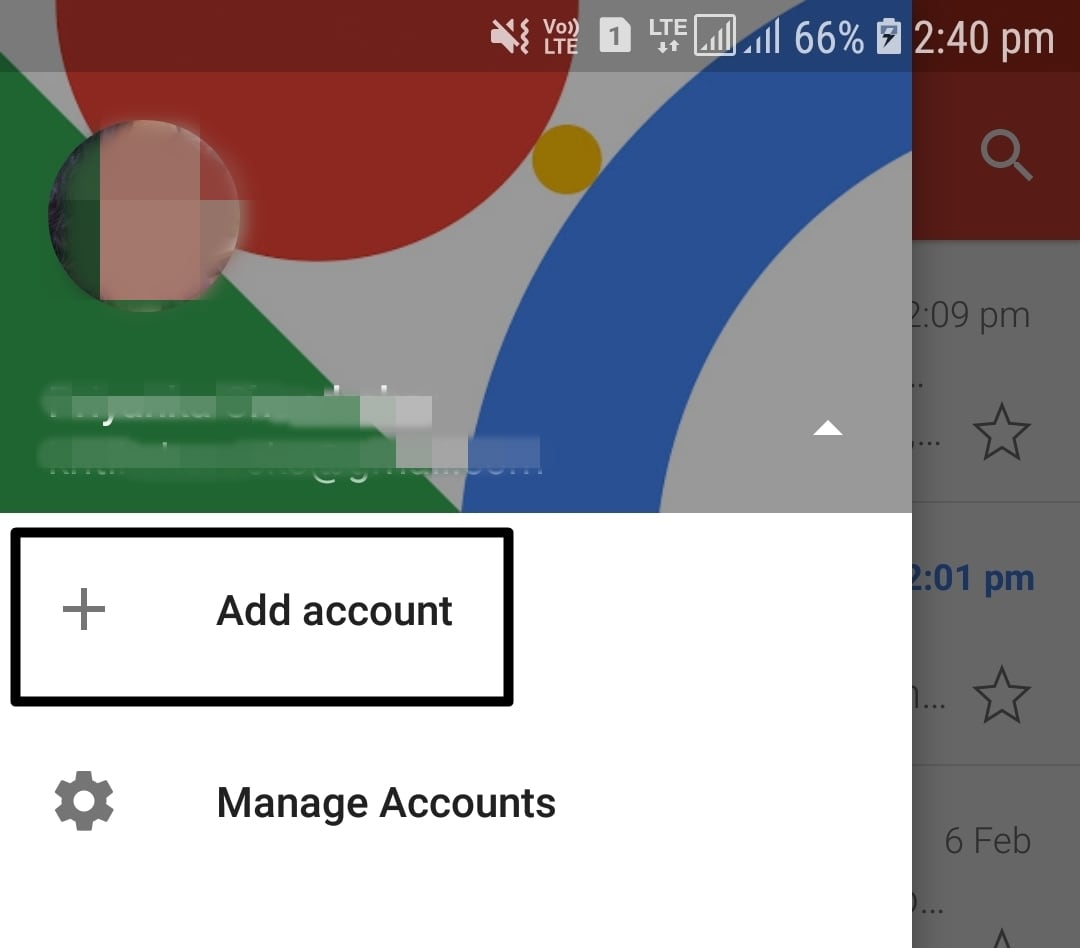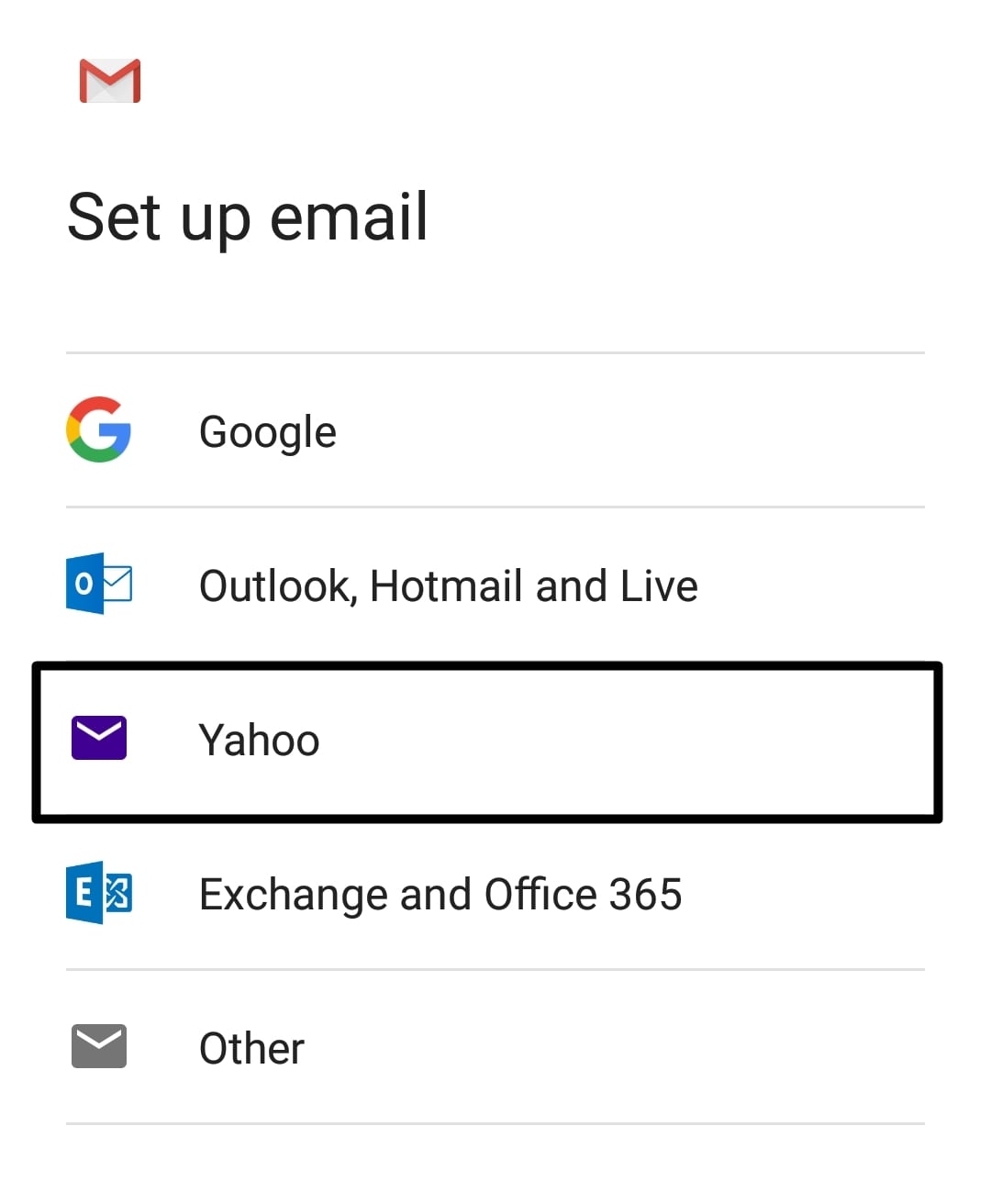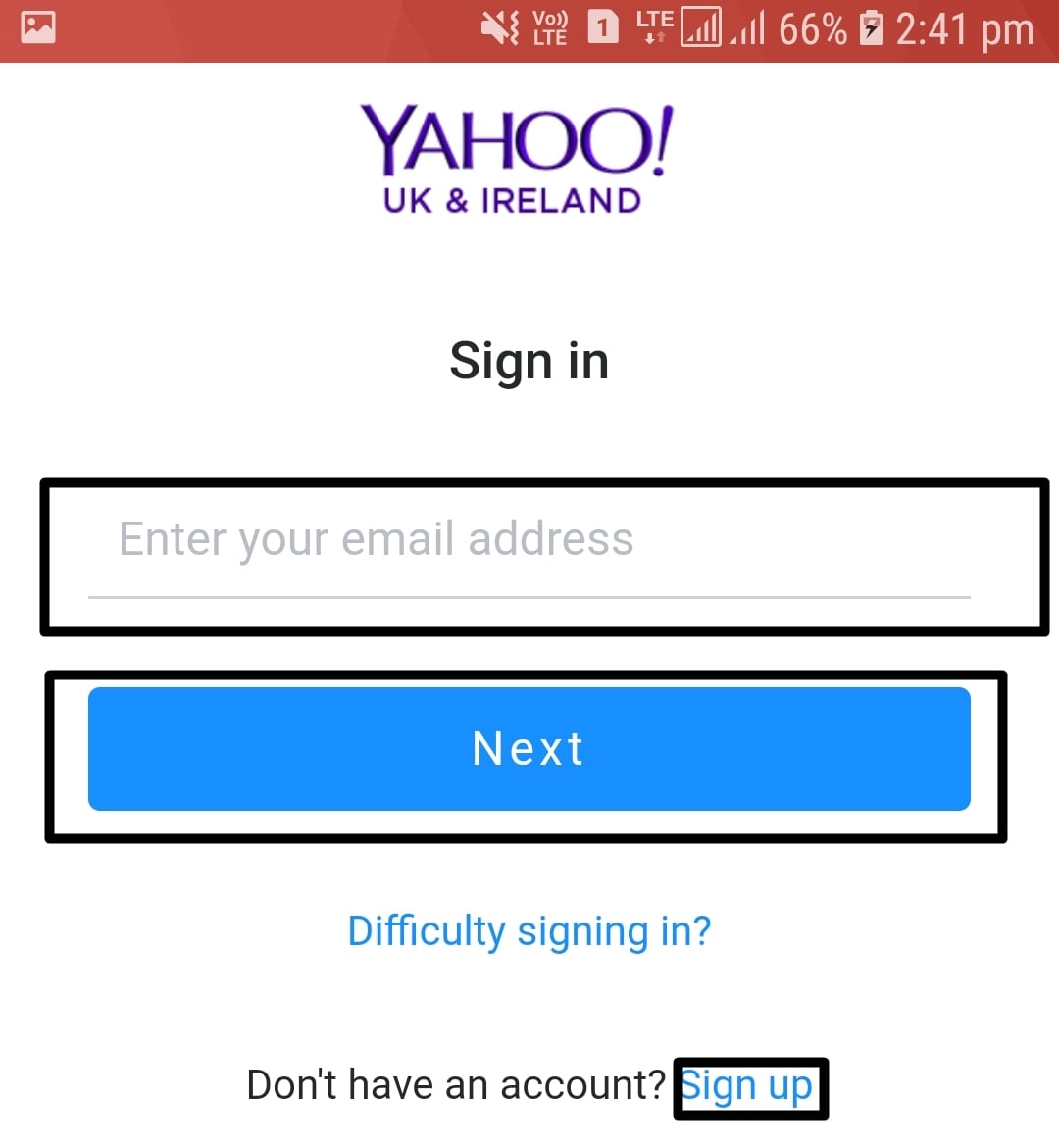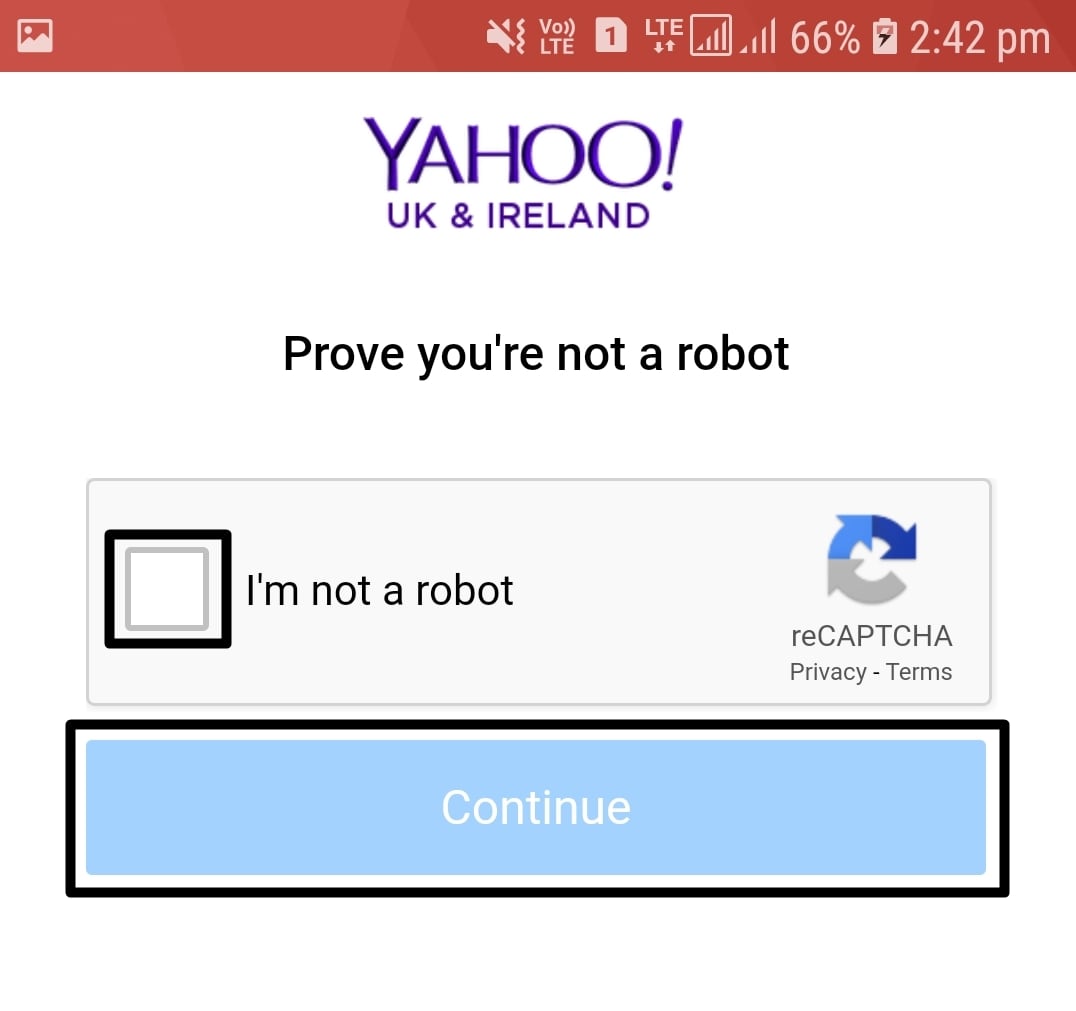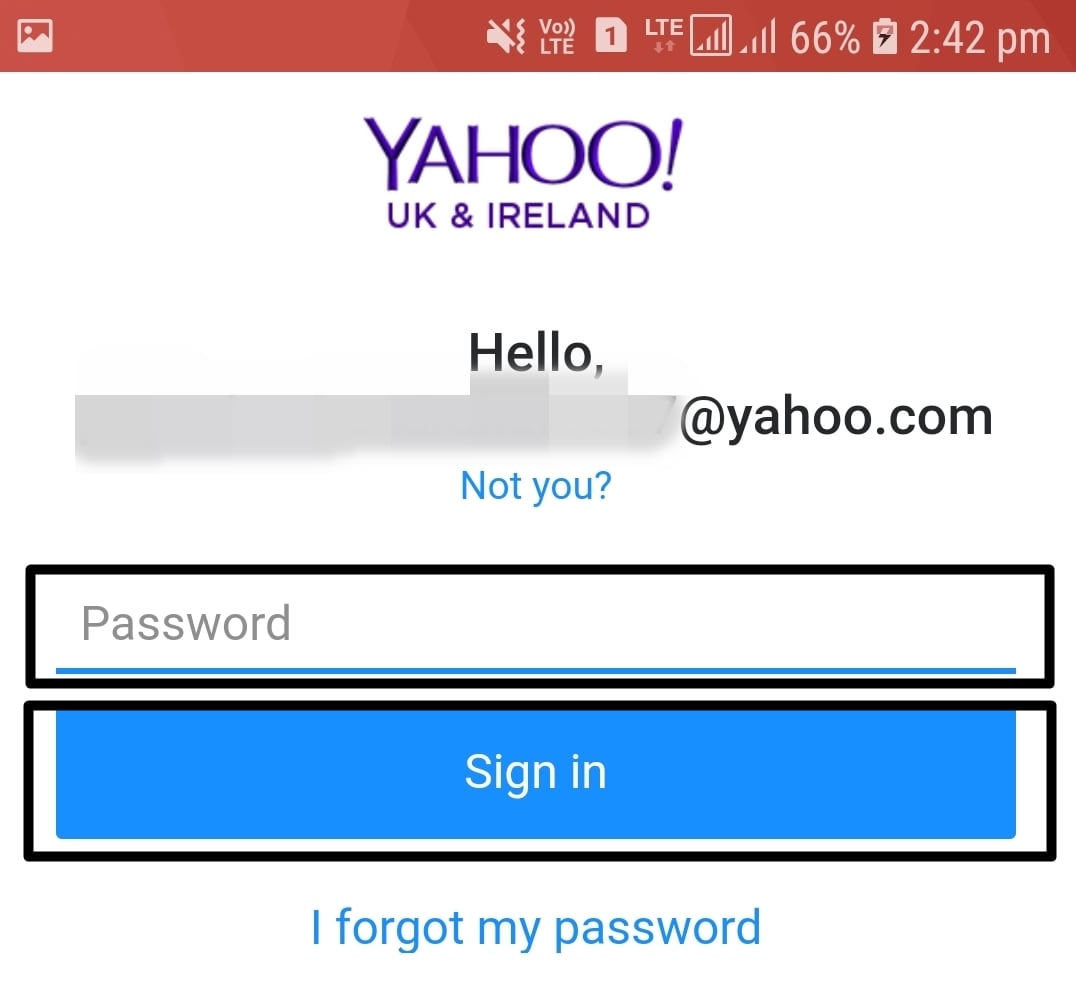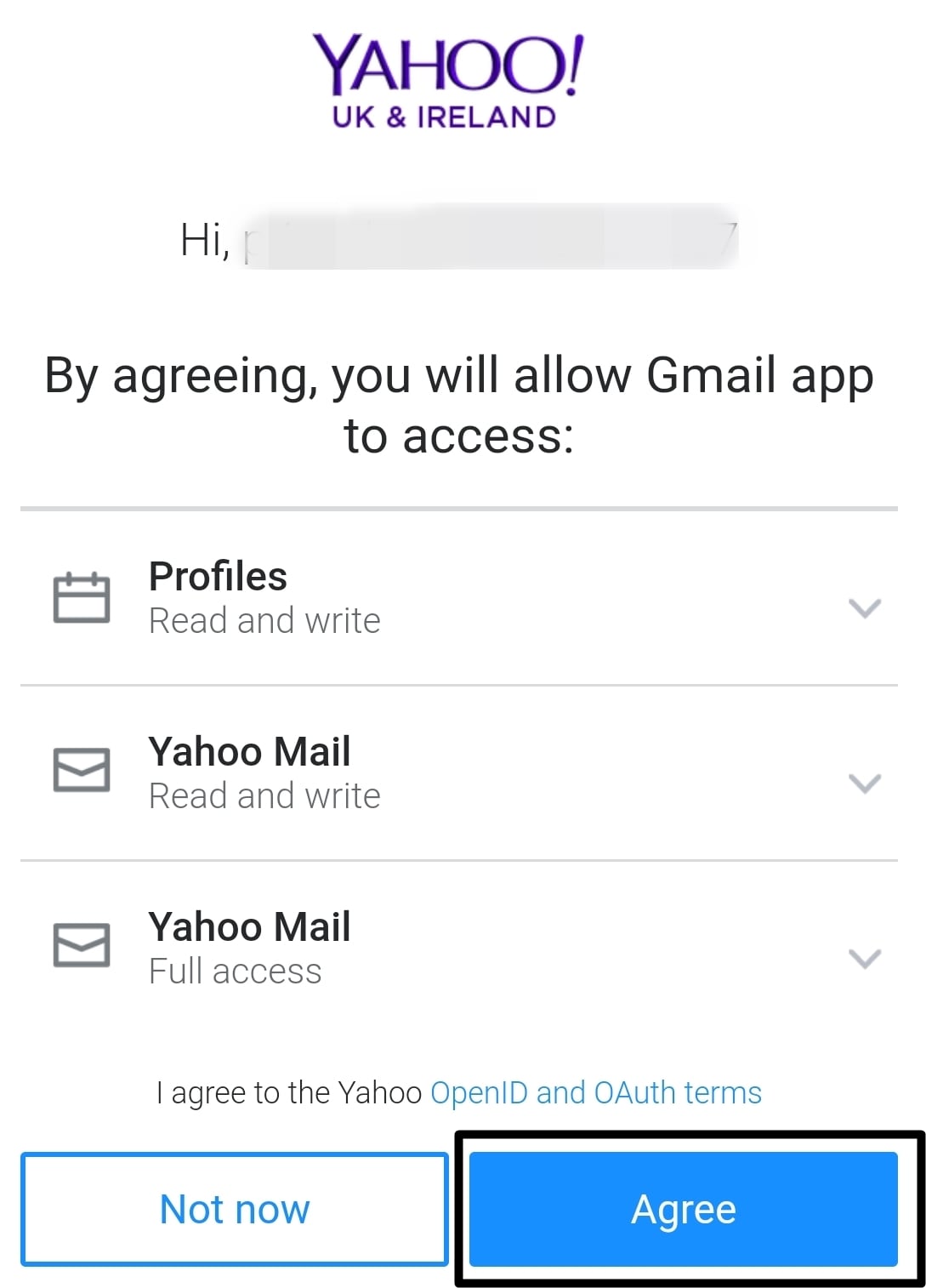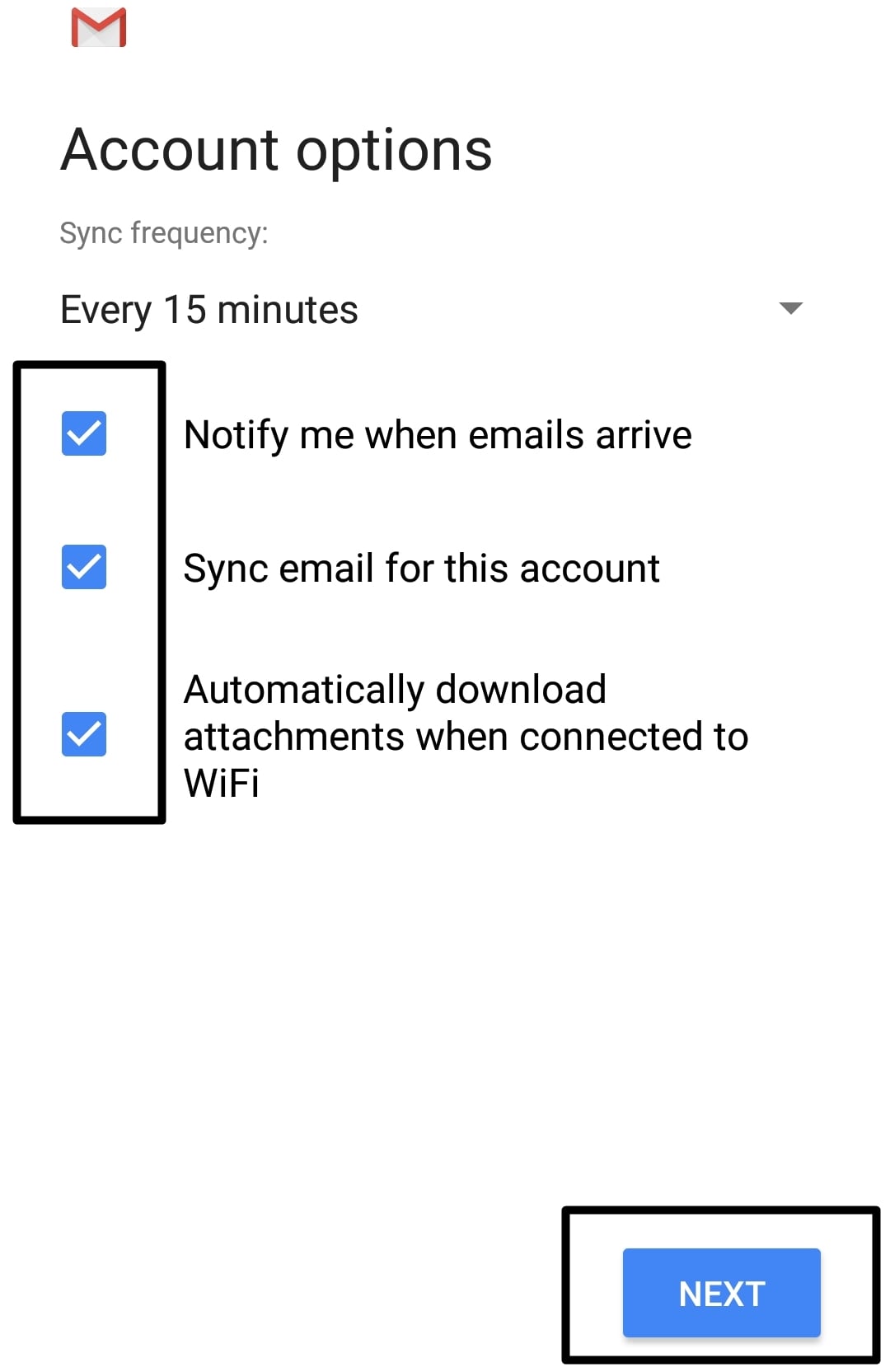Gmailify: The best of Gmail, without an @gmail address: Get Gmail features for Yahoo and Outlook accounts on Android
Gmailify is one of the Unique Features of Google, so that even if you are using Yahoo, Hotmail/Outlook Mail, then you can integrate these Emails to Gmail using Gmailify Feature.
You need to keep in mind the fact that this feature is available only in the app and not in the desktop version of the same. Let’s see how to Gmalifiy your Yahoo, Hotmail/Outlook Account using Gmail App?
How to Gmailify your Yahoo or Outlook/Hotmail Account Using Gmail App
Step-1: In order to Gmailify your Yahoo or Outlook account, you need to log-in to your Gmail application.
In order to initiate the process, click on your picture icon on the top-left corner.
Step-2: Now, you can see the “Add Account” button and you need to click on the same.
Step-3: In the next step, you will see various account options such as Yahoo, Outlook, or Hotmail. In this case, we are showing you the steps to sync Yahoo account with Gmail.
Step-4: Now, you need to add your credentials. In this case, it’s your Yahoo ID. If you do not have any Yahoo Email ID, you can create one by clicking over the “Sign Up” option to get Gmail features for Outlook, Hotmail, or Yahoo account.
Step-5: In the next step, verify that you are not a robot and click the continue button.
Step-6: In order to add Gmail account to Outlook, Yahoo, Hotmail, you need to feed in your credentials and sign in.
Step-7: Now, click on the “Agree” Button and you will allow the Gmail app access to your Yahoo account details.
Step-8: Additionally, you can also set the notifications for your 2nd account. Click on the “Next” button and you are all set.