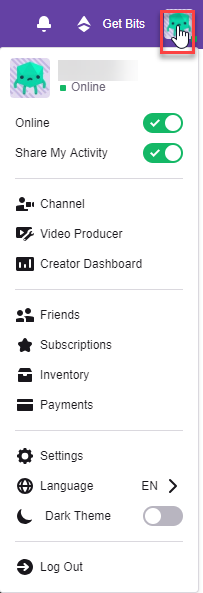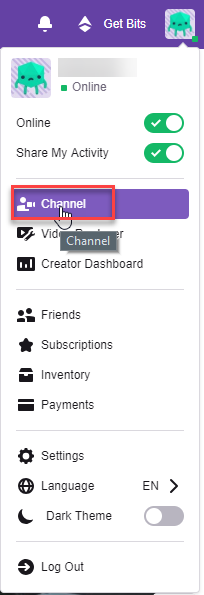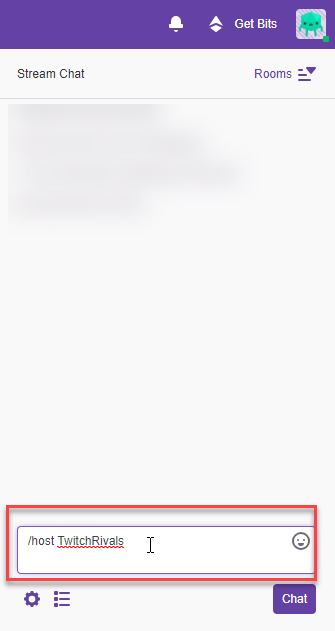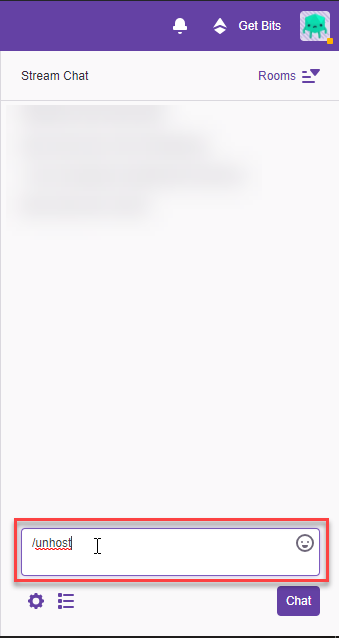Twitch is the American video live streaming service. It is the leading platform of live video streaming where streamer can do chats and watch with other millions of fans around the World. We can do hosting on Twitch. But the question is how can we do hosting on Twitch? This article will find the way to hosting on Twitch.
Hosting on Twitch is become ordinary way to alliance between streamers, where large number of subscribers or viewers can help the smaller channels. When viewer go to your channel, they will see your videos streaming on channel rather than offline videos. Famous streamers play the best role to make your channel on hike position. You have small amount of viewers or you have new channel with no viewer, this tick mark option is always available for every streamer. Hosting or sharing on Twitch is easy way to grow subscribers from fewer to large amount in fastest way.
How to Host on Twitch
You must follow the below steps to host on Twitch: –
Step 1. Browse to https.//www.twitch.tv/to host on twitch.
Step 2. Login to your account and click on the username to access the drop down menu to share on twitch.
Step 3. Click on the channel for twitch hosting.
Read Also How to Download All of Your Emails From Gmail
Step 4. In the chat box, use the command/host ……. Where in the blanks, you’ll add the channel name that you want to host. The channel will be started to host in your channel.
Step 5. To stop hosting, simply use the command /unhost
That’s! I hope this article may help to find the best way to share on Twitch. It is the top way to share viewers of popular Twitch channels with other small Twitch channels, to build more followers for their channel. Thank You!