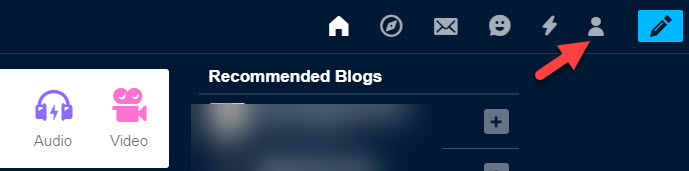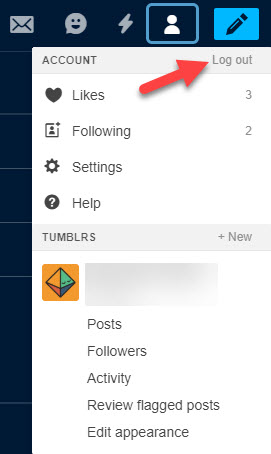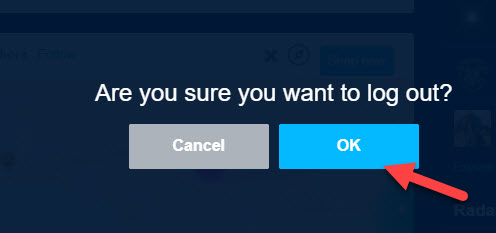Tumblr is a beginner-friendly platform for social networking and blog posting. You can enhance your blog writing skills and follow your favorite blog post pages here if you use multiple Tumblr account on shared devices. Tumblr has many features, but it isn’t easy to find the logout option of Tumbler. You need to follow some procedures to log out of your Tumblr account. This article will guide you through the process of logging out Tumblr account.
You can easily log out of your Tumblr account from both websites or apps. You will find the app’s sign-out option after clicking some pages so that this process will take a little more effort and time. You can sign in or sign out multiple Tumblr accounts on multiple browsers or use a single browser to manage various accounts.
How to Logout of tumblr
You must follow the below steps to sign out of Tumblr: –
Step 1. First, navigate to your logged-in Tumblr account.
Step 2. On your dashboard, locate the Account icon that is available at the top right corner beside the pencil icon, as we have shown in the below image:
Step 3. So, now you tap on that icon.
Read Also How to Remove Mobile Number from Instagram Account
Step 4. It will pop a new dialogue box for you.
Step 5. From that box, you click on the log out option at the left corner. Check the below image:
Step 6. As soon as you click on the logout option, Tumblr will prompt a confirmation message to verify if you want to log out from the website. As shown in the below image:
Read Also How to Remove Captions from Snapchat Pictures
Step 7. Finally, logout Tumblr account by clicking on the OK button.
Step 8. You will see the Tumblr homepage instantly loads on the screen, which means you have successfully logged out of your account.
That’s it! I hope this article may help to find the best way to Logout of the Tumblr account. Thank You