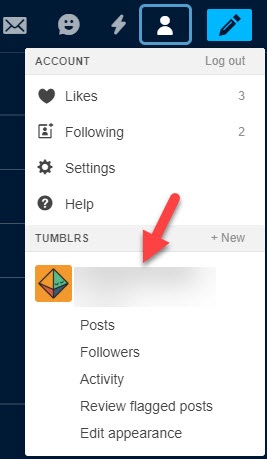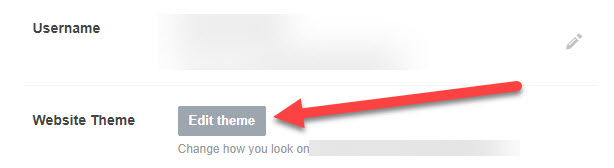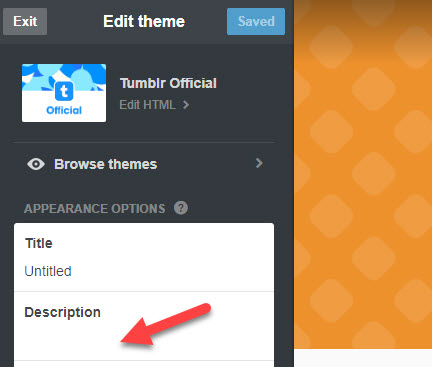Tumblr is a great and popular microblogging website. Users can create tags for their favorite posts to easily discover related blogs in the future by that tag. You can share content like- blogs, gifs, audio, video, and quotes. You can chat on Tumblr as you do on other social media platforms. If you want visitors to access your other social media account or content place to make your profile famous, you can put a link in Tumblr bio. If you are also looking solution in the same way, then this article is for you.
To add a link in Tumblr bio, you need to write or copy & paste the simple HTML code. Tumblr doesn’t give you an in-built place to adding a link. It would help if you did it manually. But by putting a link in Tumblr bio is one of the great features to attract users. Visitors can easily access your other social media accounts, selected works, and information pages that you want to include.
How to Put a Link in Tumblr bio
Let’s understand how to add a link in Tumblr bio.
Step 1. First, go to tumblr.com
Step 2. Log in by filling in your Tumblr account credentials.
Step 3. After that, click on the Account icon found at the top right corner of your dashboard.
Read Also How to Send a Fax from Gmail
Step 4. From the drop-down list, choose the blog under the “Tumblrs” section. As shown in the below image:
Step 5. Then you have to tap on the “Edit appearance” option, as shown in the below image:
Read Also How to Create a Facebook Account
Step 6. It will direct you to the new page from where you have to click on the “Edit theme” option. Check the below image:
Step 7. On the other page, go to the description bar.
Step 8. Now here, you have to insert a code to put the URL link in Tumblr bio successfully. Use the code mentioned below –
Note: Copy and Paste the link of the page you want your followers to direct to.
Read Also How to Create A New Gmail Account
Step 9. After inserting this code, it will create a link in your Tumblr account.
Step 10. As you can see below, the highlighted phrase “Check out!” is the visible text with a link attached to it. So, when you click on that linked text, it will direct you to the linked page:
That’s it! I hope this article may help to discover the best way to put a link in Tumblr bio. Thank You!