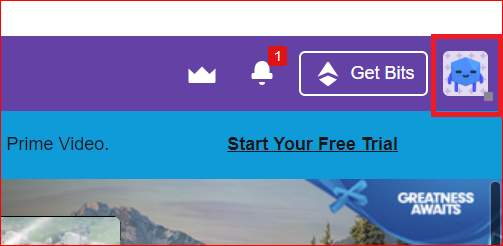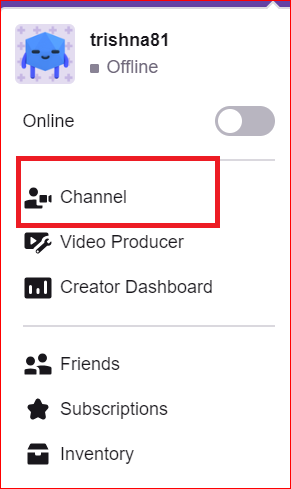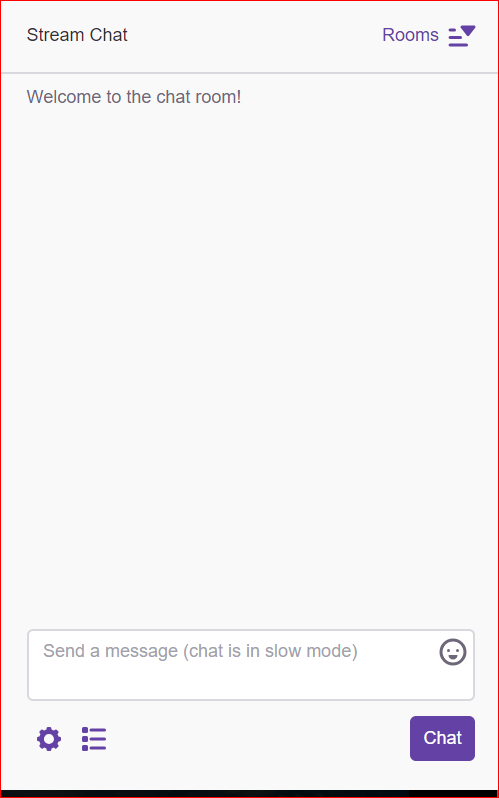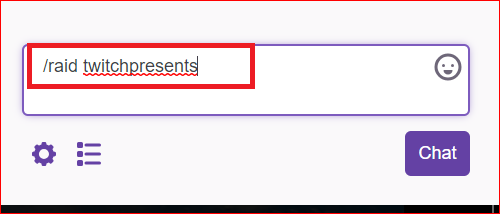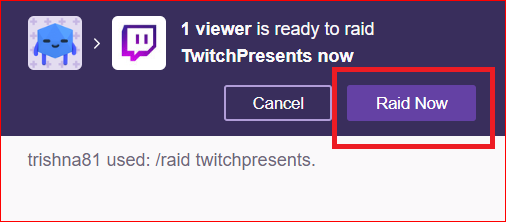Twitch is a large platform for gamers. It is the best place to make the connection with your favorite players and create your channel. If you are a new streamer in Twitch, you need to make your channel famous among all running channels. You can use an efficient tool that calls Raid on Twitch. This tool is a primary tool that supports fellow streamers by taking all viewers of a channel to another’s channel streamer. But the problem is how to Raid on Twitch.
This article will give proper exposure to Raid on Twitch. Simply in the raiding process, the streamer selfless helps make another streamer’s channel popular by boosting the audience. If you get a limited number of audiences per stream, then raid can boost the audience’s number. It will be more helpful when you get a popular channel to raiding a new streamer on Twitch.
How to raid on twitch
To raid on Twitch you must follow the below steps: –
Step 1. Login to your twitch account from https://www.twitch.tv/. Once signed in, click on the Avatar icon on the top left of the screen.
Step 2. Next, select the “Channel” from the drop-down menu.
Step 3. The Chat window appears on the right side of the screen.
Read Also How to Restrict Someone On Facebook
Step 4. Type /raid you want to raid.
Step 5. As you press enter key, a message pops up. Click on the “Raid Now” button.
That’s it! I hope this article may help to find the best process to Ride on Twitch. Thank You!