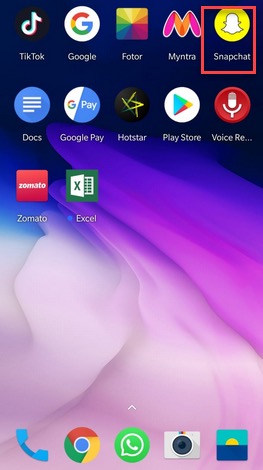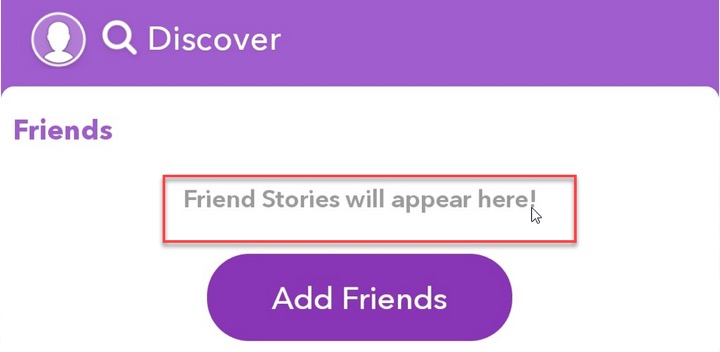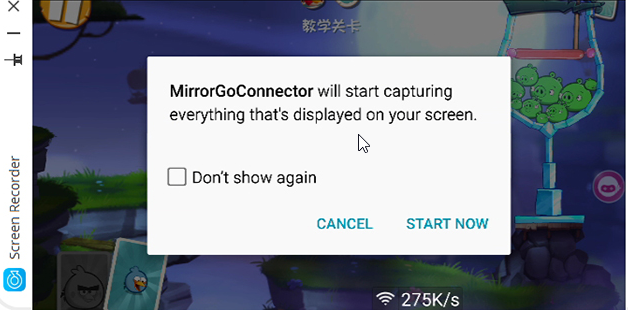You can share your real-time and live experience/moments with all of your friends on Snapchat using ‘Snapchat Story’ feature. But, this uploaded Story is will remain for 24 hours only.
So, In this scenario, if you have seen someone amazing Snapchat Story, it will not be there for you on another day. But, If you somehow Download these Snapchat Story, then you can view them at any time in the future also. Let’s check out how to save Snapchat Story on your Android as well as iOS [iPhone] devices.
How To Save Snapchat Story
You may see Photos and/or Videos on Snapchat Story. Let’s see the way to save Snapchat Story (Images/Videos) in detail.
To save snaps stories, you have to go through the given steps, just have a look..!!
#1. To Save The Snapchat Photos:
Step 1: If you want to save the photos in snapchat then you can open on your Snapchat app.
Step 2: After that, go to the discover option.
Step 3: Now begin the story you want to save and take a screenshot.
Step 4: Snapchat photos will be keeping in your gallery of the phone.
#2. To Save The Snapchat Video:
To save the video of someone’s snapchat story you need to install the screen recording app on your Android or iPhone device.
A. How to Save Snapchat Story on iPhone
Step 1: iPhone user can download the ios screen recorder directly.
Step 2: Then you need to click the “settings” and after that press the “General” tab.
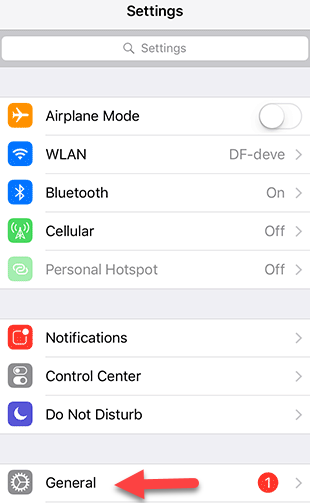
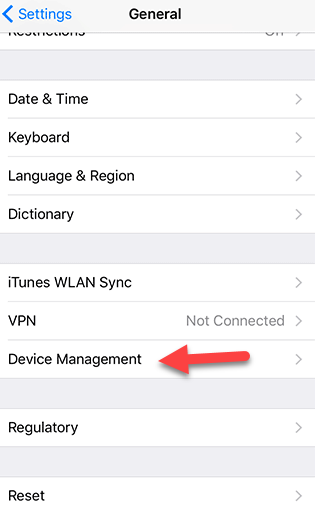
Step 5: Now open on the screen recorder on your home screen and check the settings and press the “Next” button.

Step 7: You can minimize it and open the snap chat app.
Step 8: Now begin the story of a person you want to save, and it will record like this.

B. How To Save Snapchat Story On Android
Step 1: Android user can install the android screen recorder on your phone.
Step 2: After that open snapchat app by clicking the yellow icon and press the “android recorder button”.

Step 4: After that, your recording will start and you can save it on your gallery.
Step 5 So, this is the process of How to save stories on Snap chat; you can follow the process and Save Someone Snapchat Story on your mobile phones safely.
There are many other apps are also available to download someone’s snapchat stories on your mobile phones.